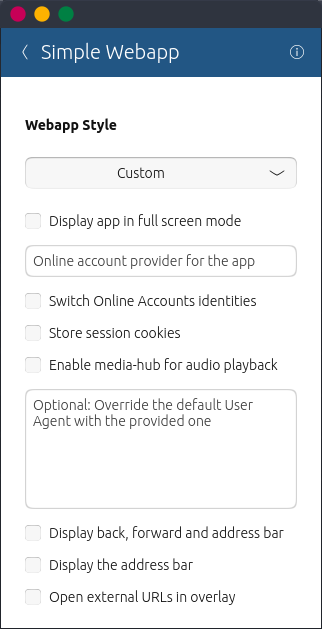Web App concept - A few Questions
-
hello,
I have read most of this Web App Guide and I wonder, if I got this right:
So a Web App is basically "just" a browser view of a website, but without adress-bar and back´n´forth buttons (if the creator decides so). You can "restirict", what subdomains (if any) or pages can be openend by the user - and that´s all ?!
I was looking for a tool/way to do this, but a bit more userfriendly:
I´d like to do a UI with buttons that will connect to certain subdomains or pages, when the user klicks them. So instead of having menus/submenus, text-links and buttons displayed from the original website, I´d like to make my own layout of this!
I don´t think, this is possible with "Web App Creator" - or am I mistaken?
Cheers!
-
No, but it is relatively easy to modify one of the apps that also just load a website but do so from within a simple QML app.
I did that for example for my uHubzilla app. Although that one also includes more complex code for instance selection, so it might not be the best place to start.There is also an official ubports example qwebengine app, but it is a bit too barebones to start with easily.
-
@poVoq Thank you for reply!
I am not a coder, but I can come up with a basic app, if I have an environment, that features some
drag´n´drop possibilities, to put together UI and then gives options to "put some simple instructions behind the buttons"...sounds like there is no such thing for creating UT Web App - I was hoping Web App Creator would have such features... but looks like, it dont.
-
With Webapp Creator you can fill the info, tap on Somple Webapp and choose «Custom» for the type to choose several options on the behaviour and permissions: