[REQUEST] VNC Server testing/assistance
-
@abmyii It seems to work well. No errors in the log. (Oneplus One, rc channel, Ultravnc on windows 10).
I ran it with
phablet@ubuntu-phablet:/opt/click.ubuntu.com/mirvncserver.abmyii/1.0.0$ LD_LIBRARY_PATH=lib/arm-linux-gnueabihf/ ./mirvncserver -m /run/mir_socket --cap-interval 2 -s 432 768thanks for creating this
-
@wdehoog Glad it works on your device! Thank you for testing it.
-
@abmyii Here's my results
- Pinephone - crash at startup
- Nexus 5 - Works until you do any kind of input (keyboard or mouse)
- Meizu MX4 - Works
- Xperia X - Works
- Bq E5 HD - Connects but just shows the app drawer. It's in a year-old edge image though so that could be the reason.
Wasn't able to rotate the screen though on TightVNC (WIndows 10) and Remmina (Ubuntu).
-
@kugiigi said in [REQUEST] VNC Server testing/assistance:
@abmyii Here's my results
- Pinephone - crash at startup
- Nexus 5 - Works until you do any kind of input (keyboard or mouse)
- Meizu MX4 - Works
- Xperia X - Works
- Bq E5 HD - Connects but just shows the app drawer. It's in a year-old edge image though so that could be the reason.
Super useful, thank you very much! The Pinephone crash is expected since there is no Mir server. It's just the pesky Nexus 5 issue that I can't seem to isolate...
Considering it worked on all the others I guess it's just a Nexus 5-sepecific issue.Wasn't able to rotate the screen though on TightVNC (WIndows 10) and Remmina (Ubuntu).
@abmyii said in [REQUEST] VNC Server testing/assistance:
@kugiigi Ctrl+Shift+Up and Ctrl+Shift+Down should do it!
Whoops, I just realised it's Ctrl+Super+Up and Ctrl+Super+Down.
-
@abmyii Oh okay, that worked although at first it was crashing and when it worked, I still get crashes when rotating from time to time. This is on Remmina on Ubuntu so perhaps specific only to this.
-
@kugiigi said in [REQUEST] VNC Server testing/assistance:
@abmyii Oh okay, that worked although at first it was crashing and when it worked, I still get crashes when rotating from time to time. This is on Remmina on Ubuntu so perhaps specific only to this.
Yeah, known issue - I haven't had a chance to look into it properly yet. It usually takes ~4/5 rotations in quick succession for it to crash on mine.
-
@abmyii Yeah, I think it's fine. It's still usable anyway and not a big deal.
One suggestion though is to put a simple UI for the app because showing a continuous loading screens can be confusing to uses. Perhaps a toggle to turn on and off the server so that the app won't crash completely when the server crashes. This will be more effort though
-
@kugiigi TBH my dad suggested to add it to the UT Tweak Tool but Rodney said it should be a CLI tool built into the system. Will have to clarify with him today how to move forward.
-
@abmyii The proper way is indeed to integrate it to the system but it's fine to have it as a separate app for now or to put it in UTTT since your father is the maintainer anyway
 Many things in UTTT graduates or should graduate and implemented in the system anyway
Many things in UTTT graduates or should graduate and implemented in the system anyway -
Works on FP2 (2020-W50) + Vinagre Remote Desktop Viewer on Ubuntu-MATE 20.10.
The touch gestures on notebook's touch screen are transferred too and can be used to control the phone.
![Screenshot-MirVNCServer.resized[50%].jpg](/assets/uploads/files/1610212082135-screenshot-mirvncserver.resized-50.jpg)
Very good job, thank you.
-
@jezek Great, glad it works well!
-
@abmyii OnePlus A3010 ok. Amazing, thanks.
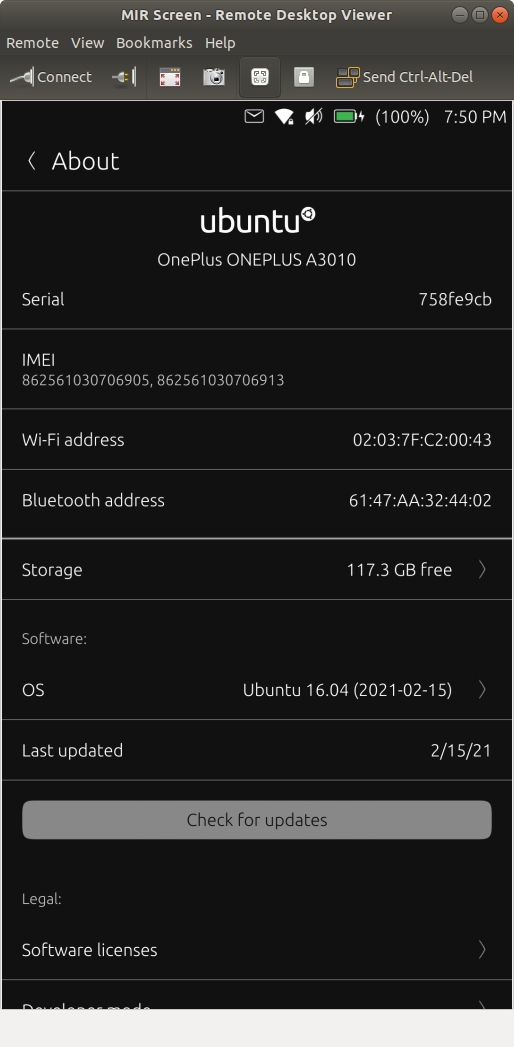
-
@zhangrelay Glad it works fine on your device!
-
For input to work on Nexus 5 (hammerhead), a
udevrule has to be added using the following instructions:- Make the rootfs
rwusing the Ubuntu Touch Tweak Tool (UTTT) - Run this command on the device/over SSH:
echo 'ACTION=="add", KERNEL=="uinput", OWNER="system", GROUP="bluetooth", MODE="0660"' | sudo tee /lib/udev/rules.d/70-android_additional.rules- Reboot device
This fix has to be applied only once. It will become redundant after OTA-17 is released, as there is an open PR to fix it (https://github.com/ubports/android_device_lge_hammerhead/pull/30).
- Make the rootfs