Vollaphone coming
-
HI all,
tomorrow I should receive the Vollaphone with Ubuntu Touch.
I'd like to pass the Rubrica/contacts from the Aquaris E5 HD to the Vollaphone.
Going on 'Contacts' setting, I find 'Exports all contacts' and then the chance to choose Bluetooth.
Does it work or is there a better way to move contacts?
Thanks in advance -
@mv Hi. The file of contacts is contacts.db
For me, the easiest way was to copy the contacts.db file of my BQ E5 HD in the micro SD card of the BQ and after to put the micro SD card in my Volla and paste the file at the right place :
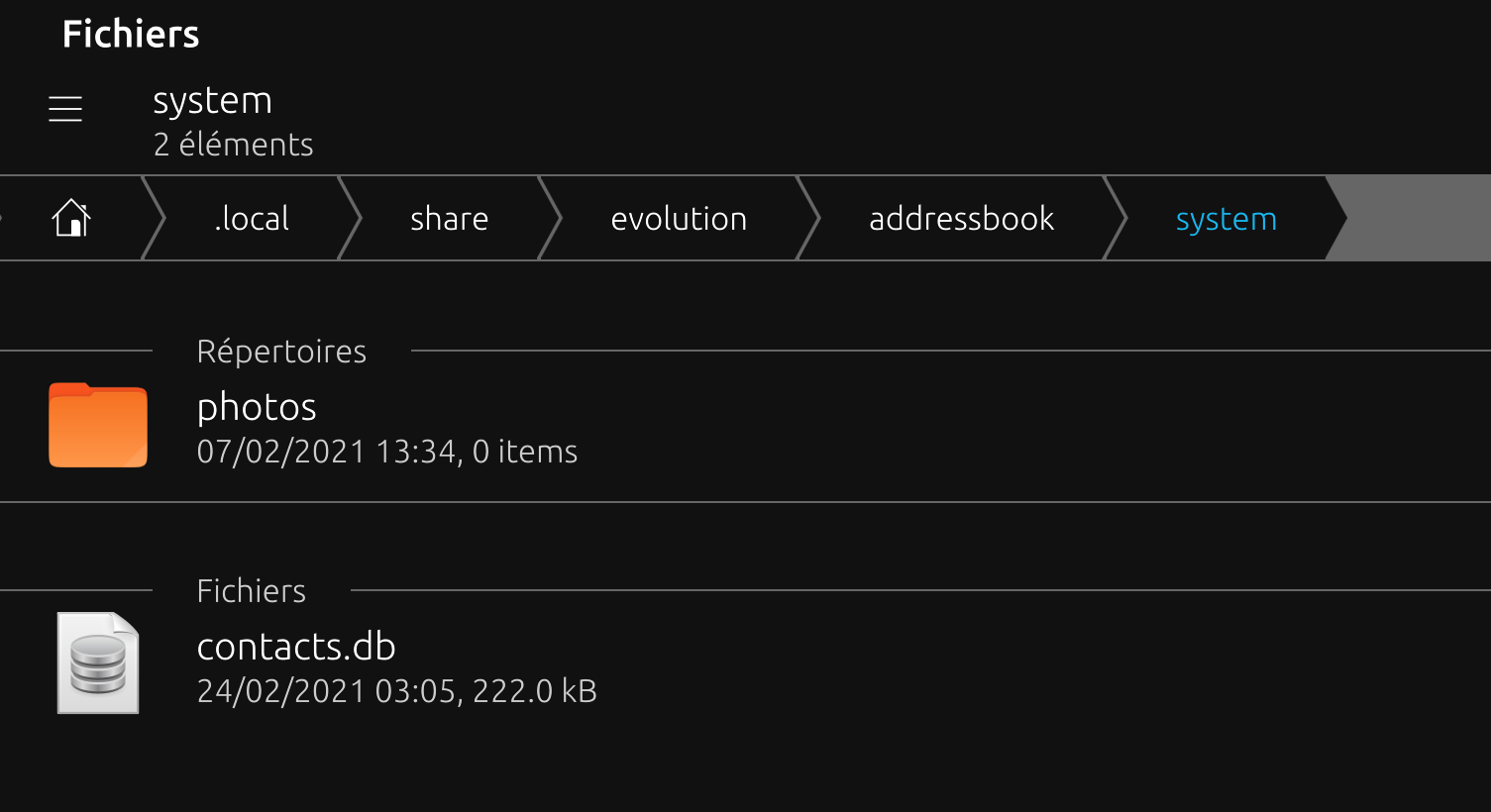
You can take the opportunity to do the same thing for Internet bookmarks.
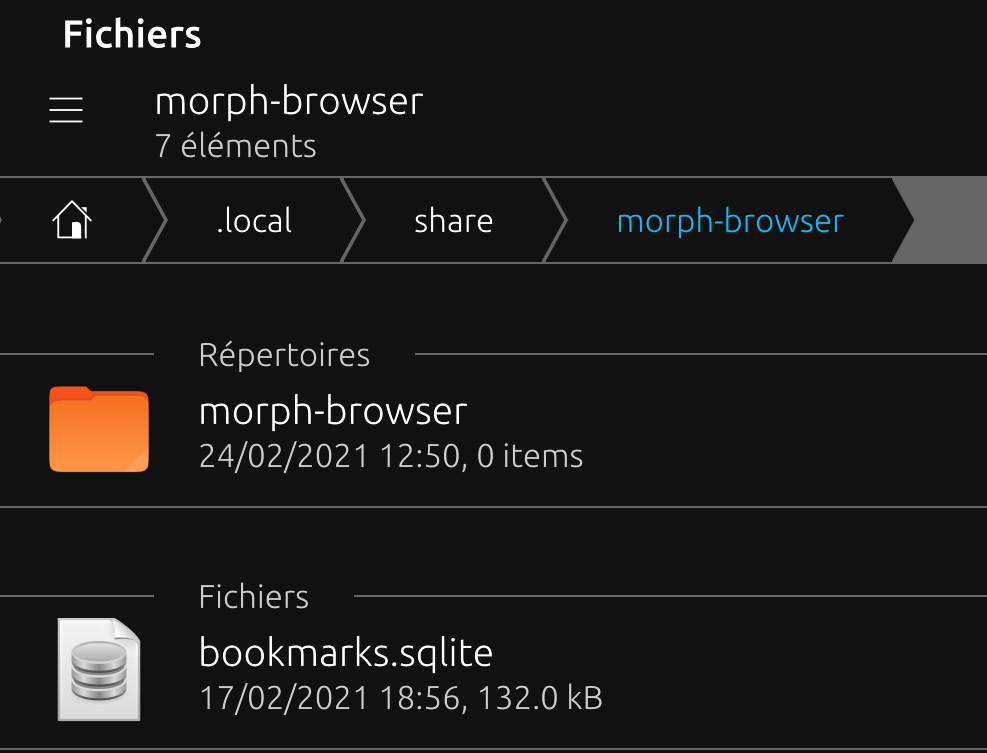
-
@domubpkm
Same can be done with sms/mms history too.
If i remember correctly, it's "history.sqlite" file and "attachments" folder from.local\share\history-servicefolder. -
@keneda yes It would have been convenient, but there is a compatibility problem with this file currently that i have experienced (old Androïd and Androïd 9) so I preferred not to talk about it.
https://github.com/ubports/messaging-app/issues/274 -
@domubpkm Thank you very much


-
@domubpkm ...no problem to find the conctact.db file on Aquaris, but where I have to save on Volla? The files 'tree' looks different; I'm not able to find the correct path where to save it
-
@mv I assume you used File-Manager to find the tree structure on the BQ E5 HD.
What I gave you is the Volla tree or you have to paste this file either in the 'system' folder in blue.
After that, don't forget to restart the phone so that the contacts.db file is taken into account. -
@domubpkm Yes, you are right. On Aquaris I used the File Manager to find the contact.db.
And I'm an 'idiot'
I forgot to set visible all file in the Volla Phone Directory. Now I see it
Thanks again