@klh
The ability to have a user defined sound for when a number is being blocked would be amazing!
Best posts made by Yoni
-
RE: Call/number blocking wish listposted in General
-
RE: WiFi/Mobile Data On/Off according to screen state?posted in General
- The hassle of turning the phone off and then on and then to unlock the device, is too cumbersome.
- That would make the phone useless for any incoming communications.
I know someone who does that, but he is on the extreme of RF exposure prevention, he even uses the JRS router to reduce the signal strength and disable the beacons, but personally I still want to be reachable at least for calls and texts immediately, and for emails and IM I propose to have the data connection activated when the screen is turned on for a short while, regardless if the user didn't unlock the device, so that those communications could be retrieved, and there should also be a user defined windows of connectivity, so that it can be set to turn on the data every 5,10,xx minutes for lets say 30 seconds, and maybe even having the data only turning on depending on the proximity sensor so that it wouldn't turn on if it is in a pocket.
Every person should have the ability to create a tailord scenario depending on their communication needs and exposure avoidance preferences.
-
RE: ut-sysbench-qt-gui: Compare CPU performance of different devicesposted in App Development
@johndoe
Xiaomi mi A2 results:sysbench --test=cpu --num-threads=2 --cpu-max-prime=20000 run
1717 events per secondsysbench --test=cpu --num-threads=8 --cpu-max-prime=20000 run
4915 events per secondsysbench --test=memory --num-threads=4 run
Operations performed: 104857600 (6280574.81 ops/sec)
102400.00 MB transferred (6133.37 MB/sec)sysbench --test=mutex --num-threads=64 run
total time: 1.1919ssysbench --test=cpu --num-threads=2 --cpu-max-prime=20000 run
1706 events per secondsysbench --test=cpu --num-threads=8 --cpu-max-prime=20000 run
5307 events per secondsysbench --test=memory --num-threads=4 run
Operations performed: 104857600 (6196075.77 ops/sec)
102400.00 MB transferred (6050.86 MB/sec)sysbench --test=mutex --num-threads=64 run
total time: 1.1151ssysbench --test=cpu --num-threads=2 --cpu-max-prime=20000 run
1705 events per secondsysbench --test=cpu --num-threads=2 --cpu-max-prime=20000 run
1706 events per second -
RE: Installation of Ubuntu Toch on Xiaomi Mi A2 doesn't workposted in Support
@falconer78
XDA is probebly the right place to get your phone prepared for UbuntuTouch, here's a guide:
https://forum.xda-developers.com/t/guide-how-to-unlock-bootloader-xiaomi-mi-a2.3831484/
Once you'll get past the unlocking, you can start here: https://ubuntu-touch.io/get-ubuntu-touch and here: https://docs.ubports.com/en/latest/userguide/install.html -
RE: [HowTo] Alternate way of saving battery when using 4G/LTEposted in Support
@c4pp4
Hello c4pp4
I had made some battery tests to see how efficient your method is (I didn't actually use your script), and I had found that going down to 2G does increase battery life but that having the data connection turned off is actually more efficient, and I was wonderring if you are able to create a similar script that could enable/disable the data connection, preferebley without the need to actually unlock the phone, so that when the screen is turned on it will connect to the internet so that communications could come through?
I would had made one myself but I have no idea how to.
Here are the battery tests, starting with 4G with data on:

2G with data on:
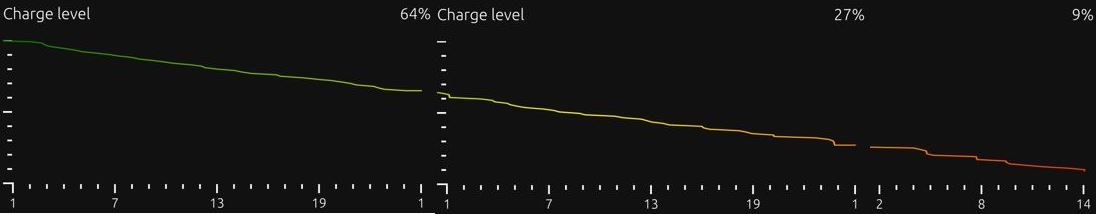
And 4G with data turned off:
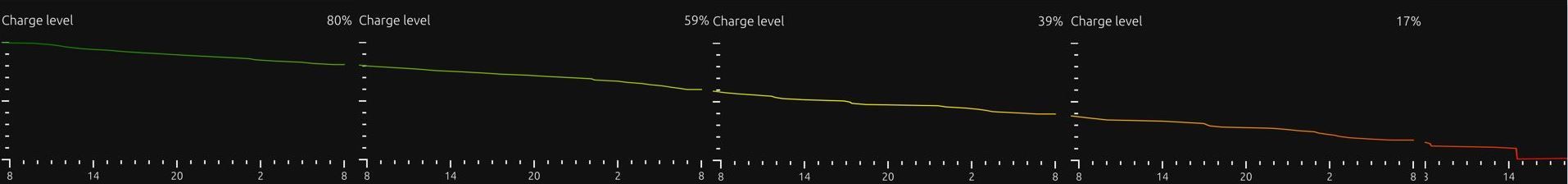
You can see further details here: https://forums.ubports.com/topic/6971/wifi-mobile-data-on-off-according-to-screen-state/29 -
RE: WiFi/Mobile Data On/Off according to screen state?posted in General
@lakotaubp
Thats correct, I would want to see if it will be possible to have the WiFi//mobile Data disabled while the screen is turned off, and then back on again when the screen turns on.
I know that there is no settings/app to do that.. It is a general question to see if it is even possible for a hypothetical app to enable/disable radios.
Apps in Android used to be able to do that, but now only rooted devices are supported. -
RE: WiFi/Mobile Data On/Off according to screen state?posted in General
@keneda
That's amazing! It's not exactly what I was looking for, but it's definately the right direction.
I had actually wanted to reduce unnecessey radiation, as turning the data off reduces the radiation by around 90% (-/+4%) and standby time increases by 40%-400%.
I will do some tinkering with the script and I'll post my battery longevity and radiation findings there in a couple of weeks.
Here's a graph showing radiation over a 3 hour periods with multiple phones, with and without mobile data activated.
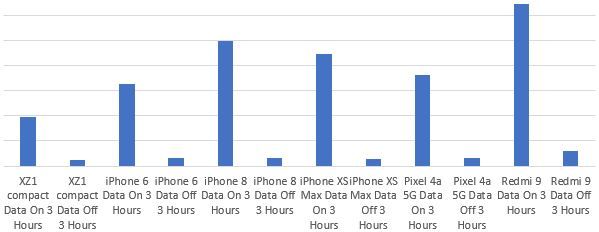
-
RE: WiFi/Mobile Data On/Off according to screen state?posted in General
@flohack
Using a RF meter and recording the total amount of radio activity over 3 hours.
Although I had carried the tests in the attick, and as far away from over radio sources, and the meter is not a professional one, I had trippled tested most of those phones and came with very similar results, so I'm quire certain that the results should be representative of what's really happening in regards to radio activity, and it makes sense that when mobile data is turned on, apps would comunicate with servers every so often, and that will account for the results. -
RE: WiFi/Mobile Data On/Off according to screen state?posted in General
@keneda
I never cared less about the radios in my phone, until a friend lost his right ball to cancer, needless to say that from beibg his regular place of keeping his phone, he would never put it there again.
Am I saying that because he always left his phone in his right front pocket, that he got cancer in his right ball? I'm not. But since then I don't keep my phone in the front pockets.
Have a look at how it actually looks during those 3 hours, and the first 10 minutes for better resolution.
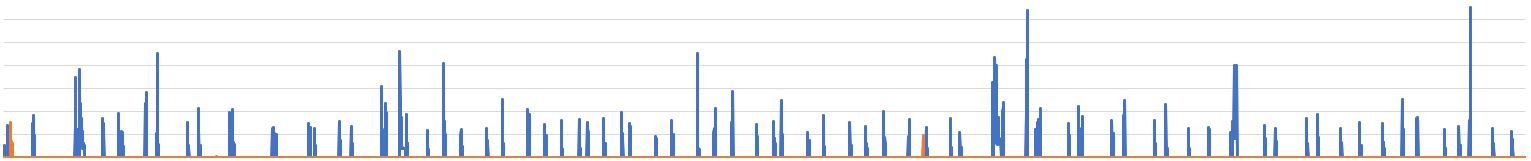
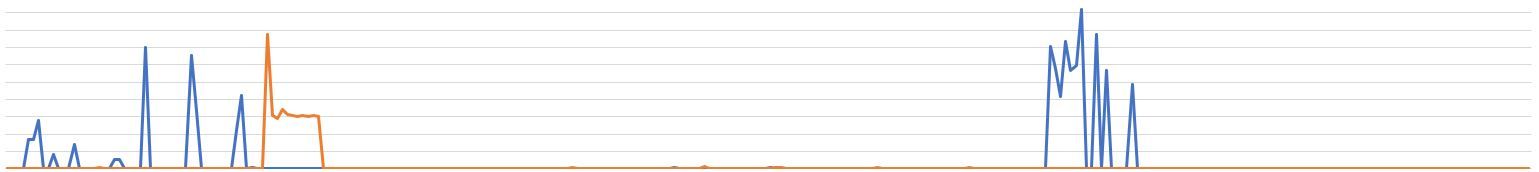
Latest posts made by Yoni
-
RE: [HowTo] Alternate way of saving battery when using 4G/LTEposted in Support
@applee
Both myself and @c4pp4 are using the same device, and @domubpkm also had battery savings using a Volla, there is something starnge happening with c4ppa's phone, and I'm really trying to understand why he is not getting any savings on 4G. -
RE: [HowTo] Alternate way of saving battery when using 4G/LTEposted in Support
@applee
Those graphs represent RF activity with and without the data connection, so calls and texts are still available in both scenarios, and on the mi A2 the battery lasted 4 times longer when just the data is turned off, and this principle is the same on Androids and iPhones, but at different battery savings levels.
There might be something that is causing the cpu to constantly work, thus preventing battery savings, but UT definitely has control over the data connectivity, and it does turn it off. -
RE: [HowTo] Alternate way of saving battery when using 4G/LTEposted in Support
@c4pp4
It definitely turns the data connection off, and it is visible when I checked it with a RF meter.
Data on (4G):
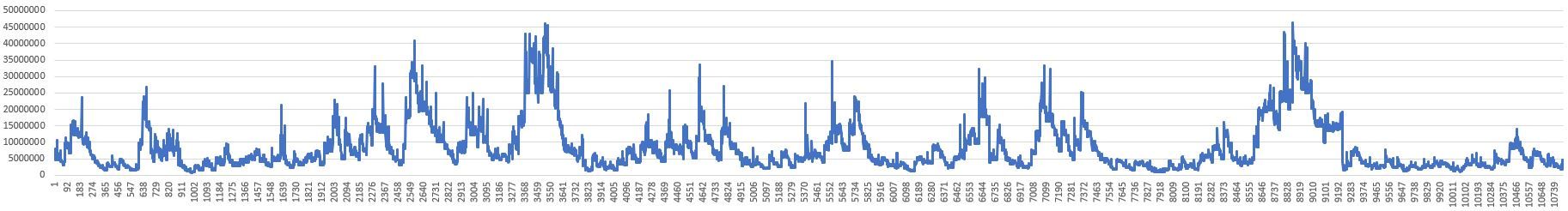
Data off (4G):
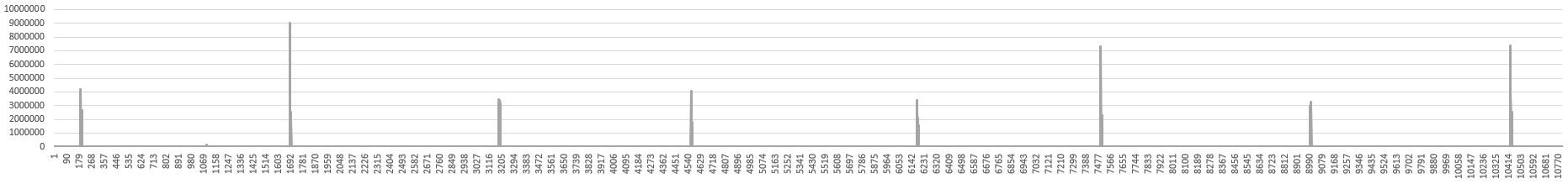
And it is the reduced transmitions that saves the battery, so your situation does not make sense. -
RE: [HowTo] Alternate way of saving battery when using 4G/LTEposted in Support
@c4pp4
It just doesn't make sense. Could there be a script that turns it back on when you lock the phone? -
RE: [HowTo] Alternate way of saving battery when using 4G/LTEposted in Support
@c4pp4
That is very strange, turning off cellular data should save battery by reducing the amount of outgoing radio transmitions, therefore what you are describing is contrary to all of the tests I had made on every OS, are you able to check that cellular data is actually turned off in 4G? -
RE: [HowTo] Alternate way of saving battery when using 4G/LTEposted in Support
@c4pp4
Are you able to do some testing for at least 12 hours from a full battery to see the differences please?
And are you able to get the dBm numbers for 2G and 4G if possible please?
Are you using an email/IM (Dekko, Teleports..) client that works in the background?
I'm really preplexed that your'e not getting any improvements in battery life. this method had worked with many phones that I tested including iPhones using 4G. -
RE: [HowTo] Alternate way of saving battery when using 4G/LTEposted in Support
@c4pp4
Can I also ask how did you conclude that there is no savings without mobile data on, was it during normal use? Are you able to check it during a 12/24 hour period when the phone is just sitting idle and untouched? -
RE: Q&A 113 This Saturday At 19:00 UTCposted in News
@mateo_salta
you can see more here: https://forums.ubports.com/topic/6971/wifi-mobile-data-on-off-according-to-screen-state/
And thanks to @c4pp4 who made a script to accomplish my suggestion, you can try it out yourself and see if it works for you: https://forums.ubports.com/topic/6211/howto-alternate-way-of-saving-battery-when-using-4g-lte/ -
RE: [HowTo] Alternate way of saving battery when using 4G/LTEposted in Support
@c4pp4
If you have another Android or iPhone to check the signal strength with the same Sim that you use on your UT, there are apps that can show you the actual reception in dBm, so for me at home 4G is at around -90dBm and 2G is around -70dBm.