No luck installing on my Pixel 2 (walleye)
-
Ok guys it seems the reason was that there are actually 2 kernel config files, and I did not edit the version for walleye, also its named muskie, but thats not important

I´ve uploaded a new version of the file halium-boot.img into the above location. Could you please redownload this file, and flash in fastboot and see what happens then? Thx!
Good Luck

-
@flohack Similar issue to before, after flashing and executing "adb reboot" the phone boots to the Google logo, sits there for 10-15 seconds, then enters a bootloop that eventually stops after 6-10 times in the bootloader with the message "ERROR: Slot Unbootable: Load Error".
dmesg -w did seem to see the device, here is a sample of the last few lines of output.
Device= 1.00 [ 1873.652354] usb 1-2: New USB device strings: Mfr=1, Product=2, SerialNumber=3 [ 1873.652358] usb 1-2: Product: Android [ 1873.652361] usb 1-2: Manufacturer: Google [ 1873.652363] usb 1-2: SerialNumber: HT7B91A02053 [ 1928.488153] usb 1-2: USB disconnect, device number 18 [ 1934.316312] usb 1-2: new high-speed USB device number 19 using xhci_hcd [ 1934.466876] usb 1-2: New USB device found, idVendor=18d1, idProduct=d001, bcdDevice= 4.04 [ 1934.466882] usb 1-2: New USB device strings: Mfr=1, Product=2, SerialNumber=3 [ 1934.466885] usb 1-2: Product: AOSP on walleye [ 1934.466888] usb 1-2: Manufacturer: Google [ 1934.466890] usb 1-2: SerialNumber: HT7B91A02053 [ 1988.502910] loop: module loaded [ 1988.556171] EXT4-fs (loop0): mounted filesystem with ordered data mode. Opts: (null) [ 2202.191956] usb 1-2: USB disconnect, device number 19 [ 2596.561839] usb 1-2: new high-speed USB device number 20 using xhci_hcd [ 2596.710679] usb 1-2: New USB device found, idVendor=18d1, idProduct=4ee0, bcdDevice= 1.00 [ 2596.710686] usb 1-2: New USB device strings: Mfr=1, Product=2, SerialNumber=3 [ 2596.710690] usb 1-2: Product: Android [ 2596.710693] usb 1-2: Manufacturer: Google [ 2596.710695] usb 1-2: SerialNumber: HT7B91A02053 -
@wilson can you please do the following: Boot recovery, rename the file /data/android-rootfs.img to smth .bak or so, and then see if it boots ? If that wont help, also rename rootfs.img to .bak and try again, we need to get to a point where the kernel at least is booted.
-
@flohack From a fresh Android install renaming the files to .bak boots into Android with no issue.
-
@flohack When I renamed both files to .bak and then followed the steps to flash Ubuntu Touch the phone booted, gave the Google logo for a brief second, then entered the bootloader with the message "ERROR: LoadImageAndAuth Failed: Load Error".
-
@wilson Ok no idea. will think how wwe can solve that

-
Same issue here, can test whenever as it's not my primary device.
-
Alright sorry took some time. As 2 XL kinda works now, I want to turn my attention to Pixel 2 again. As I do not own the device I need someone with a bit of curiosity to debug the reboot issue for me, if its still persisting. Please head over to https://forums.ubports.com/topic/6251/beta-pixel-2-installer-config and report me back any new findings.
I hope the reboot does not appear anymore

-
@flohack I dusted off my old pixel 2 and gave it a try. After reverting to android 9, I tried the installer from the command line with the new config file. That seemed to work well, going through all of the prompts. Once finished, I got the UB ports avatar and a message stating it was updating. Once finished, it rebooted and got stuck on the Google logo. I let it hang for about 10 minutes and tried two more times with fresh wipes. No luck.
-
@ljrichards1066 Alright can you please let it get stuck on the Google screen, and then try either telnet 192.168.2.15 or ssh phablet@10.15.19.82 ? THanks!
-
@flohack I tried both commands. Both hang without resolution.
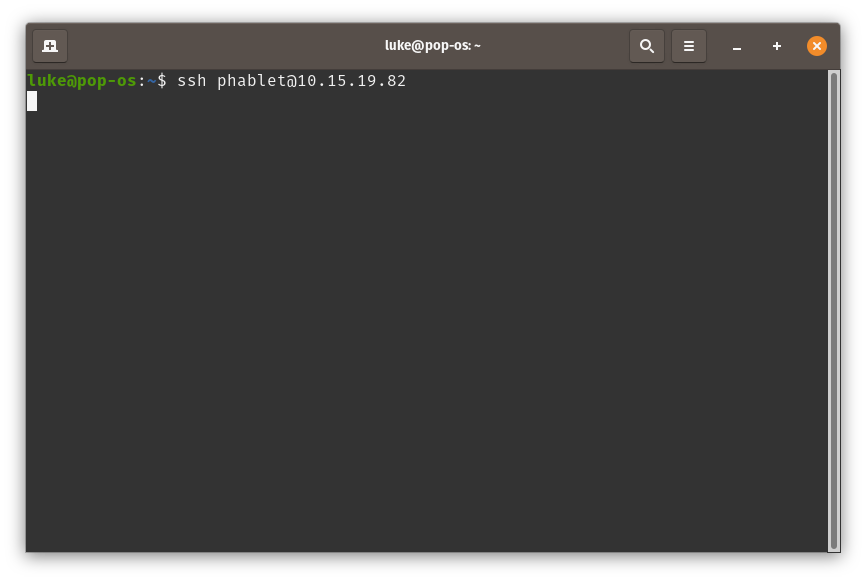
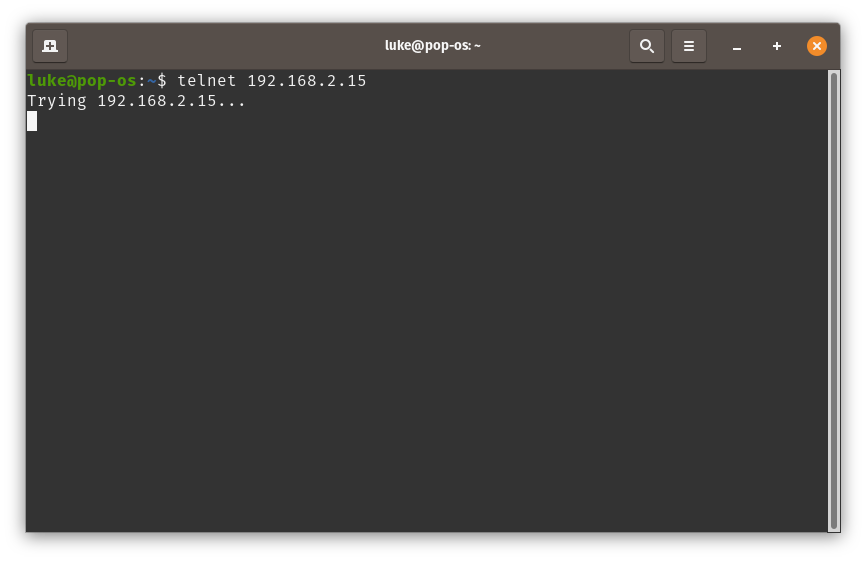
-
Alright, I will think about a debug possibility...
What Android was installed before?
-
@flohack I had a lineage build based on Android 9 on it. When I get off work today, I can try it from stock android 9 and see if the results are better.
-
@ljrichards1066 It should not matter actually. Are you familiar with fastboot and adb? I have some manual debug steps
-
@flohack I've got a working knowledge of it from messing around with rooting and Android roms. I'd certainly be willing to try.

-
@Flohack I'm able to reproduce what @ljrichards1066 is saying with getting stuck on the Google logo. On first boot I had a ubports "installing update" screen and then it rebooted into this state.
Also have no network connectivity to it, but I'm comfortable with the CLI I'll assist in debugging as needed

EDIT: FYI I flashed build PQ3A.190801.002 for walleye first, as instructed by the installer.
-
Ok guys can you try the following:
- Let it boot & fail
- Long-press Vol-Down & Power to enter fastboot
- select Recovery with up/down-key and power
- Let it boot into recovery and execute the following command on your host: adb pull /sys/fs/pstore/console-ramoops
Post this file to a pastebin and ping me back

-
@flohack Unfortunately, I don't have
/sys/fs/pstore/console-ramoops. The pstore directory is empty
These were the logs I found, listed in the recovery, however:
last_kmsg
recovery.log
system-image-upgrader.log
ubuntu_updater.logIn addition, rebooting into the recovery is extremely finicky. I had to re-flash the recovery to get in one time, and after the next install I rebooted into it successfully. I'll see if I can reproduce and get the error from the bootloader again.
-
@agates Wait a second how did you flash recovery? The device should not even have a recovery partition...
-
@agates can you boot into recovery (Is it UBports recovery at least?) and then adb shell into it. Can you:
- mount /system_root
- ls -la /system_root, it should have a typical Linux appearance
- ls -la /system_root/var/lib/lxc/android, it should show android-rootfs.img