OnePlus 6(T) port
-
@Flohack said in OnePlus 6(T) port:
@tomoqv Updates can be made via OTA if:
a) the device has a working recovery
b) the device has a community channel and
c) an installer config fileNot sure whats the state but it should be pretty forward to do those things

We need a) not sure what b) is and we need c), but that should be easy
-
To all future flashers, please refer to https://github.com/ubports-oneplus6/documentation with any questions, and join discord in case of problems there are few of us who are working on both halium and mainline version

-
@mrcyjanek for b) you need to have your device created on our system-image server:
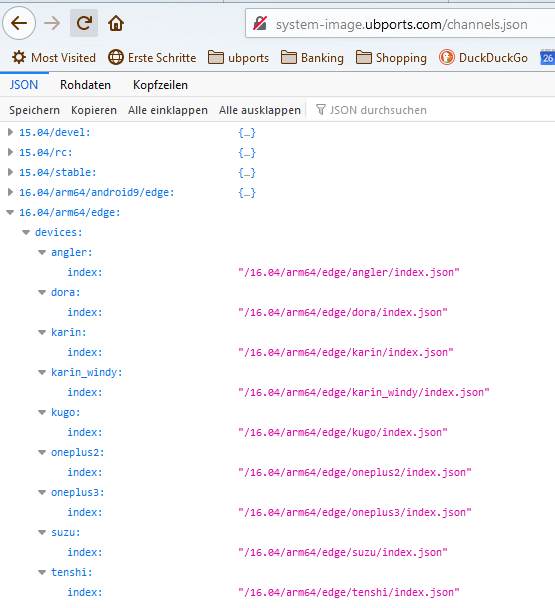
Also, that means that our CI has to build your manifest, so that needs a few steps before we can go live.For a) the recovery:
Add the following statements to your manifest:<remote name="beidl" fetch="git://github.com/fredldotme" /> <remote name="rargente" fetch="git://github.com/Rargente" /> <project path="external/gpg" name="android_external_gpg" revision="halium-7.1" remote="beidl" /> <remove-project path="external/toybox" name="android_external_toybox" /> <project path="external/toybox" name="android_external_toybox" revision="halium-7.1" remote="beidl" /> <remove-project path="bootable/recovery" name="android_bootable_recovery" /> <project path="bootable/recovery" name="android_bootable_recovery" remote="rargente" revision="ubp-7.1" /> <remove-project path="system/core" name="Halium/android_system_core" /> <project path="system/core" name="Halium/android_system_core" groups="pdk" remote="hal" revision="halium-7.1-adbroot" />That will modify the recovery build in such a way that have an always unloocked recovery plus the system-image client which will then allow to install updates or to reset to factory defaults etc.
After building systemimage there is also recovery.img in the $OUT path, you can take this flash it and try it out

-
@Flohack said in OnePlus 6(T) port:
@mrcyjanek for b) you need to have your device created on our system-image server:
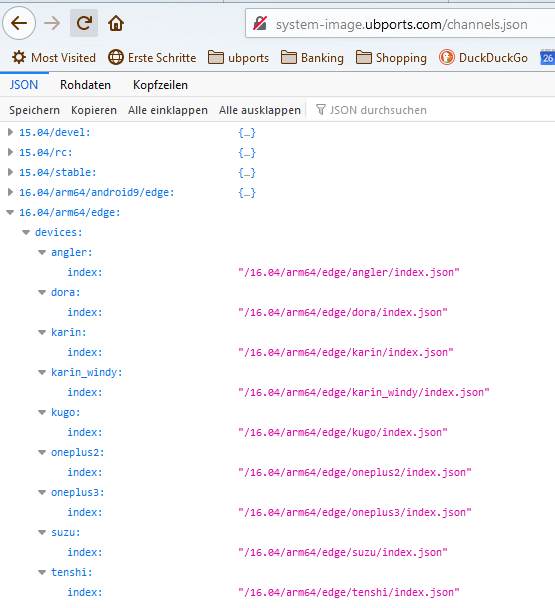
Also, that means that our CI has to build your manifest, so that needs a few steps before we can go live.I'm using generic system image...
and my device doesn't have a recovery partition.
-
@mrcyjanek You will still need a channel in our system-image server if you want to provide OTA updates to your users
 - and how does this thing work withour recovery then?
- and how does this thing work withour recovery then? -
@Flohack I have no idea, probably it does some things with initramfs or process it at boot time, now when I want to boot to twrp I'm using
fastboot boot twrp.imgcommand and I didn't try installing it on UT kernel because that would probably break it. -
@mrcyjanek Can you plz send me the output of
sudo cat /var/lib/lxc/android/rootfs/fstab.*<= you need to find the correct name for it... -
@Flohack But on A/B devices, really no recovery partition! Recovery stored on boot partition.
-
YES! Now our device on "devices.ubuntu-touch.io"
-
@Flohack We need to install recovery in boot image. We need a script for unpack, patch kernel and repack.
-
@SevralTi Sorry I am n ot into Halium 9 porting (yet) I cant help with that.
-
@Flohack Yes! A/B it's relly problem... Without recovery.
-
I just got this up and running seems to run great. The one problem I am having is it will not sleep. I can use the power button and i get the power menu but if i click it fast the screen stays on and it never goes to sleep on its own. Is there somthing i missed or is this a known issue? Any work around.
-
@sparkster666 That means that Lomiri thinks this is a desktop. A proper configuration file injected into the build should fix this.
-
@sparkster666 So, I've noticed this issue. You may want to get image from https://github.com/ubports-oneplus6/documentation/releases/tag/1.2 here.
-
@Flohack Is there somewhere I can read up on that?
-
@mrcyjanek That seems to have done the trick I reinstalled using that image and it seems to be working correctly. Just one lockup so far answering a call. Thanks!!!
-
@sparkster666 I found one problem with this image all of the web apps from the store crash. Is there a known fix for this so I can give this a good test?
-
@sparkster666 You need to put this file: https://github.com/Flohack74/android_device_huawei_angler/blob/halium-7.1/ubuntu/display.conf with a copy override in device.mk into the right place: https://github.com/Flohack74/android_device_huawei_angler/blob/60d285e384b7dd70763cd42a1caf1f5f8752b97c/device.mk#L163
-
@Flohack Thanks for trying. That is a bit over my head ill keep watching from afar.