Fairphone 3 (FP3)
-
Somehow I managed to build a more recent working GSI zip for arm64:
https://drive.google.com/file/d/1L_fA1W1D9xWO2OqmnimvHdLWEdRN1api/view?usp=sharingCamera does not work in this version, so far...
-
I updated the start-post.
With the latest GSI v10 from Erfan, the phone gets very usable. I don't know of a real issue so far. -
That sounds great! I might be able to try it out this weekend

-
I wasn't asked to set up a screen lock password after initial start and now the phone asks for it to unlock after suspend. Tried 0000 and leaving the password blank, but that didn't work.
What is the default password?Edit: ok, now I guessed it: "phablet"
Edit2: didn't test much so far, but swiping down the notifications etc. from the top only works on the right two-thirds of the screen (and the left third of the screen still shows the active app).
Edit3: seems like bluetooth isn't working (doesn't see any device; BT on/off from settings aps and quick settings pull down menu are not in sync) and with developer options enabled I don't see the phone with
adb devices(ssh phablet@10.15.19.82works) -
@Ingo sorry, I forgot to mention the default password.
The top swipe issue is because of the missing device-mode (handset, tablet, desktop or similar).
You have to edit the android.conf file, as I descriibed under known issues. -
@Luksus said in Fairphone 3 (FP3):
Make the system writable
How do I do that? I tried
sudo mount -o rw /which gave
mount: unknown filesystem type 'rootfs' -
@Ingo sorry again. The command is:
sudo mount -o rw,remount / -
Ah yeah, I just remembered it wrong, it was too long ago I tried out UT

Edit: the first post mentions to edit
/etc/ubuntu-touch-session.dbut it should be/etc/ubuntu-touch-session.d/android.confIt actually did contain the line with "handset", so I just added the other two. I assume it needs a reboot for it to take effect?
Edit: yeah, after the changes and a reboot the pull down menu looks fineYet another edit: of the things marked as "not tested" I tried SMS in/out and they are working

When long-pressing the power button to see the shutdown menu, the entry "restart" only restarts unity8 (I had assumed it'd do a full reboot; which is possible via
sudo rebootover ssh).And in order to try out mobile data I temporarily disabled WiFi. After enabling it again, the phone did not reconnect, even if my WiFi was still in the list of known networks and also seemed to have stored the correct PSK. Only forgetting it and connecting again with PSK worked.
-
@Ingo the reboot thing also happens on my bq sometime, meaning, that on a second attempt it reboots normally.
-
-
Hello,
I have a fairphone 3+
I have downloaded (ubports_GSI_installer_v10) here (https://build.lolinet.com/file/halium/GSI/)But then i try to install GSI .zip / inside twrp recovery.
I get stuck on boot up, can some one tell me why and how to fix it? -
@007fred50 : did you flash the boot image?
And it could be necessary, to flash the data partition (which you can also do within twrp). But I am not 100% sure if this is really needed. -
@Luksus Yes.
step1: ubports_GSI_installer_v10.zip (download)
step2: boot up TWRP
step3: wipe data
step4: install
step5: ubports_GSI_installer_v10.zip
step6: install image inside ubports_GSI_installer_v10.zip->data->system.img
step7: reboot
step8: stuck in boot up logo / Fairphone 3+ boot logo -
I am missing step -1 and 0 in your list

- -1: download halium boot: download
- 0: boot into fastboot mode and flash halium-boot.img to boot:
fastboot flash boot halium-boot.img
You can flash the boot image also after the other steps.
-
@Luksus the link does not working
-
@007fred50 No?
just click download icon in the top-right-corner:
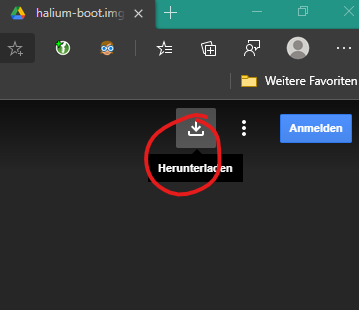
-
@Luksus i cant download the file and yes i press that on your photo. i use firefox mabye google?
-
@Luksus it works in google chrome, not firefox
-
@007fred50 Ok, strange... also Firefox works here.
Here is a Backup: https://wetransfer.com/downloads/487f27f65509f5362c89c4f5b6af266520201103162301/b231644a4c5bd80589b7066bec161d4c20201103162329/af0d81 (only for 7 days) -
@Luksus i downloaded the file and
fastboot flash boot halium-boot.img
but still stuck in boot logo (fairphone 3+)