Fairphone 3 (FP3)
-
@007fred50 said in Fairphone 3 (FP3):
@Luksus Nice it works now ! thanks

Ahh, thank god :folded_hands:

-
@Luksus shall i upload a file to this? everything
new problem / what is default password to login?
i found the default password (phablet) -
@Luksus there can i find android 10 to fairphone 3 + ? / zip file
-
@007fred50:
see:@007fred50 said in Fairphone 3 (FP3):
Can i go back to Farphone OS again? (Android 10)
Yes. "Just" follow this guide: https://support.fairphone.com/hc/en-us/articles/360048050332
if you follow that guide, that I linked above, step by step, you should find the answer:
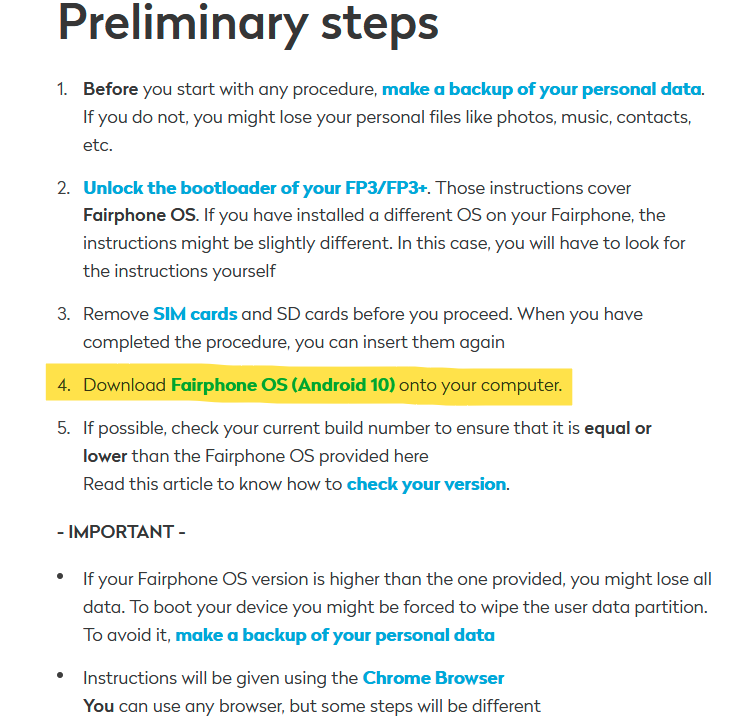
I will not answer further questions regarding this, sorry, but I am not your personal support.

-
Hey,
I tried to flash your build but did not success.
I downloaded your build and runfastboot flash boot halium-boot.imgwhich resulted intofastboot: error: Couldn't parse partition size '0x'.
I have no idea where to start to fix this problem. I tried on newly flashed /e/ 0.12 but with no luck.
All I was able to do wasfastboot boot halium-boot.imgwhich for the first time resulted into successful boot but when tried again it got stuck on Fairphone logo.Building system from scratch does not work for me (I tried commands you described and no luck there) so I am stuck for now.
-
@Janez Hi, the fastboot error
Couldn't parse partition size '0x'seems to be a problem of recent fastboot versions.
To go around it you should adjust the command to:fastboot flash:raw boot bootimage.img -
Thanks a lot Luksus,
now it worked at first try.
I had chance to play with phone for a while so I will try to be useful as much as I can.- SMS working both ways (sending and receiving)
- Headphones work, tried 4-pin headphones, microphone not yet
- Wi-Fi at home (one router) works well, in work office (several access points) oftenly disconnects
I am also still trying to connect Mullvad VPN via openvpn but did not manage to configure it right yet.
-
So I had some time to test the port in real scenario and here are my findings:
- SMS works 100% flawlessly including messages from operator and other special numbers
- WiFi works as described higher
- Did manage to start openvpn through console however phone lost connection completely and went offline. After stopping openvpn everything worked
- Phone calls are unreliable.
- Several times I tried and system just did not manage to make call, then it started call normally.
- Some people claimed they tried to call me but nobody answered. But phone did not show any incoming call or missed call. Log of missed calls is completely empty.
- Most graphical glitches come when using camera
- Live preview is compressed to upper third of display
- Resolution is fine but noise in pictures is very high
I would really like to try to troubleshoot some of these but I have no clue how to do it so at least I am posting these issues here so someone smarter than me can focus on some of these things.
-
Hi @Janez,
great that it works for you. And thanks for your help.I can't confirm the telephony and camera bugs as you describe it. For the camera, you could try to change resolution and then switch back again.
Currently I am using another system-build (not GSI).
But I've also had some quirks here and there. Sometimes I could not stop the last phone-call, until I rebooted. Sometimes I was not able to send SMS, they also did not get displayed in history, but after a reboot, the recipient recieved all 3 SMS, I tried to sent.
I think some bugs could also be a result of the dev-build, we are using here.I must admit that I am also not the one, who knows how to dig deeper into some issues.
I just look around and search for similar issues on similar phones and then try to apply the fix, which someone provided.As I said above, I am currently testing another system-build, which I am using as daily driver currently. It gets build by the gitlab CI of the ubports repository.
Could you please try if it works for you, when just flash the system.img from here to your FP3?- download
- boot to fastboot
- then just execute:
fastboot flash system system.img - reboot
What you could test here:
- does it boot successfully?
- does it still boot successfully, if you wipe the data partition (with twrp, or perhaps with fastboot)
- if not, does it boot again if you flash the boot.img from the gitlab CI link above
- if yes, that would be interesting
What I try to figure out here is:
If I understand it correctly, the GSI seems to boot the rootfs (ubports) from the data partition.
The CI build packaged the rootfs into the system-partition.Normally you would either use boot.img together with system.img from the gitlab CI (option1) or use the halium-boot.img together with the GSI (option2, as you do currently).
The CI build also works, but has less working hardware yet. For example telephony only works when wifi is connected (strange thing).I am not sure if you know how things work with a/b partitions on that/a phone.
I did flash option1 to the a-partitions and option2 to b-partitions.
Then I could switch withfastboot --set-active=aorfastboot --set-active=bbetween the options and compere them. The data partion is the same for both.
Then I just flashed the halium-boot.img also to option1 and looked how things work out and somehow it seems to work better than option2.
But what I not tested yet, if it perhaps just boots to the rootfs, which is placed on the data partition by the GSI.
I also would not understand why it would work better than the GSI then, because it would be the same, like booting option2.Hm, I am not sure if it is clear, what I tried to describe...

-
@Luksus i works for me the last post you added.
-
Hi @Luksus,
I tried to bootsystem.imgand it worked on first try, no issues. In the meantime I executedsudo apt update && sudo apt upgradeso some package versions might have been different for me on previous build.
So far I was able to send and receive few SMS messages without need of reboot.Here are some points:
- after
fastboot flash system system.imgphone successfully booted. - post TWRP:
- after TWRP phone did not boot
- tried to flash
system.imgagain, did not boot - flashed
boot.imgandsystem.imgand successfully booted
After newly flashed system wifi did not appear to be working. However after reboot everything seems working. I also so far did not apply switching between two options you suggested.
Also issues I have been describing in previous post seem to be solved, in the next days I will be using this build and will refer how system works. - after
-
@Janez Thank's for testing.
If I undrestand it right, the combination of halium-boot.img and system.img did not work for you?
And as you are currently using the CI boot.img and system.img, does telephony and cellular data connection work for you?
-
@007fred50 said in Fairphone 3 (FP3):
Nice it works now ! thanks
Hello Fred! So you were able to downgrade your FP3+ to Android 9 then install UT GSI; and Ubuntu Touch is working on FP3+?
If that is the case it's nice, it means we can develop a unique image for both FP3 and FP3+

-
@oli-sax Hello,
Yes android 9 and ubuntu touch works on fairphone 3 +
do you want to flash ubuntu touch or android 9?
you can download the files here (http://people8people.com/fairphone/)
download - fairphone3_ubports.zip
there are a text file follow that
Start (wipe data) with twrp. then follow 1, the file
-
@Luksus yes, you understand right.
halium-boot.imgand CIsystem.imgdoes not boot from fresh- CI
boot.imgandsystem.imgboot successfully
So far I found strange combination which works for me:
- SIM card in slot 1 works and phone recognizes it. However to make phone call I need to be connected to some WiFi with internet access
- SIM card in slot 2 works with and without WiFi connection
- Cellular data (2G/3G/4G) does not work for me for halium-boot.img as well as CI boot.img so here I suspect wrong setup of APN. My operator did not provide me too much useful informations. I will try to work it out in next days.
-
@Janez said in Fairphone 3 (FP3):
- SIM card in slot 1 works and phone recognizes it. However to make phone call I need to be connected to some WiFi with internet access
- SIM card in slot 2 works with and without WiFi connection
Ok, it is the same behaviour for me. That's why I did not make this version very official, because I think that is a show-stopper for using it daily.
- Cellular data (2G/3G/4G) does not work for me for halium-boot.img as well as CI boot.img so here I suspect wrong setup of APN. My operator did not provide me too much useful informations. I will try to work it out in next days.
With halium-boot it is working perfectly fine for me (ok, sometimes I have to switch cellular data on and off to make it work).
With CI boot.img, I got a data connection displayed next to the simcard, but it is not making it to the "global" data indicator in the top, which means: no data connection at all.Other things, that need to be solved for the CI version is Vibration and Notifications in standby mode.
-
I had some time to play around with the phone. I did fresh install of halium-boot.img from your build and sideloaded ubports_gsi.zip
I found very annoying bug - System time is set to 1st January 1970 and does not matter if I have set auto or manual time set. After reboot the phone still counts since 1970.
I tried to fix that by runningsudo mount -o rw,remount /and after that performing time change but without success. On next boot I have yet again year 1970.I also tried to perform
sudo apt updateandsudo apt upgrade. Web browser seems to improve in performance but the time issue is still there. I also noticed the phone does not respect change of timezone and just sits with that picked on first boot during settings.BTW, I noticed there is LineageOS build for FP3. Not sure if this could help but AFAIK SailfishOS build by default relies on Lineage so it might be helpful for UBports as well.
-
@Janez thanks for testing.
Regarding the time-bug: I encountered that the phone needs an internet connection to set the time again, every time it is rebooted.
Regardig your sudo apt upgrade: does the vibration feedback still work, after the update? I read, that Erfan, who created the GSI, did create it's own patch for the "human feedback device"-things and that it would be overwritten on a system update.
In general, I will not try to fix things further for the GSI way, but for the other builds, in the Gitlab CI.
Recently, I managed to get mobile-data working. It is still needed to have any data-connection to be able to phone or send/recieve sms, but it is not further relying on the wifi-connection.
Lates Build is here. -
The timekeeper needs to be fixed for reboots, its an Android service, and every port needs to address that. I can help with that maybe. Just ping me.
-
Hello,
I can flash the Fairphone 3+ with the neweste OS from site page / (2020-12-01)
But someting does not working in FP3+:
Vibration = not working
Camera = not working
Sound = not workingMabye the are FP3+ and not FP3.