Sony Xperia 10 (kirin)
-
Hello.
I would like to have ubuntu touch on my Sony Xperia 10 (I4113). But my first attempt was not successful. After rebooting there was only Sony logo on the screen and the device does not accept any button touch. Fortunately, I had another attempt. I was successful with flashing back Android 9 on the phone. So, I decided ask for an assistance here. Could anyone explaine to me where I made any mistake?
My process: 1. Downloading I4113_StoreFront_1319-3402_53.0.A.6.92_R1A from XperiFirm 2. Flashing ROM by newflaher. (I use newflasher, because Flastool had warn message: No partition delivery included“) 3. Unlocking bootloader (following steps on Sony websites) 4. Downloading latest artifacts devel-flashable_mermaid 5. Formating user data (fastboot format:ext4 userdata) 6. Going to TWRP (fastboot boot twrp.img) 7. Choosing the A slot 8. Flashing Ubuntu (fastboot flash boot_a boot.img and fastboot flash system_a system.img) 9. Rebooting (fastboot reboot)and there was only Sony logo on the screen as I wrote before.
Do I have wrong Android 9 ROM? Is it necessary to delete all .ta files from Android ROM when I use newflasher (as I saw on youtube where someone showed how to fix „No partition delivery included“ error on Flashtool. He deleted all .ta files and used newflasher)? Or do I have an error on any command? Or Do I miss something else?
-
@becherekmg It seems that removing .ta files helps. Now ubuntu starts running. But when I want to select my native language, the screen stucks at grey color. I suppose I did not flash ubuntu correctly. Which mode is necessary? For boot.img fastboot mode I suppose. But for system.img? I used fastboot mode too, because flash mode ends with error (command not authenticated), but fastboot mode has 5 steps only whereas flash mode has 24 steps
-
@becherekmg Please look on my comment above. Check deviceinfo_{version} file. Will tell you what artifacts use. I your case download devel-flashable. You are flashing wrong and thats why u see gray screen.
kirin - Xperia 10
mermaid - Xperia 10 Plus
pioneer - Xperia XA2 -
@akikyo Thanks. That's it. I have flashed ubuntu successfully now
-
This is going to be my first time flashing a custom rom onto a phone once the phone I ordered for this comes in.
I just have one question. Ubiports site has anbox checked as working for this phone, however this forum says it is not for this device. Which is it?
-
sorry for replying to a specific person on accident lol
-
@jhackler The kernel has been patched for Anbox but it does not run successfully (it crashes the UI).
-
@hengyedev sad day lol I was thinking of making it my daily driver when it comes in, however clocking in and out at work requires ukg workforce app. Only android app I have to use

-
@akikyo Oh I see, those are the codenames for the 10 plus and XA2.
-
do the post I see about the custom cofig for dual sim to get network working still apply, or is that covered by there being a separate mermaid image?
-
Hello, I have the similar problem with my device as described in this theme (shortly: some troubles with calling. and I have changed ril_subscrition.conf as mentionted above). Does anyone know that solution may be relevant for my device (Xperia 10 dual sim)? And if does, could I really type on terminal
sudo ubports-qa install xenial_-_fix-end-call? Namely I am afraid, I could destroy the system. I am not sure, that the ubuntu version I have supports such a solution. -
@becherekmg I don't have my phone yet to try touch, however from reading the linked thread that seems to have been a patch in 2018 that should, I assume, have already been mainlined into current release. That said, if that package is in the repo could always make a back up image of phone then install it and see what happens. If it gets worse uninstall. Worst case you flash you backup image.
-
@jhackler keep in mind I don't know if it was just seems weird to have found a fix 2 years ago and not have made it's way into a release yet lol
-
@jhackler a patch in 2018 that should, I assume, have already been mainlined into current release. So do I. But I think that it is interesting the phone has the same problem. However I have more troubles than that. I am not able to receive any files by bluetooth, I can share sounds only. I am not able to download any picture from TELEports (or Telegram) and the phone rebooting instead of shutting down sometimes. I am about to flash another Android 9 to try if it helps me. Maybe I have problems with drivers. My syslog has over 19MB and contains nonsensical dating. Logs from 8th March are between logs from 30th March, logs from 7th are between logs from 29th March etc. Do you think, could it be caused by "bad" Android version on my phone? Or is it just all about looking for solutions in ubuntu? Thanks for any advice...
-
@becherekmg said in Sony Xperia 10 (kirin):
not able to receive any files by bluetooth, I can share sounds only. I am not able to download any picture from TELEports (or Telegram) and the phone rebooting instead of shutting down sometimes. I am about to flash another Android 9 to try if it helps me. Maybe I have problems with drivers. My syslog has over 19MB and contains nonsensical dating. Logs from 8th March are between logs from 30th March, logs from 7th are between logs from 29th March etc. Do you think, could it be caused by "bad" Android version on my phone? Or is it just all about looking for solutions in ubuntu? Thanks for any advice...
Lol I am prolly gonna be back later today when I get my phone asking how to flash from linux
 hopefully not seems simple, first time flashing a phone though.
hopefully not seems simple, first time flashing a phone though. -
How do I format the userdata from linux
-
I cant even get twrp onto my device I just get Sending 'boot.img' (33196 KB) FAILED (Status read failed (No such device))
-
well bootloader is unlocked I have no clue what I am doing wrong though
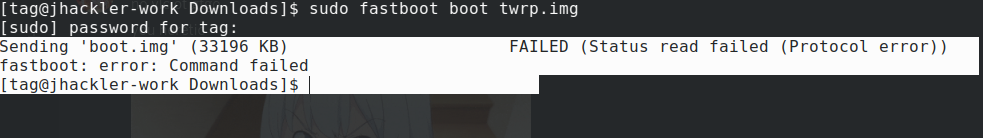
-
@jhackler well I got it to Sending 'boot.img' where it just stays there forever and the phone just stays black, better than failing I guess lol
-
Please can someone point me in the right direction 3 days straight and getting no where on trying to boot twrp.
Windows machine won't let me install the fast boot driver and when rebooting to fast boot with adb the fastboot boot command just says waiting for a device and windows refuses to install the fast boot driver from any source.
The oem boot loader unlock toggle is greyed out saying boot loader is already unlocked
Under linux fastboot boot twrp.img just stays on transmitting boot.img for all of eternity and the screen on device stays black with the blue light. Xperia flash-tools on windows says to install the fast boot drivers the installer fails per windows being a pain.
I bought this unlocked device purely for the purpose of flashing it.