Trouble porting halium to new device gts210vewifi
-
Hello.
I followed the instructions for port halium to a new device. Exactly in the step for create the manifest, I have trouble.
This is my manifest file.
<?xml version="1.0" encoding="UTF-8"?> <manifest> <remote name="mictlan" fetch="https://github.com/mictlantecuhtli420"/> <project path="kernel/samsung/msm8976" name="android_kernel_samsung_msm8976" remote="los" revision="lineage-16.0" /> <project path="hardware/samsung" name="android_hardware_samsung" remote="los" revision="lineage-16.0" /> <project path="hardware/sony/timekeep" name="android_hardware_sony_timekeep" remote="los" revision="lineage-16.0" /> <project path="device/samsung/msm8976-common" name="android_device_samsung_msm8976-common" remote="los" revision="lineage-16.0" /> <project path="gts210vewifi" name="proprietary_vendor_samsung" remote="mictlan" /> <project path="msm8976-common" name="proprietary_vendor_samsung" remote="mictlan"/> </manifest>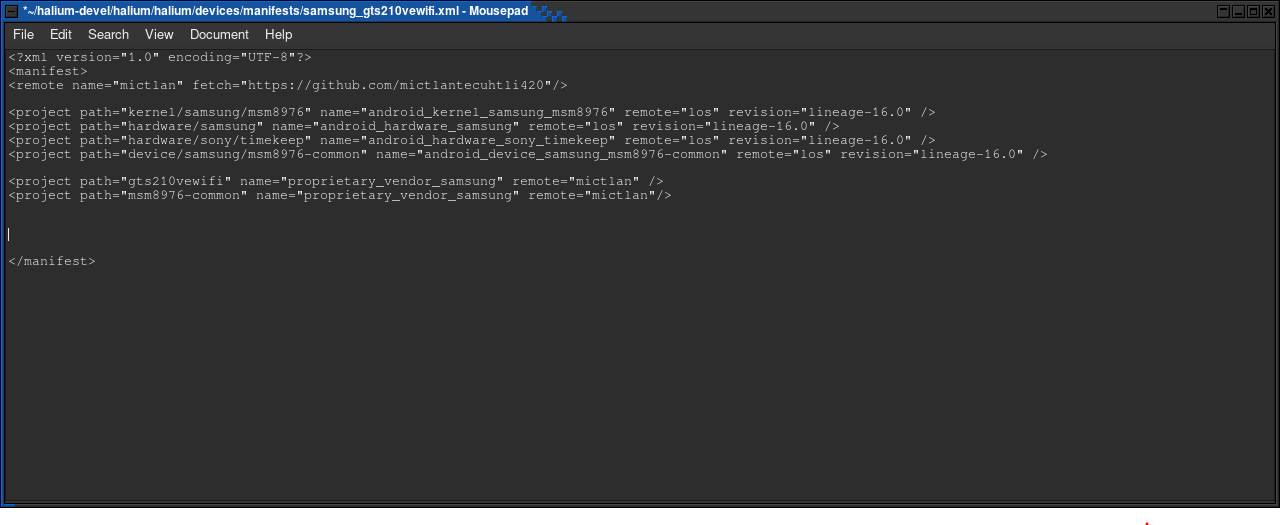
When I run the Sync command, "./halium/devices/setup gts210vewifi.xml" I got the follow response.
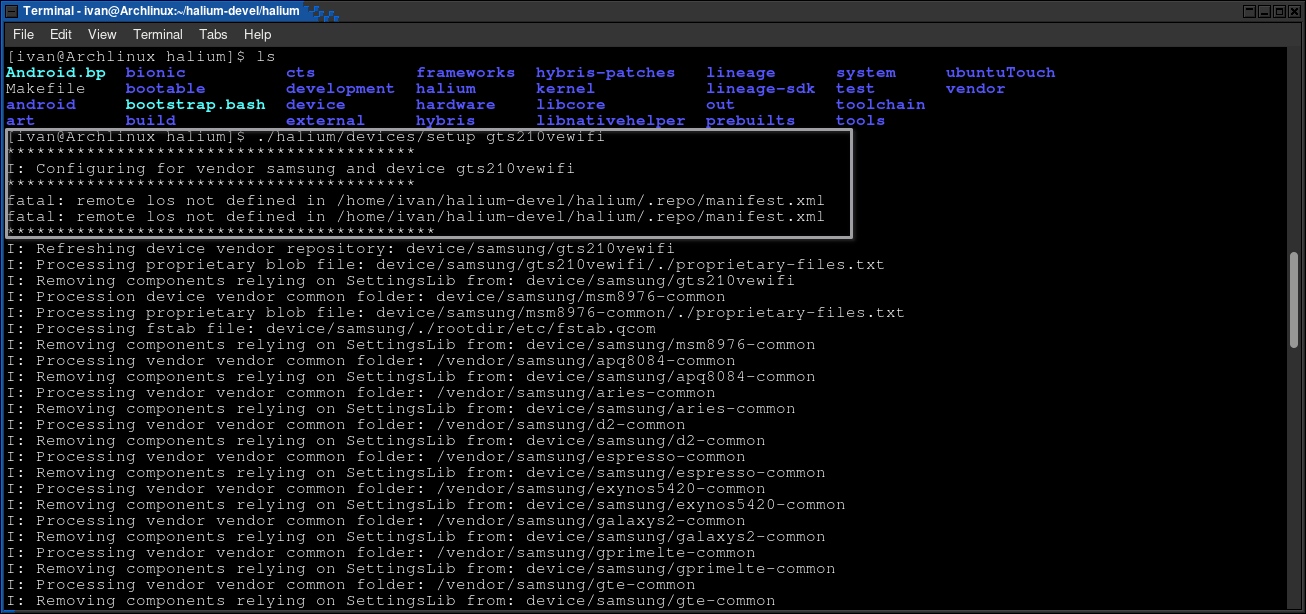
I don´t understand, why not found the device? Maybe for the name? Do i need pull my manifest in the Lineage repos?
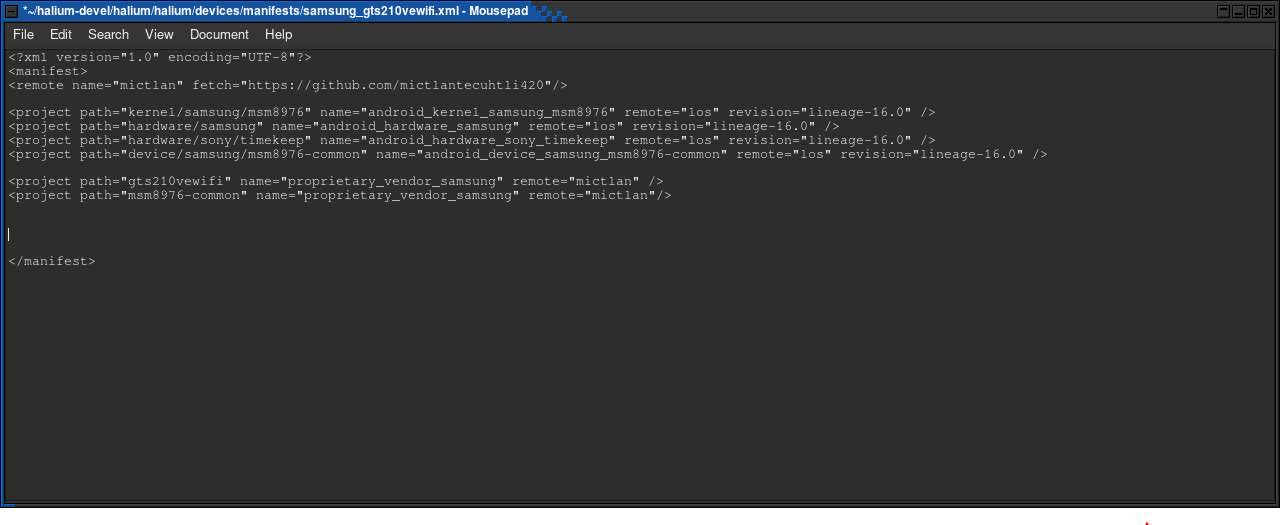
In the "../.repo/manifest.xml I have this
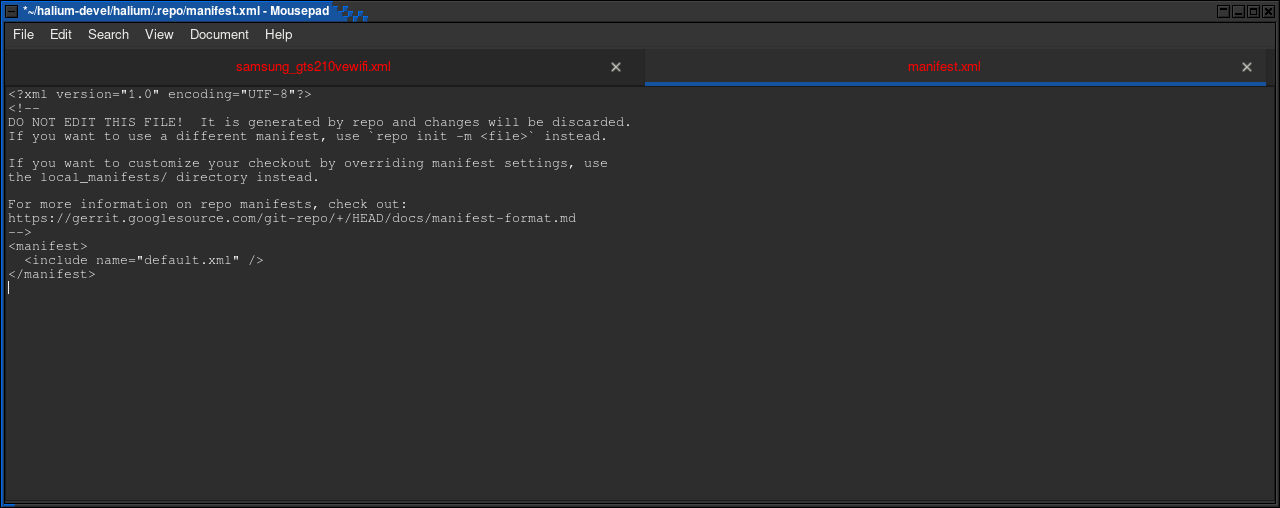
in the instructions not say about need edit this file.
when trying use the "source build/envsetup.sh" and " breakfast" command I have the same response,
"** Don't have a product spec for: 'lineage_gts210vewifi'
** Do you have the right repo manifest?"And well I hope u can help me, in special with the manifest for my device, maybe the structure is wrong (I think is this the origin of the trouble), I have the vendor blobs in github and the "physical files" in my PC.
Thanks for advance
-
@Fray_Tormenta
Correct manifest file<?xml version="1.0" encoding="UTF-8"?> <manifest> <project name="dantecpu/android_hardware_samsung" path="hardware/samsung" remote="github" revision="lineage-17.1" /> <project name="dantecpu/android_hardware_sony_timekeep" path="hardware/sony/timekeep" remote="github" revision="lineage-17.1" /> <project name="dantecpu/android_device_samsung_gts210vewifi" path="device/samsung/gts210vewifi" remote="github" revision="lineage-17.1" /> <project name="dantecpu/android_device_samsung_msm8976-common" path="device/samsung/msm8976-common" remote="github" revision="lineage-17.1" /> <project name="dantecpu/android_kernel_samsung_msm8976" path="kernel/samsung/msm8976" remote="github" revision="lineage-17.1" /> <project name="dantecpu/proprietary_vendor_samsung_msm8976" path="vendor/samsung" remote="github" revision="lineage-17.1" /> </manifest> -
F Fray_Tormenta referenced this topic on