Can't enter PIN code after starting the phone
-
Hi everyone,
After turning on the phone, I have this buggy pin code screen :
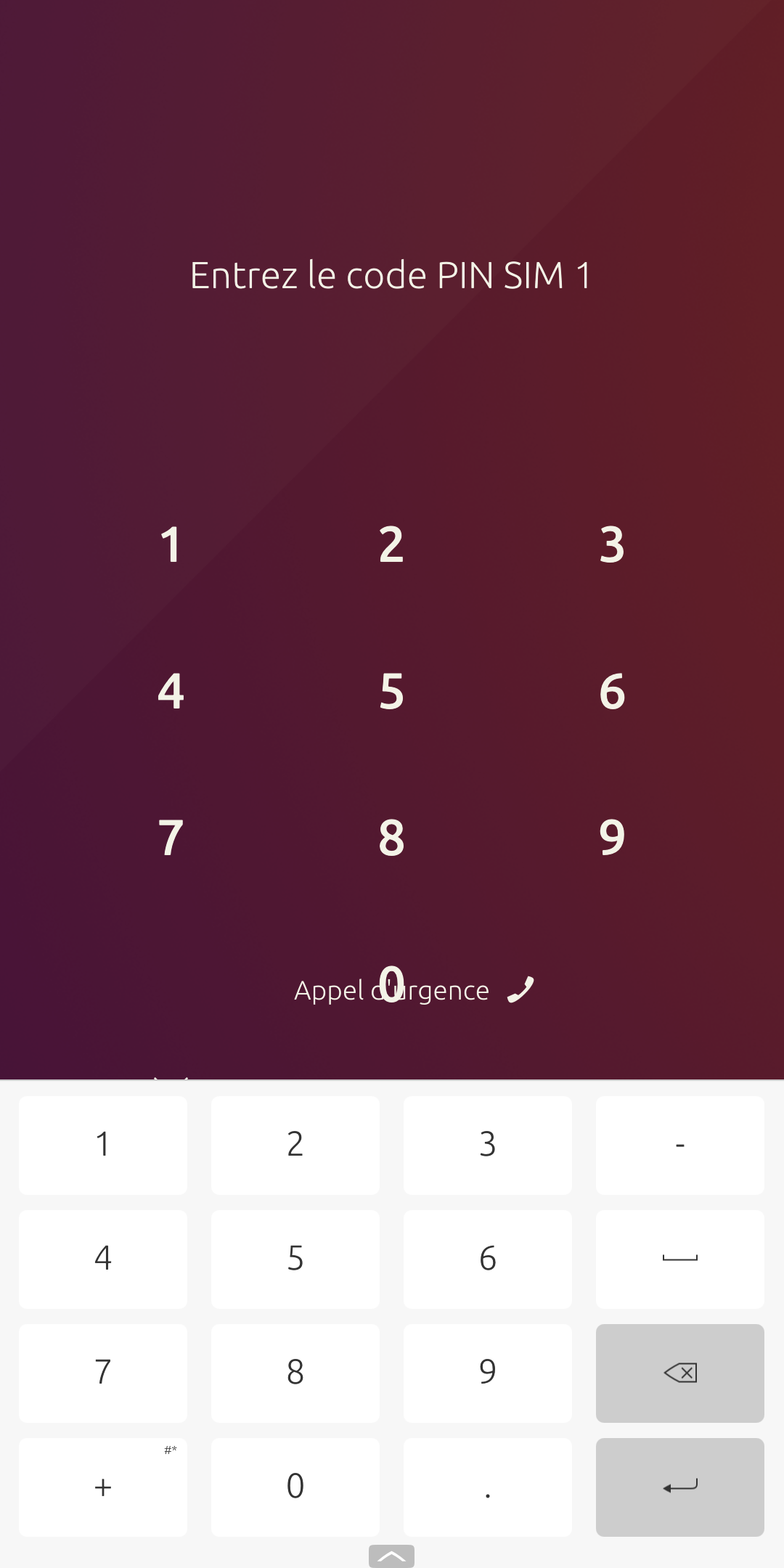
I can't enter my pin code either with the virtual keyboard or by typing on the numbers.
The only way to solve this problem is to tap on the text "emergency call", close the phone dialer to return to the "desktop" and then we can unlock the SIM card.
-
Update : Now I can hide the virtual keyboard, but there's always "Appel d'urgence" not renderd in the right location.
-
Try changing the input language to English, your input language may be causing the issue.
-
@mrt10001 it didn't work
-
Ok it was worth a go. Have you tried a reinstall using the installer, just untick the "wipe data" so it keeps your data on the device intact.
Also what update channel are you on, if you are on the Stable channel, try the Release candidate channel or developer channel?
Alternatively if it is not too irksome and all else works, leave it as is...
-
@mrt10001 I will leave it as it is.
I installed Ubuntu Touch on january 2022 with the installer, I just followed the installation wizard.
-
@embeddedmz If you reinstall in the box that says Ubuntu 16.04 Stable is a drop down and you can select the channel.
However, just thinking, if you can access on the phone the app store, install UT Tweak tool and in there you have an option for scaling which may help.