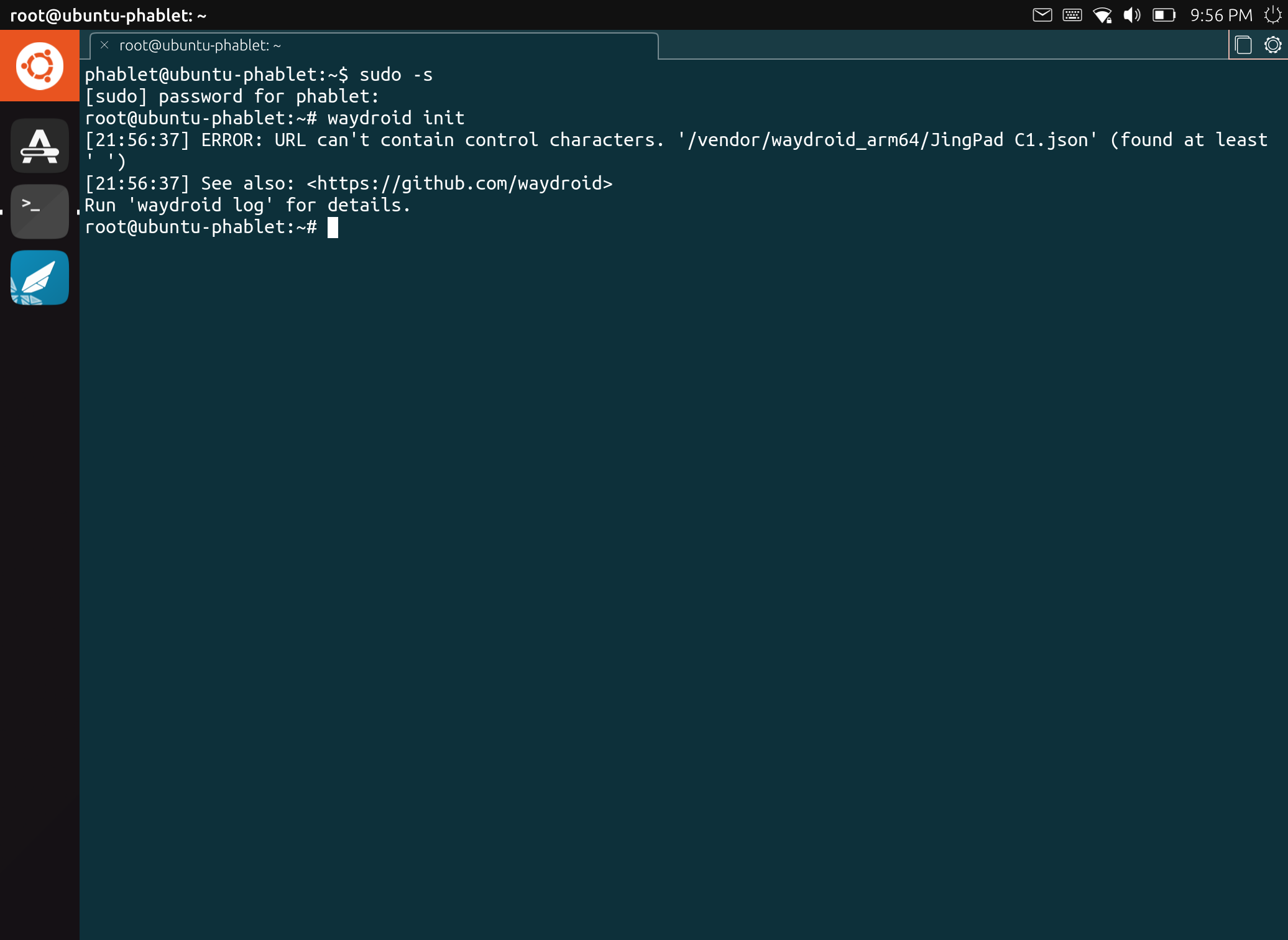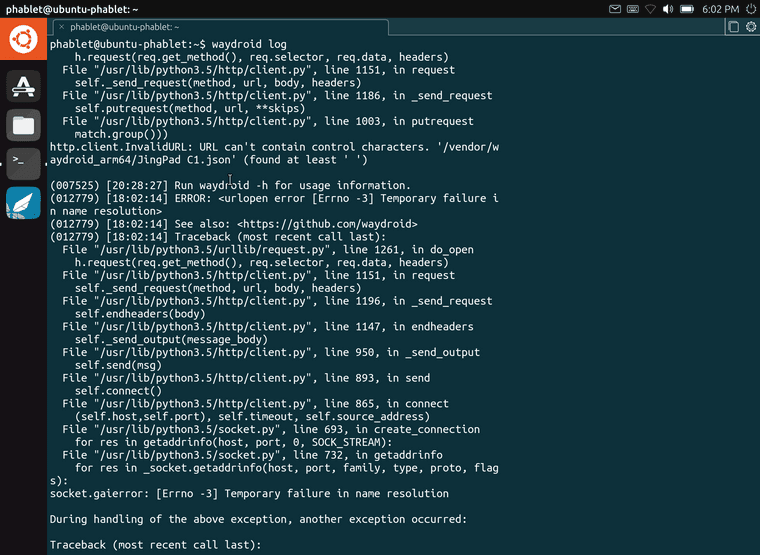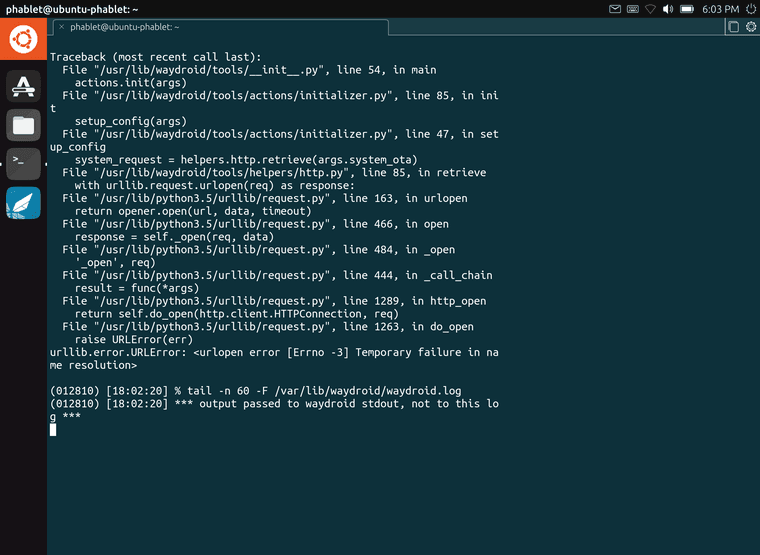Issues
-
Hi, I'm new into UT. But while learning and using I ran into few problems.
Major:
 Waydroid
Waydroid
I tried to install it from store and also from this link https://forum.jingos.com/t/guide-how-to-install-waydroid-on-the-jingpad-a1/2310/2 , but I always get this error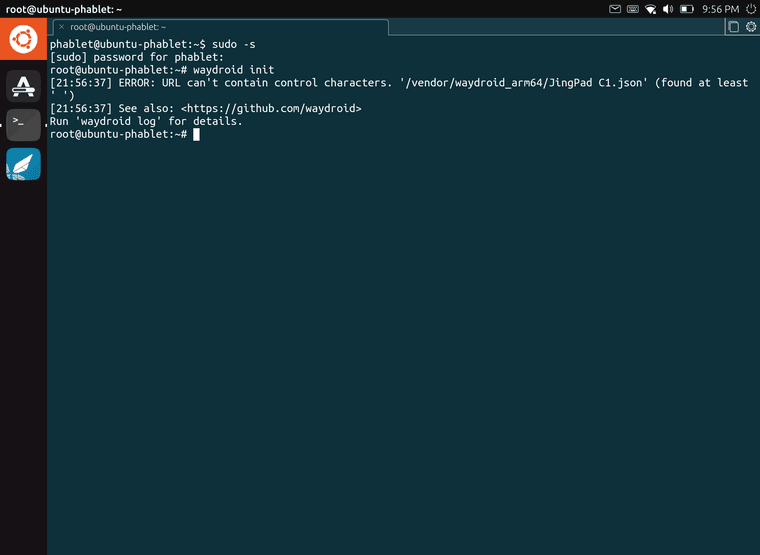
 File manager > network
File manager > network
I have 3 devices at home, that have samba share. But file manager detects only 2 and I can connect only to one of them. For some reason, the second one has instead of smb://ip this smb://server.Minor:
 Camera rotation
Camera rotation
This is not a really big deal, but it will be nice to have it properly rotated. Stylus
Stylus
I know that stylus doesn't work properly and it needs time, but it is one of the issues.Can anybody help me resolve my issues? Thanks
If I find new issues or resolve some of these, I will update this post immediately. -
And what was the output of 'waydroid log'?
-
-
That may very well improve your chances of getting help. :thumbs_up:
-
I found a "bug"? I guess...
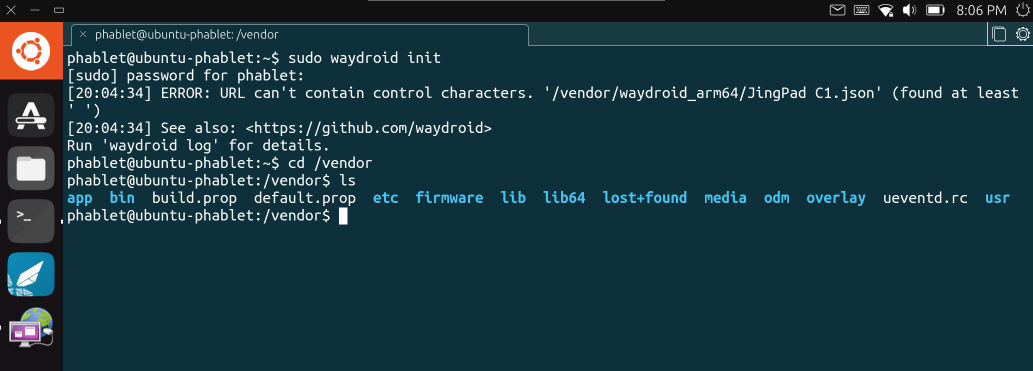
I'm not sure why. I have A1 version and I installed A1. Here it shows C1 and also in settings. Also when I try to make that directory, it reports "Read-only file system" although I did the remount.