How to unlock Xiaomi Redmi 4X without permission ?
-
@ub It won't let you unless you have a SIM with mobile data, you have to disable WiFi as well. Really frustrating! I am waiting 504 hours to unlock a Redmi 9s. They are nice devices with great screens and good battery life, let down by shoddy software (which I am rectifying by installing UT).
-
I still can't unlock my Xiaomi Redmi 4X. Please help.
-
@stephenchamb Hi, you need a windows PC. You need to download the MI Unlock Tool latest version from here.
Once that is done, make sure ADB drivers and Fastboot drivers are installed on the PC - I install Android Studio as it has the latest versions. You will need this to Install Ubuntu Touch and you will need to open a command prompt in the Android Studio Folder so you can run the ADB and fastboot commands. (Windows go to Folder Options and enable "Show Hidden Folders", then go to C drive>Users>YourAccountName>AppData>Local>Android>SDK>PlatformTools and open a Command Prompt there).
You need to enable developer mode on the phone. Power off the phone and insert your SIM (make sue it is active). Power on the phone and once into MIU create a MI account. This is required to unlock the device.
Go into settings>about device and look for the build number. Tap it until Developer Options is enabled, it will say "You are now a Developer". Go back to the main menu of Settings and go to Additional Settings. Find Developer Options and look for the "OEM Unlock" button and "USB Debugging" button, make sure they are switched on. Come out of settings and then go back in and go back to Developer Options. There should be a button that says "Check Unlock Status". Click on that and follow the instructions.Connect your phone to the PC and boot to the BootLoader, usually switch off the phone and then power up holding the Power On and Volume Down Button. Should get a little dog tinkering with Android with FASTBOOT underneath.
Run the MI Unlock Tool
You are only allowed to unlock obne device per month.Best of luck.
-
Hello. Sorry for bumping this thread.
I have the exact device and did your exact instructions, but when I get to the "Check Unlock Status" screen in developer options, I get an error.
I made sure to have oem unlock and adb enabled and to be using mobile data from the sim card I registered my account and I'm not using wifi. I already tried logging off and on from the mi account, as I've seen in some guides, and also tried factory resetting the phone.
Have any you experiences this situation? Do you have any Idea about what I'm doing wrong?
-
@maisumusuario What is the error you are getting?
-
@mrt10001 said in How to unlock Xiaomi Redmi 4X without permission ?:
@maisumusuario What is the error you are getting?
The error says "Couldn't verify, wait a minute or two and try again."
I uploaded a screenshot to show the exact error I get.
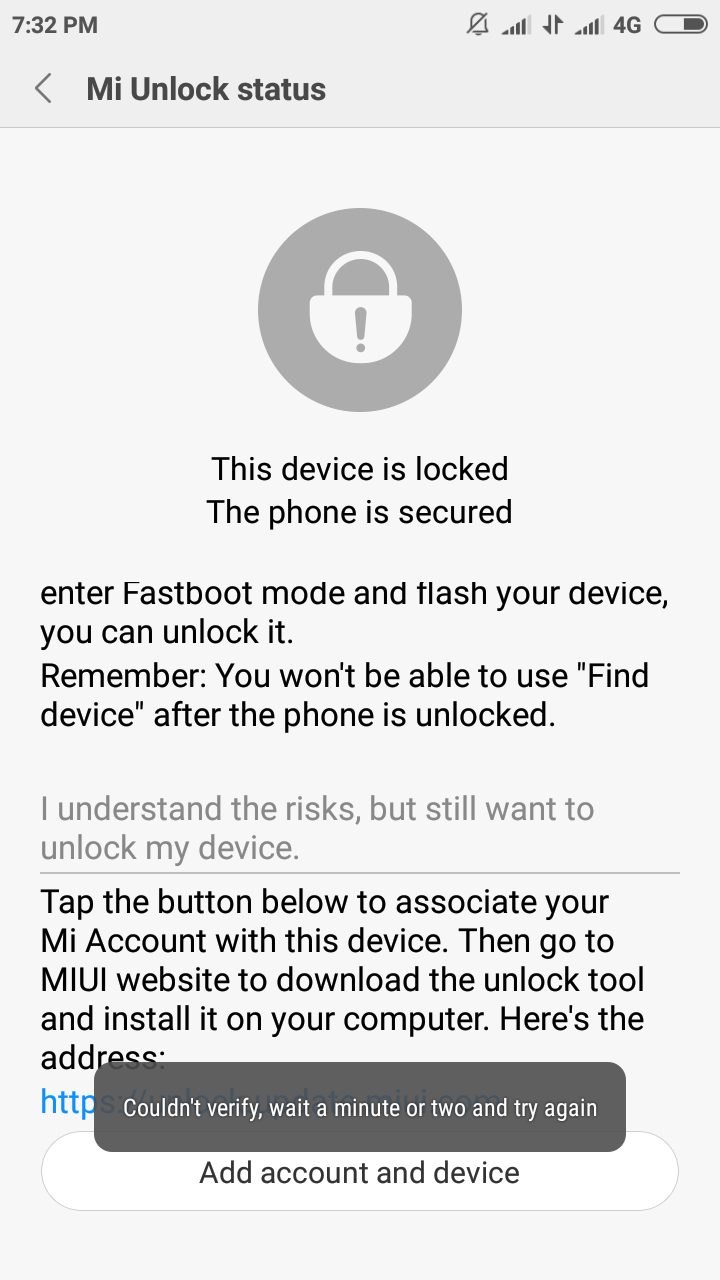
-
@maisumusuario Ok, it looks like you have two SIM cards in. Switch phone off and take one out. Start it up and try again, just follow the instructions - make sure mobile data is on.
-
I did just like you described and still got the same error

-
@maisumusuario Did you get this sorted out?
-
@mrt10001 Not yet. Apparently, it has something to do with my carrier being unable to send international SMS and my SIM card won't get activated.