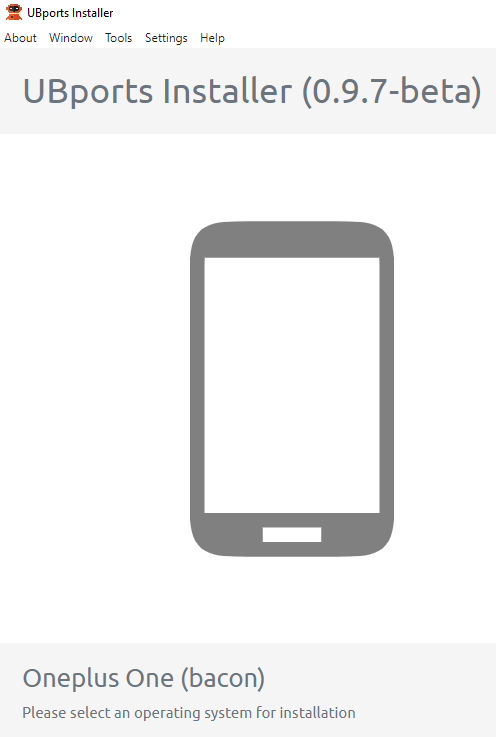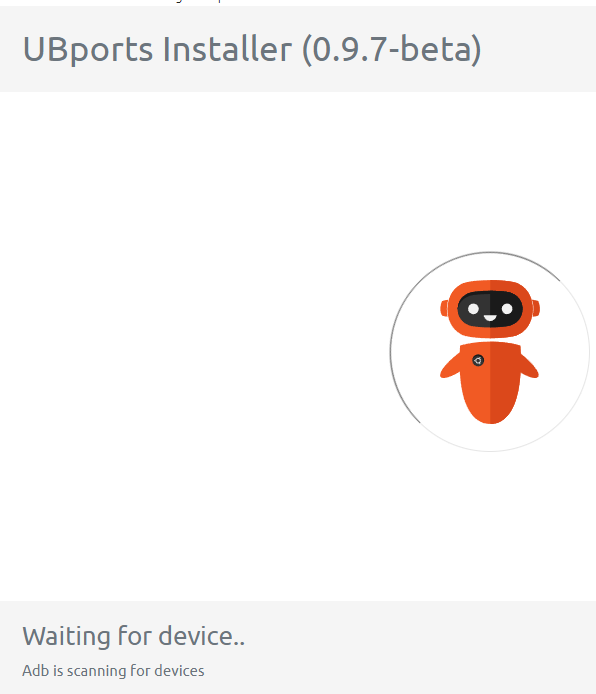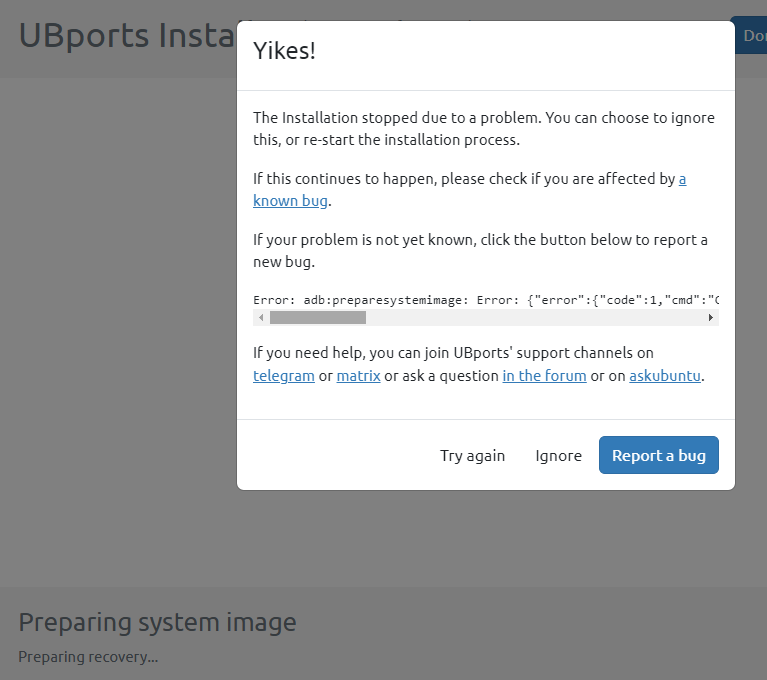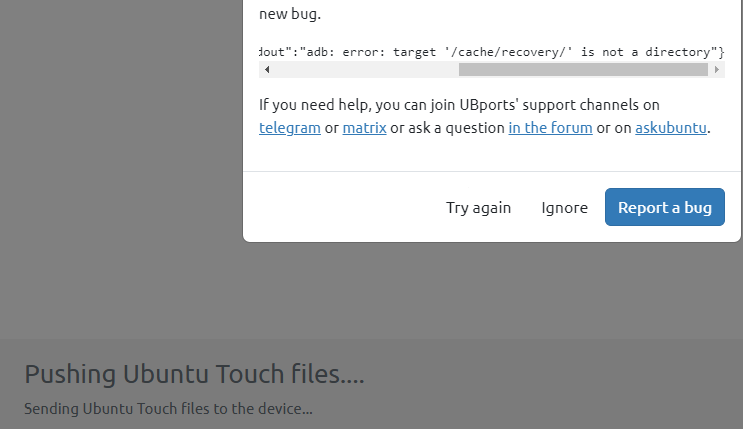Cannot install UT on my One plus one
-
@regular_guy You are in fastboot mode on the device and the devices bootloader is unlocked? Also you need to have the device connected to the PC and use the command as in my previous post for the location of TWRP.
-
@mrt10001 Yeah, tried all that yesterday
-
@regular_guy Your usb cables my be duff. I have a Samsung S3 Neo+ that I tried about five different cables before one worked with it.
-
@mrt10001 Ok, i will try to get a high quality USB cable. Thanks
-
@regular_guy I recommend ones by Syncwire (purchased from Amazon). The connection seems tight and stable and they have worked on the vast majority of devices.
-
@mrt10001 said in Cannot install UT on my One plus one:
Then at the bootloader select recovery.
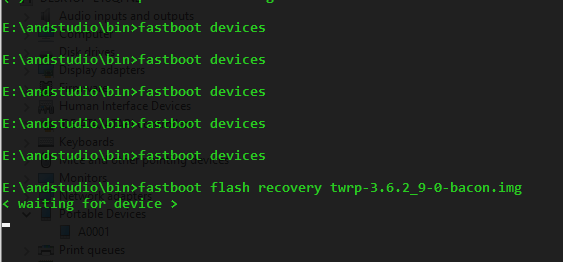
I just bought a brand new usb-microusb cable, thats of pretty decent quality and plugged it into usb 3 but it still didnt work as you can see from the screen shot. Says waiting for device and nothing is happening. I ran twrp from a destination folder of Android Studio, the results were the same.
-
@regular_guy I am thinking of getting Google Nexus 7 Quad core tablet.
Would that be a good option? Its only 35$ right now on the market here -
@regular_guy said in Cannot install UT on my One plus one:
plugged it into usb 3
I may have overlooked it in the earlier part of the thread... but did you also try usb2? I've heard that usb3 doesn't work.
-
USB 3.0 works most of the time. It usually doesn't when you are using a USB 3.0 header on a cheap PC case or the USB connector on the device is wearing or worn out. I have rarely had an issue with it more recently however it is always good to try a different USB port and a USB 2 port instead of USB 3.
You need to run fastboot from a terminal opened in the platform_tools folder of Android Studio. It won't detect devices otherwise.
-
@regular_guy So, i have a new problem now. I installed VirtualBox with all extension and it recognized my device on Ubuntu. It flashed all the way to the end, but then said that i should restart with volume up and power button together. When i do that my phone screen says "powered by ubuntu" with Oneplus logo. Its just stuck on that step
Edit:
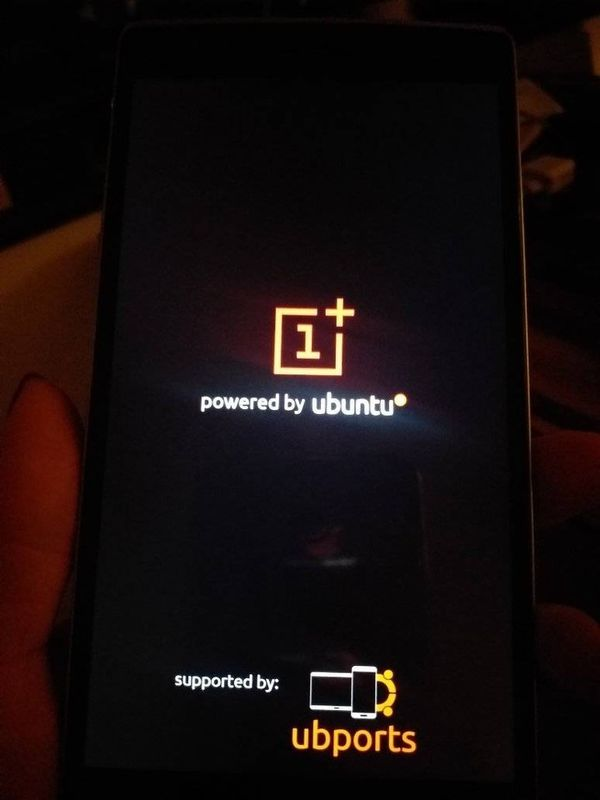
-
@regular_guy said in Cannot install UT on my One plus one:
It flashed all the way to the end, but then said that i should restart with volume up and power button together. When i do that my phone screen says "powered by ubuntu" with Oneplus logo.
Well, that's still improvement! To be honest, it looks exactly like the result I currently get when I try to flash the halium-devel version. Is that, by any chance, the version you tried to install?
The stable or RC versions work well for me. -
@moem It is a great improvement, but i dont know how to at least do a hard reset so i could try to install again. I think i am close. I chose the stable version
-
@regular_guy said in Cannot install UT on my One plus one:
i dont know how to at least do a hard reset so i could try to install again.
There is no need for a hard reset, just go through the steps again. You can most likely switch the phone off by pressing and holding the power button for a while.
-
@regular_guy follow as Moem said but disconnect the device from the pc. When off press and hold the volume up and power button. It should boot into Ubuntu recovery. Connect the device to the pc and allow the install to continue.
-
@moem said in Cannot install UT on my One plus one:
There is no need for a hard reset, just go through the steps again. You can most likely switch the phone off by pressing and holding the power button for a while.
When i turn it off and on back again it gives me the same screen as before, i need to get somehow into recovery mode
-
@regular_guy said in Cannot install UT on my One plus one:
When i turn it off and on back again it gives me the same screen as before
I didn't say turn it back on again. You got some nice step-by-step instructions above:
disconnect the device from the pc.
When off press and hold the volume up and power button. It should boot into Ubuntu recovery.
Connect the device to the pc and allow the install to continue. -
@moem said in Cannot install UT on my One plus one:
@regular_guy said in Cannot install UT on my One plus one:
When i turn it off and on back again it gives me the same screen as before
I didn't say turn it back on again. You got some nice step-by-step instructions above:
disconnect the device from the pc.
When off press and hold the volume up and power button. It should boot into Ubuntu recovery.
Connect the device to the pc and allow the install to continue.Unfortunately when i do Volume up + Power Button it doesnt give me Recovery. Tried it many times.
-
@regular_guy said in Cannot install UT on my One plus one:
when i do Volume up + Power Button it doesnt give me Recovery.
That is very odd. What does volume down + power button do? Are you holding it longer than you think you need to?
-
@moem It doesnt go into recovery, just does a regular startup to the same screen.
I hold the both buttons for about 5 seconds before anything happens. Tried holing it for longer justs turns it on/off. I will try to flash the system with a microSD card later today, saw a thread on this error somewhere on this forum. -
@regular_guy said in Cannot install UT on my One plus one:
It doesnt go into recovery, just does a regular startup to the same screen.
It should go into Fastboot. Recovery is up + power, fastboot is down + power.
I suspect user error, but I can't point to what exactly you are doing wrong. These are very basic features of the phone, they don't generally malfunction.