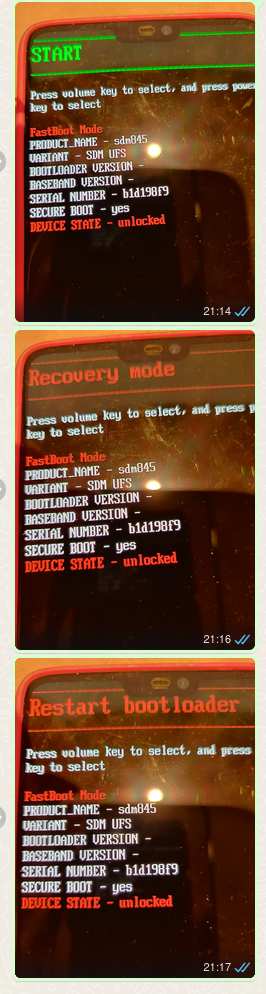One Plus 6 semi bricked un update to Focal..where to?
-
I updated my One Plus 6 about 3 or 4 weeks ago from 16....and it ended up semi bricked due to to the various bugs. I had a lot on for the last couple of weeks and could not follow up because of work and travel commitments. Now I have had time to look at the problem again. I seem to have 3 different screens that the system defaults to. The first one is the regular warning about the boot loader. When I press power and vol down, I end up with a blank screen which seems to lead nowhere. If I do power + Vol up I get the Lineage recovery screen. This has 3 Icons: Reboot, Factory Reset and Advanced.
It also has the words Halium 9 and slot a towards the bottom of the screen.
My question is, where should I go to from here if my goal is to install Focal on my phone. Any suggestion or guidance would be much appreciated
-
I would reinstall. The button Advanced should lead to the option to Reboot to Bootloader; this is the state the device needs to be in when you start the installer (it's also called Fastboot).
-
@Moem Thank you for that suggestion. That helped me get out of the loop, When I reboot to Bootloader, I get a number of choices: Start, Restart Bootloader, Recovery Mode and Power off....I cannot figure out what I did last time around to start the installer.
-
@Moem I have tried the various options in the Bootloader; but they all seem to lead to the same loop of Start,.....Power Off. I am obviously missing something crucial.
-
Sorry, I can't help you here... i've never seen a bootloader that offered different options. Mine only says "fastboot" and it's a statement, not an option to choose.
Maybe a screenshot would help here?
-
-
That helps to refresh my memory! When the words 'Fastboot Mode' are shown in red, you already are in fastboot / the bootloader. So do not choose any option, but plug the phone in and start the installer.
-
@Moem yes, that is the old bootloader. You are at a good place at that for a reinstall.
-
@MrT10001 said in One Plus 6 semi bricked un update to Focal..where to?:
yes, that is the old bootloader.
I know

-
@Moem Sorry, I meant to reply to the thread in general, but was typing on a bus that was lurching


I see the confusion with the bootloader and fastboot mode being the same on OPO devices...
As a side note my OPO 6 and 6T's boot into the Qualcomm crash dump every so often, a hard start sorts it out. I think it is related to their shutdown issue.
-
Sorry have been away for a couple of months and only now finally got back to my OP6. Using the UB touch installer, I got Focul up and running. A couple of minor issues, the date and time (despite been set as automatic) seems to revert to manual on reboot. I get the Qualcom Crash Dump screen whenever I leave it charging....and on reboot get the Boot Loader is unlocked screen.
I have not had time to explore much more than this at the moment.