Installing to Pixel 3a
-
@Fizz Try sudo flash-all.sh. I am not on my Linux system so I cannot remember the exact command. If sudo soesn't work try sh flash-all.sh or ./flash-all.sh.
-
@MrT10001
Hmmm.... the latter two suggestions work- it executes. But now it tells me:
fastboot too old; please download the latest version at https://developer.android.com/studio/releases/platform-tools.htmlBut that link just redirects to the same file that i downloaded and unzipped earlier.
Hrmmm... so not sure what i need to do here...
-Fizz
-
@Fizz On your laptop, you are in the platform tools folder and you have the unzipped Android ROM - factory image PQ3B.190801.002 - in there too? You have opened a command prompt in that folder as well?
-
@MrT10001
Yes, i created a folder named platform-tools, which has the contents from android's site (https://developer.android.com/tools/releases/platform-tools ).In that same folder i have moved the contents of the image download ( from https://developers.google.com/android/images#sargo ).
So the contents of the folder are:
lib (folder)
adb
etc1tool
fastboot
hpor-conv
mak_f2fs
mak_f2fs_casefold
mke2fs
mke2fsconf
NOTICE.txt
source.properties
sqlite3
bootloader-sargo-bootloader-sargo-b4s4-0.1-5653622.img
flash-all.sh
flash-all.bat
flash-base-sh
image-sargo-pq3b.190801.002.zip
radio-sargo-g670-00011-190411-b-5457439.imgI know there is still a .zip file in that folder, but from what i read that should be left alone- not unzipped.
In the terminal, i am in that same directory, platform-tools, where all the files are.
-Fizz
-
@Fizz Odd it should work? Maybe someone more advanced on Linux could chip in?
I downgraded generally with chrome and the android tool on Windows 11(

 Yes I know), it has worked for me.
Yes I know), it has worked for me. -
@MrT10001
Well, what i'll try next is installing Chrome on my laptop, and seeing if the flashing will work through the flash tool. Will let you know how it goes.-Fizz
-
@MrT10001
Well, the Chrome method seems to be working- it has recognized the device and i've pointed it to the correct build.Quick question- the flasher is asking me:
You are downgrading your bootloader, which normally means you are flashing an older build. This usually requires a factory reset to successfully boot the device.
Would you like to factory reset your device?Do i want to do this? I've no data on the device i care about.
-Fizz
-
@Fizz Yes. It is best too.
-
@MrT10001
Well, things aren't going well so far. It does the download of the desired image. But i run into problems shortly after the install attempt.When it starts the install, it says Rebooting Device into Bootloader. The phone screen flashes briefly, but comes back to the Fastbook Mode screen almost immediately.
A few seconds later, the installer says
Flash Failed
Timed out waiting for device to disconnectIt gives me the option to "retry", but it never works. The only way i can really start it again is to close Chrome (per the instructions the installer gives), re-open it and try again. In that case, it does a full download of the image again. And unfortunately this pattern just repeats.
I'm on my third attempt now, downloading the image again. The install definitely did something, as the phone won't boot Android at all anymore- i can only get it to Fastboot Mode. But it's not getting far with the install either. Ugh.
UPDATE- well third time it made it a lot farther. It got through few stages of writing the image, and appeared to be loading Android (white page with Google logo), but then i again got the Flash Failed Timed out waiting for device to disconnect error.
-Fizz
-
@MrT10001
Being that i am stuck at the Google splash screen, i am looking at your earlier link. Do you mean i should now try the UT installer- that the old version of Android is now sufficiently installed that i can try installing UT?-Fizz
-
@MrT10001
Hmmm.... i now notice that the Android Flash Tool no longer detects the phone at all (not even when using Chrome). So does that mean my only option is to try the UT installer now? Or is there something else i need to do first?-Fizz
-
@Fizz No, it looks like the required version of Android has failed to install for whatever reason on your hardware.
Take a step back and don't try and batter on through it as it won't work.
In the platform-tools folder open a command prompt.
Ensure the phone is in fastboot mode and connect to PC
In the command prompt run the command fastboot devices
It will pick the device up and show its serial number
If it doesn't, reboot the device to fastboot and try again
If it is still not picked up, then try another USB cable on a different port.
If it does get picked up, good.Then you can either try the flash-all.sh in the platform tools folder or rerun the android recovery tool in chrome. If it disconnects in the middle of it there will be something on the laptop interfering. If it does, unplug the phone and reconnect it and see if it continues.
This is what my platform tools folder looks like in windows, Linux will use the same (I use Ubuntu).
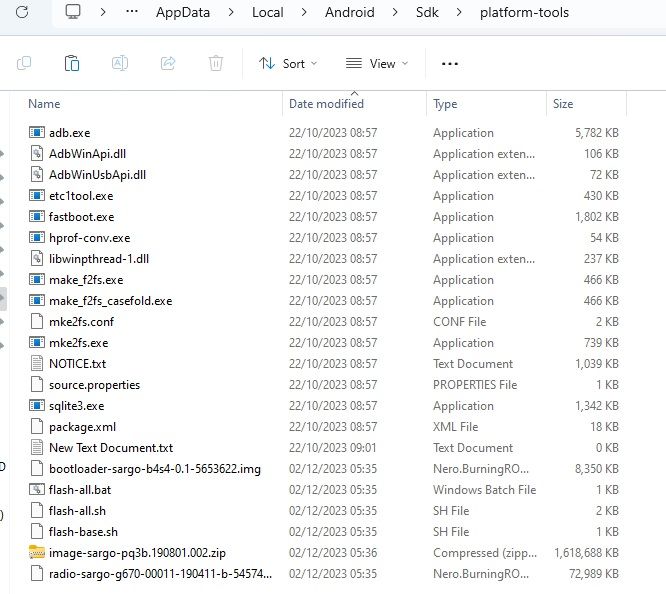
Right click and open your terminal in this folder and run your fastboot and flash-all.sh from here.
You must allow the device to boot fully into Android and ensure that
a) you are on the correct ROM
b) your bootloader is unlocked
c)developer options are enabled so you can enable USB debugging.This is why I have a Windows system (ugh), my Ubuntu system and a mac too hand. If I cannot get it working on one, I will on another (and I have to use Windows as where I work, most people don't know Linux exists, even though they use it on one system).
-
@MrT10001
Well, fastboot devices returns nothing.I don't know if the phone is in fastboot mode or not. When i restart it, i get a different screen from fastboot mode. There is an orange ! triangle, and below that it says
The bootloader is unlocked and software integrity cannot be guaranteed. Any data stored on the device may be available to attackers. Do not store any sensitive data on the device.
Visit this link on another device:
g.co/ABHThere is nothing else on the page other than the ID. That screen only stays on for a short time unless i pause it by pressing the power button.
I can't find a way to get back to the original fastboot screen as before.
I can't seem to turn the phone actually off- any resetting the phone by holding the power key just resets it. After that screen it tries to load Android and i get stuck at the Google splash screen.
I have tried different cables, different ports, all the same behaviour.
I have tried restarting the Flash tool, but it can't see the phone at all anymore.
Here's the contents of my platform-tools folder:
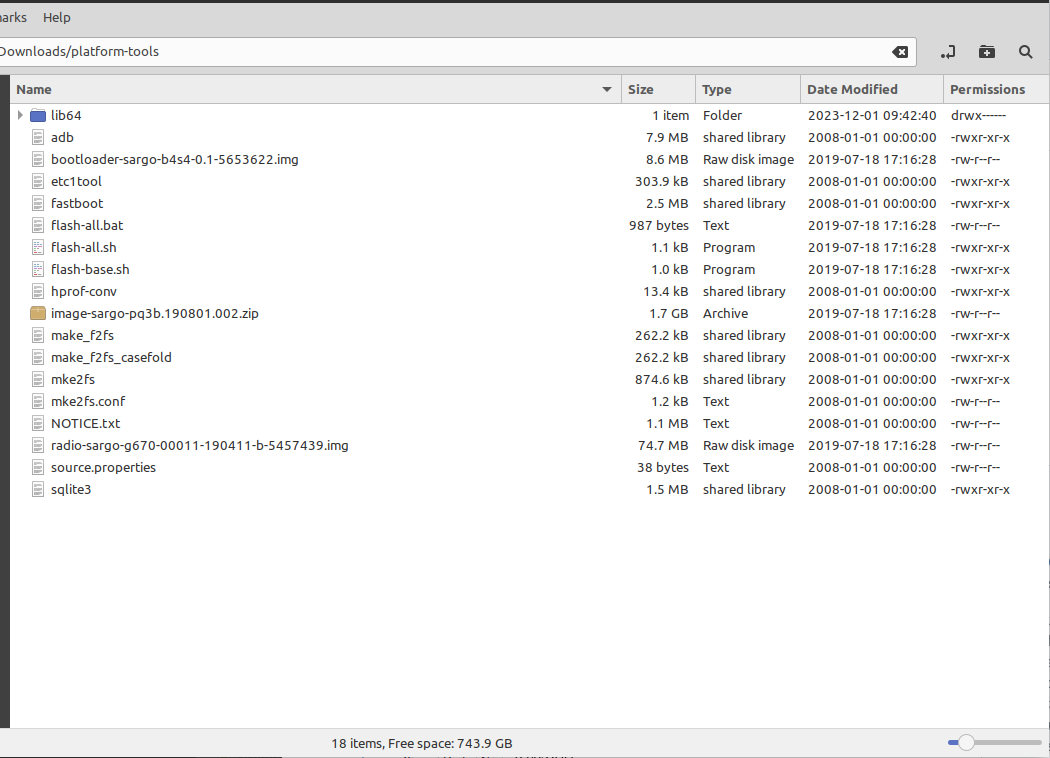
If i try to run flash-all.sh (need to use ./flash-all.sh, else it says command not found), it still says "fastboot too old; please download the latest version at at https://developer.android.com/studio/releases/platform-tools.html".
So i'm feeling very stuck at the moment...
-Fizz
-
@Fizz It is going past fastboot. You need to use the key combination to get there - the device needs to be totally powered off. Then press Volume down and the Power button together. When the device powers on, release the power button, then a couple of seconds later the volume down button. It may take a couple of attempts to get there. Once at fastboot, connect the device to the PC.
You are not in your platform tools folder. You need to go to your Home folder, find the Android folder. In the Android folder find the Sdk folder. In the Sdk folder open the platform-tools folder.
Open a terminal there and copy your Pixel 3a unzipped ROM - factory image PQ3B.190801.002 into it and not in a folder, it has to be the root of the folder, not in a folder, it makes life easier.
Now run sh flash-all.sh in terminal.
-
@MrT10001
The problem is i can't get the thing to totally power off. If i hold the power button (takes like 5+ seconds), it will reset and go back to that bootloader warning, regardless of where it's at otherwise (that bootloader warning or Google splash). Is there some other way to force it to power off?Also, i don't have an Android folder in the my home folder. However, i did find it under /usr/lib/android-sdk . So i will copy my image files to there and proceed from there going forward.
So now I just need to figure out how to get the thing to power off...
-Fizz
-
@Fizz Press and hold volume down and the power button till it restarts, then release the power button, keep the volume button held down for a few seconds longer.
Unplug the device from the USB cable when doing this.
In your Android SDK folder is power tools in there? -
@MrT10001
OK, got it back to Fastboot Mode, thanks. It never feels like it totally powers off, but at least i am at the right screen now.As for the platform-tools folder, here's what i have. The highlighted files are the files moved there from the image download.
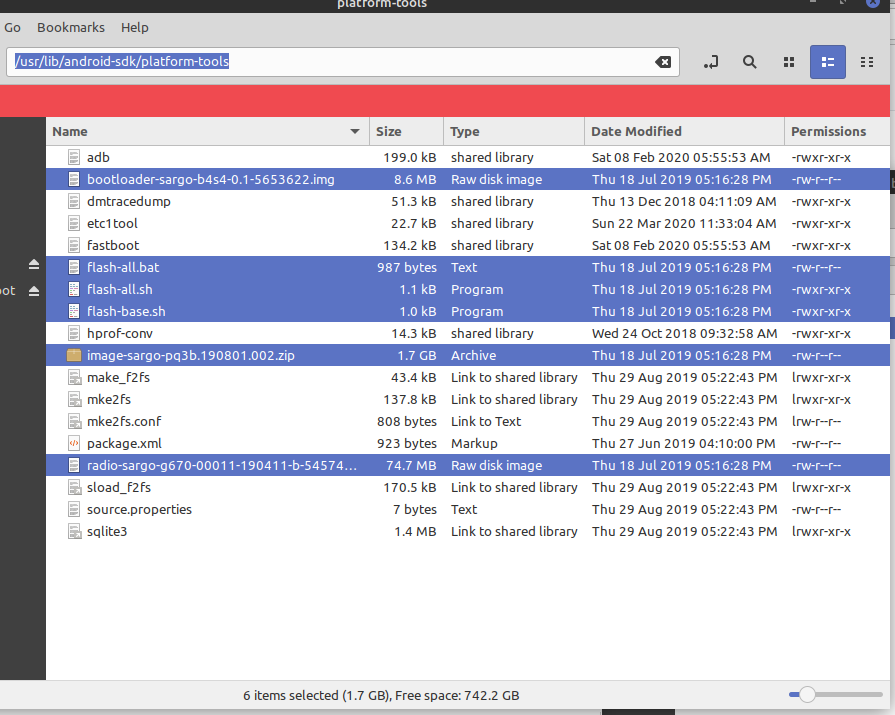
-Fizz
-
@Fizz That looks better. Ok try getting the correct Android ROM installed.
-
@MrT10001
Ugh... still issues...If i just run "flash-all.sh", it still says command not found. If i run "./flash-all.sh", i get the error "fastboot too old; please download the latest version at https://developer.android.com/studio/releases/platform-tools.html". That link is the same one i used to get the file originally, so...
Though for what it's worth, the files in my home directory platform-tools (which are the ones downloaded from the link above) appear to be different from the ones in the/usr/lib/android-sdk/platform-tools directory (which came from my manual install of adb, maybe?) Maybe i still don't have something installed properly here.
I could try the Android Flash tool again i suppose... Thoughts?
-Fizz
-
@Fizz See if there are any operating system updates?