browser does not work
-
i have installed focal on the oneplus one and the browser does not work, it does not finish starting r270
-
There are other browsers in the Openstore. Sapot would be a good solution. However, the browser is strange. Maybe uninstall it and install it again. With help that. With Libertine you can also get Firefox to run. Good luck with your surfing.
-
@DPITTI, please don't suggest to people that they uninstall the browser, unless you can help them reinstall it without having to reflash the whole.OS.That cannot be done. And even if it could be done, that will not fix their issue.
-
@ricardo65 does your internet work? Does OpenStore content load OK?
-
All right, "my opinion" is by no means meant in a bad way. Somehow the Os has been more of a construction site than a benefit lately. What he can do would be to reinstall the browser under all apps. I know you have taken over from here no problem. Hopefully without reinstalling the OS completely. Although, even if something goes wrong, there would be the possibility to restore the system via Ubports Installer without wipe data. So it's all half as bad.
-
@DPITTI said in browser does not work:
Somehow the Os has been more of a construction site than a benefit lately.
I can't really agree. I use it every day and like it just fine. Have you been using it?
-
@arubislander Yes, both work
-
@Moem Of course I used it, at least I tried. Here are the limitations I noticed Bluetooth the biggest sticking point, videos only playable in Mp4 format ( licenses ), no possibility to install WhatsApp natively ( only via Waydroid ) no VoLte and VoWifi. I know there are not many developers yet. UT is not bad, but in many places it is not yet usable as the main system. What good is an update as an example Bluetooth every time the stuff gets out of place. Either the function works on slot 1 of the sim or not at all. It constantly annoyed me to change the sims from slot 1 to slot 2. I think these reasons are fair not to use UT as a daily OS.
-
@ricardo65 said in browser does not work:
@arubislander Yes, both work
OK, so it is not a system wide issue. Could you try installing the Sapot Browser from the Open Store, as @DPITTI suggested? Does that one work? If it does then there is probably an issue with Morph cache or something. If Sapot does not work either then we need to look deeper.
-
@arubislander If it gets a data connection (L) at all (2G), you can usually forget about it. Or is there a WLAN connection? Maybe he should also install a speed test app from the Openstore. The Xenial apps on Focal also work!
-
@DPITTI Let us take things one step at a time and wait for OP's response first.
-
@arubislander i have installed sapot browser and as it is a fork of the browser it does not work either.
-
@ricardo65 Do any webapps installed from the OpenStore work? Try the DuoLingo app for instance.
If none of them work. Can you open the Terminal app and type
ping -c3 www.ubports.comand post the results?
-
@arubislander no webapp works if I can type in the terminal
-
@arubislander how to add photos?
-
@
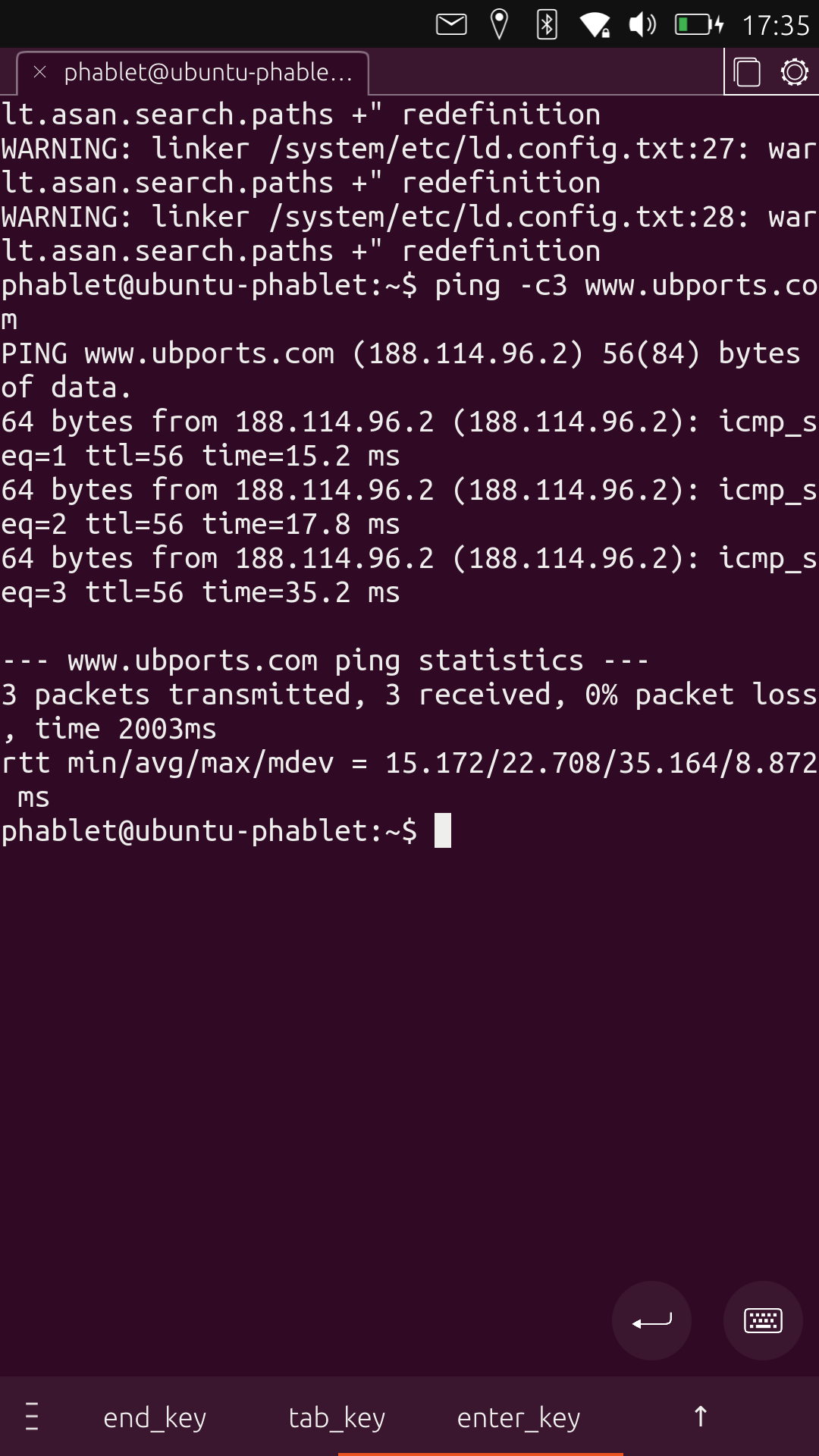 ricardo65
ricardo65 -
@ricardo65 OK, so your DNS lookup seems to be in order.
What are those warnings shown at the top of the Terminal window in your printscreen?
-
@ricardo65 Also, can you share a printscreen of what happens when you start the Morph Browser?
-
@arubislander All right, he seems to have a bigger problem with his device.
-
@arubislander said in browser does not work:
What are those warnings shown at the top of the Terminal window in your printscreen?
I get warnings every time I use the terminal.
