Firefox Setup - Guide for near Android like usage
-
Hi. I currently testing the BETA port of UT for the Fairphone 5.
On the way I build a setup for Firefox running in Libertine.
The UI and accessibility is in my opinion really close to the android app. I thought other Ubuntu Touch user might find this useful too! It can be found on my website (because i m currently updating the information very frequently). Ask me if you need any help

(If linking to external source is not welcome i can also just copy past it here. Just let me know if that’s the case
 )
)CatWithCode.moe - Everything about Ubuntu Touch on the Fairphone 5
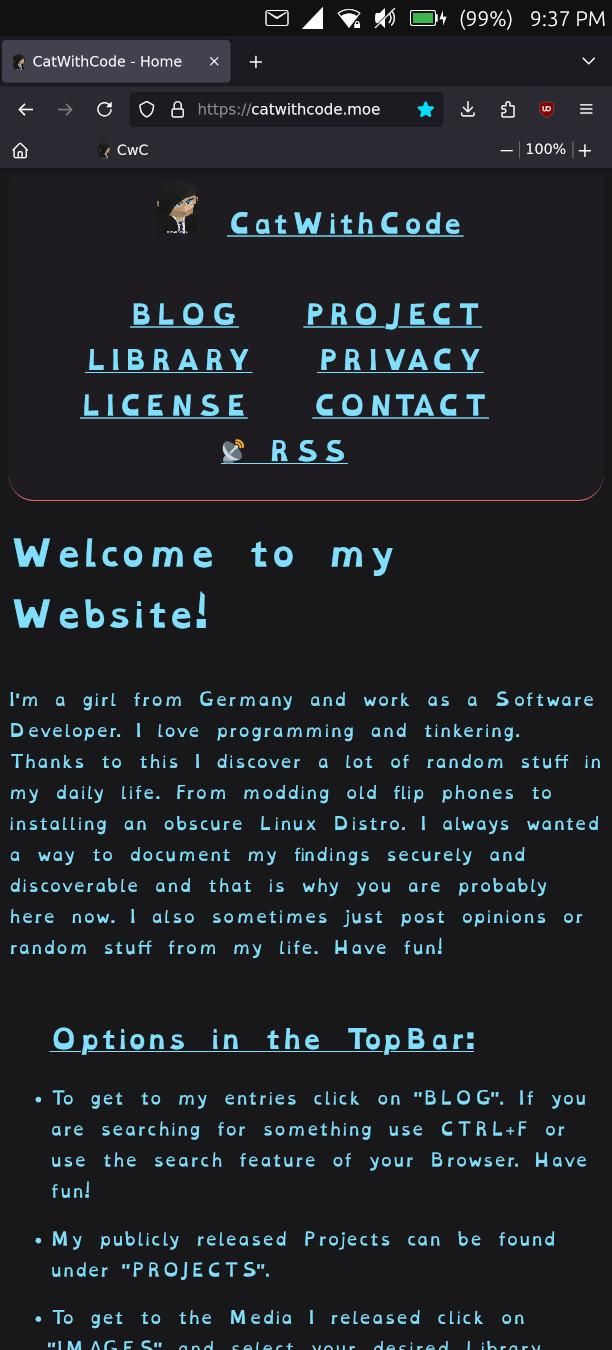
-
This post looks empty to me. Is that an accident?
-
@ancientsounds said in Firefox Setup - Guide for near Android like usage:
This post looks empty to me. Is that an accident?
Yes, but one on your side. I see a screenshot.
-
@CatWithUT said in Firefox Setup - Guide for near Android like usage:
Ask me if you need any help

Hello! I looked at your instructions for getting Signal Desktop to work in Libertine, but your instructions are far beyond my abilities (and to be honest I'm having trouble reading the font on your webpage).
Is there any chance you might consider an actual port of Signal Desktop to UT? Not sure if that is even possible... but you sound like you might know. -
@Moem Hi. Sorry for the very delayed answer. I don't look around at my messages on other sides much (Best way to reach me is E-Mail or GitHub Issues). A port is not really an option. The dependency’s of SignalDesktop are a lot and most of the library’s are not on Ubuntu. Touch. As far as I could tell Signal Desktop is based on / made with electron aka. chromium aka. Chrome. That would mean a port of chrome to Ubuntu Touch would be somewhat needed. This is honestly insanely difficult and very work intensive (BUT not Impossible).
TL;DR:
-No, port is not an option.
-I would not recommend installing Signal like this. It is very prone to breaking and requires way to much maintenance and also works !barely!. But if someone Is on Ubuntu touch and really really REALLY needs it it works.
-The font: Yeah… the font is a little hard to read. I changed the design recently, Idk. If you mean the new font or the old one (the new one is pixelated). I would love to know, so I can fix it if it is really that awful to read xD. You could copy paste the text from my side into a notepad program and change the font to something that is easier for you to read. -
@CatWithUT Thank you for answering! It's clear that there are no easy methods to get Signal Desktop working on UT. It is what it is.
The new font is a little more readable. The old one frankly made me want to close the tab. I do realise that may be on me.
-
@Moem Thx for the feedback. The 5th time I think I was told someone not liking or even hating the old font (OpenDyslexic btw.). I thought it was really readable but that seems to be a only me thing. :face_with_tears_of_joy:
And also the 2th time some one saied the new one is better readable even though I think the other way around lol. -
@CatWithUT That might be it. I don't have dyslexia, I have discalculia. But I don't think there is a font for that! :smiling_face: