GPS not working on Pixel 3a XL
-
Hi everyone
 ,
,Since I made the jump to UT, on the Pixel 3a XL some months ago, one of my big problems is the GPS. I cannot manage to make it work. It briefly worked 3 or 4 times some weeks ago but never again. I read many Ubports forum pages about users having problems with it, I tried to do what was advised (Never lock the screen so it always stays on, don't interrupt the app on Tweaks for uNav and PureMaps, put it on the window still with no big building around for 1 hour) but nothing, I cannot get a fix
PS : I have tried the sensor status app and it seems to think the system is ok but it cannot find a satellite with the gps
Any Ideas ?
Thanks in advance ! -
@captainfunk You can run in terminal the
test_gpscommand to see if it does progress or is it stuck.The problem usually is that it has to download data like the almanac from the satellite which has very small bandwidth, but it should complete in 1 hour.
-
@ikoz thanks for the help, i've run
test_gpsbut i got :phablet@ubuntu-phablet:~$ test_gps *** setup signal handler *** get gps interface *** GPS interface not found :( Bye! phablet@ubuntu-phablet:~$From what i've read in other threads, I thinks it doesn't mean that my hardware is broken, some users have the same output but when they try to go back to stock android it works great, it's a problem with UT I think...
-
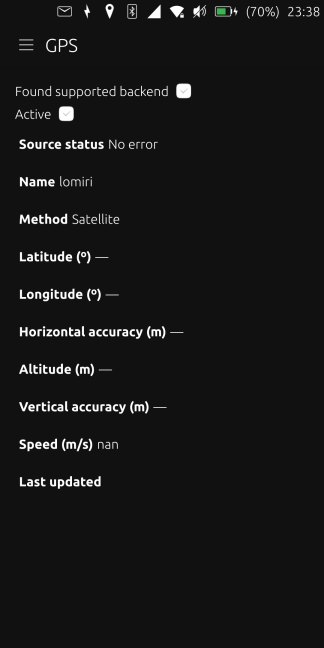
-
@captainfunk
Hmmm, maybe an issue of test_gps command?
For GPS-Tools app give the correct values...
focal dev channel on pixel 3a xl -
@uwahl thanks for your answer, I don't understand what are you suggesting me ?
And How can I know if there is an issue with the test_gps command ? and what can I do about it ?
Thanks -
@captainfunk When enabling GPS, then starting PureMaps, PureMaps shows me when the fix has ended with the circle on the right side becoming bright. Then I can center to my location by tapping on the bright circle. Correct result.
Then I close pure maps starting test_gps in terminal with NO result, showing no values as you described.
Then starting GPS Toolkit working as exspected i.e. showing the correct results also. Then closing the app and then trying the test_gps command again with no result again i.e showing no values.
The other two apps still showing the correct results.
So my personal conclusion is that the test_gps command itself doesn't work correctly for a reason I don't know for PureMaps and GPS Toolkit working o.k. at the same time... -
@uwahl Ok thanks for this information :). It's good to know that the
test_gpsutility is not reliable.
Unfortunatly for me all the apps (Pure Maps, uNav, SensorsStatus, Gps Toolkit) don't give me any fix.
I hope someone can bring me a solution
-
C captainfunk marked this topic as a question on