Partition layout
-
Afaik the partition layout on UT phones varies from phone to phone. We need to clarify, which partitions do we need or should have on the Raspberry Ubuntu Touch?
-
@jonius said in Partition layout:
varies from phone to phone. We need to clarify, which partitions do we need or should have on the Raspberry Ubuntu Touch?
You only need a data partition that is recognized and mounted on startup. Inside, a folder named data will be searched, and there will be system.img and ubuntu.img IMHO. So you dont need a complex partition layout at all

-
Means: All mounts in UT are bind-mounts and mounts of disk images.
-
@flohack additionally to the root partition, running the kernel? So we would have two partitions, an ubuntu root
/and a/mnt/data? What are system.img and ubuntu.img for? Where does the read-only UT rootfs live (one/?) and where the writable home? -
@jonius Ok let me explain with a screenshot - this one is from the old boot layout, where android system is inside ubuntu.img and system.img is a hardlink to ubuntu.img, so please forgive the sizes of the files. This WILL change with Halium):
partition BOOT: Contains initrd system with kernel and the usual initrd helpers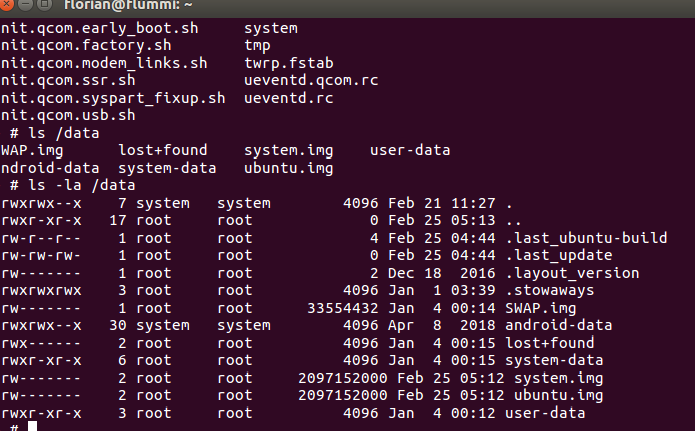
partition DATA: ext4 formatted, contains:
on /data:- ubuntu.img is the read-only root filesystem
- system.img contains the Android LXC container. This will not be needed at all for Raspberry
- folder user-data: Contains all user data from the home dir
- folder system-data:Contains system settings like WiFi, network, future printing, etc.
So, if you manage to boot the raspberry image, your bootloader basically needs to follow the steps of https://github.com/ubports/ubports-boot and its initrd workflow. Specifically, see this init: https://github.com/ubports/ubports-boot/blob/master/initramfs/init
BR
Hello! It looks like you're interested in this conversation, but you don't have an account yet.
Getting fed up of having to scroll through the same posts each visit? When you register for an account, you'll always come back to exactly where you were before, and choose to be notified of new replies (either via email, or push notification). You'll also be able to save bookmarks and upvote posts to show your appreciation to other community members.
With your input, this post could be even better 💗
Register Login