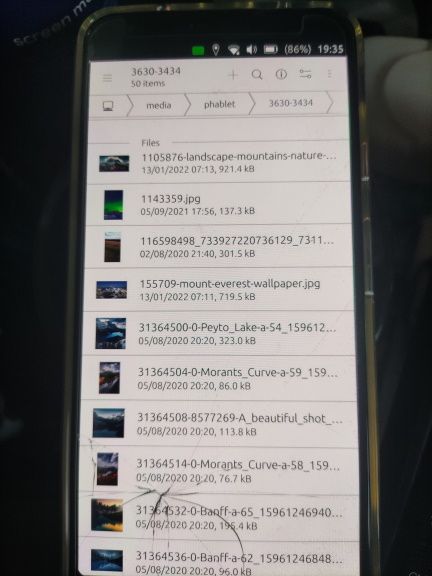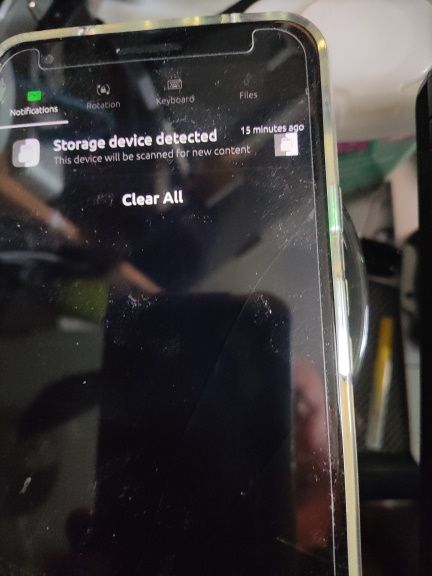USB External Storage access - Any simple methods?
-
Hello,
Can anyone share a fairly convenient way of getting File Manager access to USB storage connected through USB OTG cable?I'd like what I'm (lazily) used to on my Linux computer...
Anything close in Ubuntu Touch would be a big plus.Thanks,
KJU -
@KJU it works on some devices, I know as I have used it. Some devices need a nudge through the cli.
-
-
@MrT10001 Now mine shows up automatically too! However did I miss that?
Thanks indeed.
KJU -
@KJU nice feature. Can you also write to the external usb storage, for instance with and application as Abiword?