Waydroid files aren't accessible from file app
-
Re: Waydroid folders > Where in UT ?
What it says in the title. You can navigate to /home/phablet/.local/share/waydroid, and see the "data" folder, but on tapping it it says "Can not access data" (see picture).
In terminal, it is possible to continue farther, but only as root.
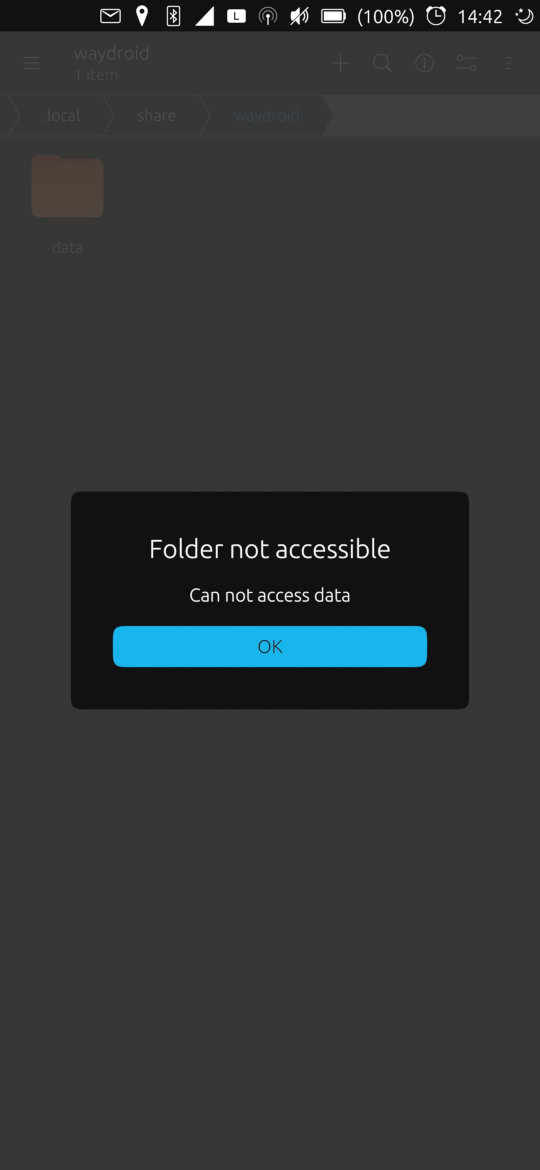
-
@Caedem They require root acces even for reading. Best way to access them would be via terminal as root. You could try chmod 755 to have read access as phablet.
-
@Caedem or you can set up some shared folders, in orddder to exchange files.
I did it following this guide: https://docs.waydro.id/faq/setting-up-a-shared-folder
The only drawback is that you have to do it every time you torn on the device.