Access UT system copy and move files
-
@ikoz Thank you for your reply.
I guess I will not touch anythings might harm the device.
Only I was hoping that I can do some tweaks like changing icons put my mods and changing splash screen to something more appealing.
Thanks again.
-
@Salah said in Access UT system copy and move files:
@arubislander Thank you for your reply. Now I understand how it works and finally I have managed to update to UT 20.04 by clicking on update in channel.
Glad you got it to update. Now you are on a supported version and we are all on the same page.
I thought tweaking some icons won't harm UT Updates.
Well, to be honest, it has never been attempted. You are welcome to try. As long as you do the tweaking in your $HOME folder, nothing you do should a) harm updates or b) be irreversible.
In this case will stick to what ever UT provides and hope that 22.04 version will come any soon with a good experience.
There will not be a 22.04 version. The next major update (which might be around the end of this year, or around the beginning of the next) will be based on 24.04. Before that time there will surely be a few more regular OTA updates still based on 20.04, which is fine in itself, because we still have upstream support for security patches from Ubuntu.
Thanks
Glad to help!
-
@arubislander Thanks again for your reply.
Just to understand something. Is there any way we can customize icons or even add more one.
I want to put my icons same like I did to my Nokia N900.
I mean can I add icons cause the one is used is dull.
Regards,
-
@Salah As I said, no one has really tried, since it is not something that is encouraged or supported. But my philosophy is, maybe there is a way to do this in a way that does not interfere with the read-only filesystem. Maybe just nobody has come across it.
For instance, you can add more fonts to the OS by placing them in the .fonts folder in your $HOME directory. (only really useful for apps that allow you to select fonts, but still)
You said you have customized your Ubuntu Mate. How did you do it?
-
@arubislander I will provide you with pictures.

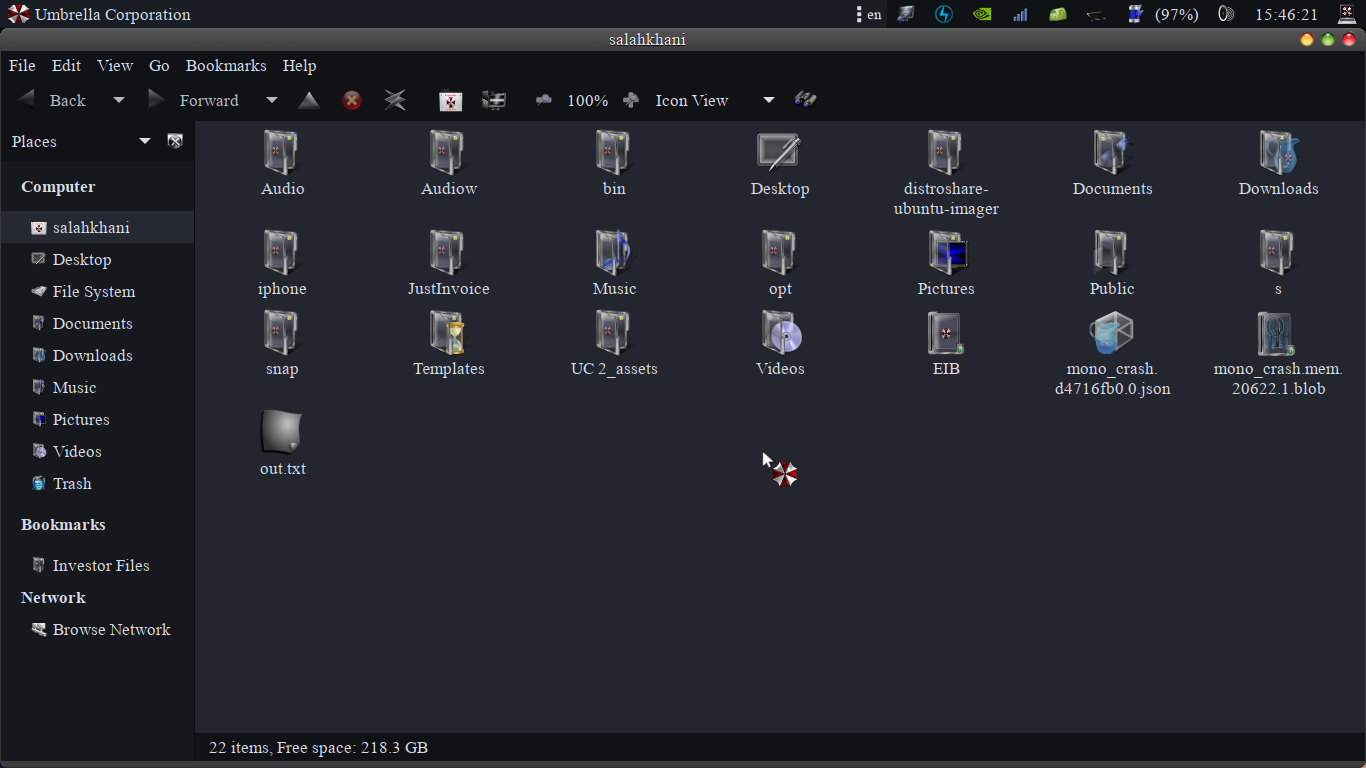
I did a lot of modifications and changed icons as per my taste.
That is what I want to do to UT by changing icons as simple as that...
Thanks..
-
@Salah No, you misunderstand my meaning. I meant, how did you go about changing the icons. What files did you touch? Could you do the same only changing / adding files in your $HOME folder? If yes, then it is worth trying to do the same on UT. If not, then it will not be possible to do it in the same way you did it on your desktop.
-
Hello.
In my laptop I went to => file systems - usr/share/icons and then took one icon folder, done some icon changes and renamed this folder and return it back to usr/share/icons and that is it.
Even I can put it in home directory. but in UT how to put in home directory and then change the icon look.. This is my question.
Regards,
-
@Salah I believe it should work fine, as these icons neither large (to fill the partition) nor a dependency to something.
I had modified lomiri's qml by editing some files, and there wasn't any issue.
You can try, and if it fails reflash. -
@ikoz sure, one can remount the filesystem read/write and do things the 'hacky' way. But I am encouraging interested users to explore, and maybe find, ways that achieve the same goal without working against the system.
-
-
@arubislander Thanks for your reply
Trying and exploring what distinguished Ubuntu from Windows and Mac, they are closed, dull and boring.
Linux can let you tweak and play in the way you like.
That is why I have been using Linux for the past six years with proud.
-
@Salah I had remounted as RW, then edited the files in-place (in your case replace the images) and reboot. Preferably keep a backup of the old files.
If you want to be able to change the images without remounting, you can try bind mounting the path somewhere in the home directory, or create symbolic links.
Ubuntu touch is still Ubuntu so the same commands you ran on Mate should work here too. -