Icon "Stop" Waydroid disappeared
-
Hi friends
The Stop Waydroid icon disappeared on my poco OTA 5 ubuntu Touch 20.04 Stable.
any idea to restore it? -
@_Joao_ I don't have it either, I think that is a global bug. But it works just fine so I'm not too bothered.
-
@_Joao_ have you tried (re)installing the Waydroid Stop app by means of the Waydroid Helper app?
-
Here's the bugreport
-
@mschmids
Hi, yes without success... -
@kristatos
Thank you, I will think about the proposed solutions.
I will keep you informed of my progress. -
@kristatos
Hello, the following solution is proposed in the link. Until creating the folder, it's fine, but I am a bit limited technically to create the file. I am wondering how to create the new stop icon or if it’s simply a call to the old stop icon:Solution:
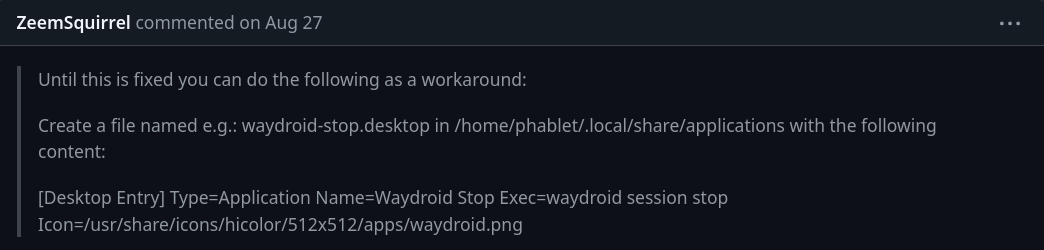
-
@_Joao_ To create the file you have to open the terminal app and enter:
nano /home/phablet/.local/share/applications/waydroid-stop.desktopThen you have created the file and it's opened for editing. Then you have to enter the content ([Desktop Entry]...) and save it.
-
@kristatos
Like this ?
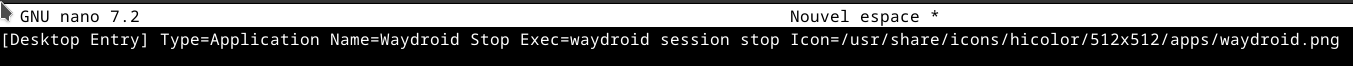
-
@_Joao_ It needs new lines after each entry (or space)
Example:[Desktop file] Application=aaaa Icon=bbbb -
@ikoz
thank you all, I succeeded.