Range for manually adjusting brightness
-
Is there any way to manually adjust brightness to an even lower value than the minimum brightness achieved when moving the slider in the top menu to its most left position?
- maybe from command line?
- or maybe the minimum that can be achieved by moving the slider can be edited somewhere to be set to an even lower value?
Thank you for any input!
Context: I keep my phone unlocked during the night in order to display the time but the screen backlight bleed bothers me.
-
Start from
find /sys -name brightness. -
@paulcarroty Allright, I see
/sys/devices/platform/soc/4784000.sdhci/leds/mmc0\:\:/brightnessand it has the value of 0. If I change its value to let's say 100, there's no change on the device's brightness though...What else could I try?
Thank you!
-
@mihael said in Range for manually adjusting brightness:
I change its value to let's say 100
100 it's overkill, try 2 or 4. Also check '*brightness*' with the find command.
-
@mihael on mine miatoll it seems to be
/sys/devices/platform/soc/c440000.qcom,spmi/spmi-0/spmi0-05/c440000.qcom,spmi:qcom,pm6150l@5:qcom,wled@d800/backlight/backlight/brightnessand minimal value is 161, maximal is 4095
when i set from root to zero, it seems to be just black, that is fine
 i shall test minimal value at night
i shall test minimal value at nightroot@uxesPhone:/home/phablet# echo 1 > /sys/devices/platform/soc/c440000.qcom,spmi/spmi-0/spmi0-05/c440000.qcom,spmi:qcom,pm6150l@5:qcom,wled@d800/backlight/backlight/brightness -
Thank you both, I found it:
echo 10 > /sys/devices/platform/soc/5e00000.qcom,mdss_mdp/backlight/panel0-backlight/brightness- this is how I can manually change the brightness...Next I'll see if I can modify somewhere the minimum value that the slider can adjust so that I will use the slider in the brightness menu and not the command line.
-
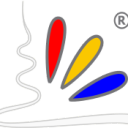 M mihael referenced this topic on
M mihael referenced this topic on