Porting Halium to Nexus 7 deb
-
I'm trying to get Halium running on the Nexus 7 2013 gsm variant "deb".
I've made a few steps already. Most notably: Plasma Mobile starts!
I'm keeping (and updating while I progress) the summary below, so that:
- I don't forget what steps I took
- Others can help to improve this
- Others can use this as inspiration for their ports
Setup sources
- Follow the Porting Guide for halium-7.1 here https://docs.halium.org
- lineageos kernel sources: https://github.com/LineageOS/android_kernel_google_msm
- my local_manifest: https://gist.github.com/doniks/7ee302c7792450761332d8f8712f29f6
- binaries : https://developers.google.com/android/nexus/drivers MOB30X
- my repo with all kernel changes: https://github.com/doniks/android_kernel_google_msm
Kernel image
config
source build/envsetup.sh add_lunch_combo lineage_deb-userdebug lunch lineage_deb-userdebug- kernel config:
kernel/google/msm/arch/arm/configs/lineageos_flo_defconfig - Primary source to check for wrong configs: https://github.com/lbt/mer-kernel-check
- my kernel config: https://gist.github.com/doniks/7406a87e5f15e1eab5a64aa90ad8f633
- other config checkers for reference:
CONFIG=out/target/product/deb/obj/KERNEL_OBJ/.config lxc-checkconfig- https://github.com/janimo/phablet-porting-scripts/blob/master/kernel/check-config
patches
-
https://gist.github.com/doniks/75d16dda43d241feb79b721bab6c4940
-
https://gist.github.com/doniks/44faf86a23f7467b80744f033fb08100
-
add
cgroup_disable=memoryto theHYBRIS_BOOTIMG_COMMANDLINEinhalium/hybris-boot/Android.mk(this fixes some problem with systemd/cgroups, can't remember what exactly )
)
common porting errors
- Halium Porting Error Knowledge Base
https://gist.github.com/doniks/2ac14a1bb6750165bf782f62139c8aab#file-gistfile1-txt-L61 - Reference of older kernel versions http://elixir.free-electrons.com/linux/v2.6.39.4/source
- [https://public.etherpad-mozilla.org/p/r.0aae797a3bd13b4cd923b82fe29a2f47](Sailfish HADK FAQ)
test and debug
- Follow steps here http://docs.halium.org/en/latest/porting/debug-build/
- if you want to force init into telnet, add kernel parameter
bootmode=debug:
fastboot -c "$(abootimg -i hybris-boot.img | sed -ne '/cmdline/s/. cmdline . //p' ) bootmode=debug" boot hybris-boot.imgAndroid image
cd halium mka systemimage ls -l out/target/product/deb/system.imgRootfs
Halium rootfs
get it
install it
- to install the rootfs you need working adb. I use this twrp recovery: https://eu.dl.twrp.me/deb/twrp-3.0.2-0-deb.img.html (had some problems with 3.1.1-0)
- boot into twrp recovery
git clone https://github.com/Halium/halium-scripts ./halium-scripts/halium-install halium-rootfs-20170630-151006.tar.gz halium/out/target/product/deb/system.img- The device should reboot and get to the point where it announces usb networking:
lsusb -vd 0fce: | grep -i serial iSerial 3 GNU/Linux Device on usb0 10.15.19.82- reboot into twrp recovery to set the root password
adb shell cd /data mkdir mnt mount rootfs.img mnt/ chroot mnt /bin/bash export PATH=/sbin:/bin:/usr/sbin:/usr/bin:$PATH passwdconnect to it
- reboot the device and wait for usb networking to come up as above
- configure usb network on your desktop in a similar way as above for telnet, but now for ssh
sudo ip address add 10.15.19.1 dev enp0s20f0u7 sudo ip route add 10.15.19.82 dev enp0s20f0u7- login via ssh
ssh root@10.15.19.82- fix path variable
echo $PATH /usr/bin:/bin export PATH=/usr/sbin:/sbin:$PATH echo 'export PATH=/usr/sbin:/sbin:$PATH' >> /root/.bashrcwhat works
test_lightsmakes the led breatheEGL_PLATFORM=hwcomposer test_hwcomposershows rotating spiral! I needecho 200 > /sys/class/leds/lcd-backlight/brightnessto turn up the display brightness, so I can actually see the spiral
- wifi: http://docs.halium.org/en/latest/porting/debug-build/wifi.html
nmcli d # no wlan0 echo 1 > /dev/wcnss_wlan echo sta > /sys/module/wlan/parameters/fwpath nmcli d # shows wlan0 nmcli dev wifi # list wifis nmcli dev wifi connect <SOMEOPENWIFI> # or # sudo nmcli device wifi connect <SOMEENCRYPTEDWIFI> password <PASSWORD> ping -c 2 8.8.8.8 ping -c 2 debian.org # install some missing packages apt update apt install openssh-client bash-completion command-not-found binutils nano- buttons:
evtest /dev/input/event5 - touchscreen:
evtest /dev/input/event0 - adb:
- TWRP
- chroot into rootfs
systemctl enable adb
- test_egl_config : https://gist.github.com/doniks/4e9ea8a8f5aaf1968c2e42846b5a9158
what doesn't work
test_audionothing to hear
ACDB init open file failed [ACDB Init]->File is not found on the system [ACDB Init]->ACDB init success!test_camera
library "libcamera_compat_layer.so" not found Segmentation faulttest_eglsegfaultstest_glesv2segfaulttest_gps, honestly I don't know whether that output below constitutes success of failure ... since I can't recognise any coordinates, I think it failed. I've waited 5 minutes or so. There are more*** trackinglines but no coordinates
*** setup signal handler *** get gps interface *** device info id = gps name = loc_api GPS Module author = Qualcomm USA, Inc. *** init gps interface *** set capabilities capability is 00000007 ** Creating thread: 'Loc_hal_worker' (start=0xb69f23b5, arg=0x1d02080) ** After thread_create: 'Loc_hal_worker', error=0 (start=0xb69f23b5, arg=0x1d02080) **** Thread wrapper start (start=0xb69f23b5, arg=0x1d02080) **** *** setting positioning mode *** start gps track *** gps tracking started *** tracking....test_input
library "libis_compat_layer.so" not found Segmentation faulttest_media, get a video from http://bbb3d.renderfarming.net/download.html
wget http://download.blender.org/peach/bigbuckbunny_movies/big_buck_bunny_480p_surround-fix.avi wget http://distribution.bbb3d.renderfarming.net/video/mp4/bbb_sunflower_1080p_60fps_normal.mp4 scp bbb_sunflower_1080p_60fps_normal.mp4 root@10.15.19.82: ssh root@10.15.19.82 test_media bbb_sunflower_1080p_60fps_normal.mp4 library "libmedia_compat_layer.so" not found Segmentation faulttest_nfc
Starting test_nfc. Finding NFC hardware module. test_nfc: test_nfc.c:156: testNfc: Assertion `hwModule != NULL' failed. Abortedtest_recorder
Test application for video recording using the camera Recording start with volume up button. And stops with volume down. The result is stored to /root/test_video.avi library "libcamera_compat_layer.so" not found Segmentation faulttest_sensors
library "/system/lib/hw/sensors.oem.so" not found libsensor_add_waiting_client adding cb 0 Hardware module ID: sensors Hardware module Name: Qualcomm Sensors Module Hardware module Author: Qualcomm Inc. Hardware module API version: 0x1 Hardware HAL API version: 0x100 Poll device version: 0x1000001 API VERSION 0.1 (legacy): 0x1 API VERSION 0.1: 0x65537 API VERSION 1.0: 0x16777217 API VERSION 1.1: 0x16842753 API VERSION 1.2: 0x16908289 API VERSION 1.3: 0x16973825 API VERSION 1.4: 0x17039361 libsensor_add_waiting_client adding cb 1 Got 0 sensorstest_wifi 1says :
Cannot load driver (err -1)not supported
test_vibrator, segfaults, but anyway the N7 doesn't have a haptic motor to vibrate
Segmentation faultUBports rootfs
Tried the rootfs from here: http://cdimage.ubports.com/rootfs/ but it doesn't do too much for me:
- screen stays on the Google logo
- no usb iSerial messages
- no usb network interface seems to come up
- last_kmsg shows that systemd does take over http://paste.ubuntu.com/25419054/ however,
- it complains that "systemd[1]: Failed to start LXC Android Config and Container Initialization."
- no adb interface comes up, even though in TWRP/chroot I see that
android-tools-adbd.serviceisenabled
Plasma mobile rootfs
git clone https://github.com/bhush9/rootfs-builder bhush9-rootfs-builder cd bhush9-rootfs-builder # follow the instructions in README to patch lb_chroot_live-packages sudo ./build.sh # waaaaait # install itThe reboot takes about a minute. Then you'll hear an audible greeting and afterwards you are greeted by the plasma mobile login screen. You can login and play around a bit. Not much to do though. No network connection and it's not possible to ssh in.
Reboot back into TWRP and chroot.
- To be able to use the ssh server, you need to generate ssh server keys:
dpkg-reconfigure openssh-server - Preferably enable password less login :
adb shell mkdir /home/phablet/.ssh adb push ~/.ssh/id.pub /home/phablet/.ssh/authorized_keys // todo : some chmod/chown needed?- reboot, setup usbnet and then reboot and login as
ssh phablet@10.15.19.82 - Alternatively, you can set the passwords, but I don't do this because it seems to actually break the graphical login:
passwd passwd: Authentication token manipulation error passwd: password unchanged # fix passwd apt remove libnss-extrausers pam-auth-update # select everything but extrausers passwd # set root password passwd phablet # set user passwordDebian
Haven't tried yet.
https://archive.org/download/halium-debian-rootfs/
https://github.com/JBBgameich/rootfs-builder/tree/debianArch
https://github.com/Halium/rootfs-builder/tree/archlinux
https://github.com/mickybart/rootfs-builder/tree/archlinux
Haven't tried yet. I'm not very familiar with arch.What's next?
- Get ubports to run
- Get PM to run on halium-boot
- Check out LuneOS
- Check out SailfishOS
- Build a .zip file, only makes sense if some OS is remotely usable, PM is close but still not there
- get lxc-attach to work
- patch out the noise dmesg logging of the battery
Any tips or feedback appreciated!
-
update: got hwcomposer working with some help from bshah, updating first post
-
Hey Doniks, nice to see you still working on Ubuntu Touch (It's ShadowEO from XDA). The Nexus 7 does actually have NFC, but you are correct, it does not have a haptic motor for vibration.
Sad to see the Flo isn't supported, but you can bet I'll be trying your deb port on my flo the moment you have a working test release

-
@Tonoxis Well, hallo there! Pleasure to meet again

I was actually thinking the other day to ping you on xda whether you would be interested to help

As for "releasing", I hadn't actually intended to upload the kernel image itself anywhere ... you know it's not in any way in a consumer ready state. The screen is black you can talk to it with commandline stuff over a usb cable. It is exciting
 but only for a certain audience. People should be able to build it with the instructions above and then have all the sources and infrastructure such that they can also actually improve upon the current state. Or do you think it would make sense to upload the images?
but only for a certain audience. People should be able to build it with the instructions above and then have all the sources and infrastructure such that they can also actually improve upon the current state. Or do you think it would make sense to upload the images?As for supporting flo - Well, it might "just work", right?! Similar with how we did it back in the day the other way around where your TonoKrnl "just worked" on my deb.
PS: updated first post for NFC & vibration. thx!
-
Unfortunately, I haven't had time for much of anything lately, if that were different I'd be happy to help with the project. For release, I'd recommend images and source tree, so anyone who wishes to contribute/debug can download your image as it currently is without needing to completely rebuild from source.
And I hadn't thought of that, you're right, it's possible the Deb version may just work on the Flo. I think the only hardware difference is the cellular modem afaik.
-
Small update in the OP. Tried plasma mobile rootfs, but can't make it work. Ubports rootfs for Halium doesn't seem to exist.
-
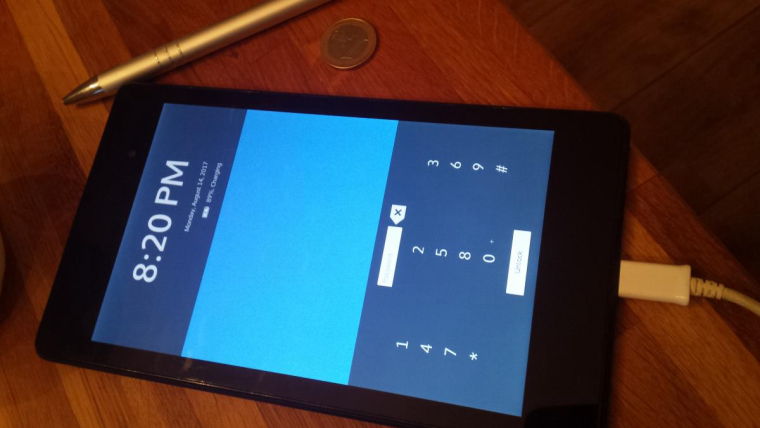
Behold! Plasma Mobile on the N7!
Courtesy of Mr @bshah, aka Da Man, who fixed some black magic code, so all I had to do was
repo syncand reinstall
-
Great that you got it working, now we need to get UBports working here

-
Tried the rootfs from here: http://cdimage.ubports.com/rootfs/ but it doesn't do too much for me:
OP:
- screen stays on the Google logo
- no usb iSerial messages
- no usb network interface seems to come up
- last_kmsg shows that systemd does take over http://paste.ubuntu.com/25419054/ however,
- it complains that "systemd[1]: Failed to start LXC Android Config and Container Initialization."
- no adb interface comes up, even though in TWRP/chroot I see that
android-tools-adbd.serviceisenabled
-
@doniks said in Porting Halium to Nexus 7 deb:
Alternatively, you can set the passwords, but I don't do this because it seems to actually break the graphical login:
I actually figured this out... it seemed strange, but I gave wrong instructions it seems,
pam-auth-update # select everything but extrausersHere is the catch, last option of pam-auth-update is ... None of the above ... so it would disable standard login as well, instructions should've been select everything but extrausers and none of the above.
Anyway, I will be publishing newer images with this things fixed soon, so you won't also need to do "hacks" for ssh..
-
@doniks Well AFAIK there is currently no ubports image booting with Halium correctly. Plus even if the xenial image would boot, it is far from usable. Lots of permission problems, no apps start etc. Its Pre-Alpha

BR
-
@doniks you could try the rootfs @ http://cdimage.ubuntu.com/ubuntu-touch/xenial/daily-preinstalled/current/ (I think xenial-preinstalled-touch-armhf.tar.gz or the -arm64.tar.gz if the nexus 7 is 64-bit should be the correct rootfs) and if this works our devs from ubports might reproduce their work step-by-step? I would be very interested whether this works if you could try

-
@demokrit said in Porting Halium to Nexus 7 deb:
@doniks you could try the rootfs @ http://cdimage.ubuntu.com/ubuntu-touch/xenial/daily-preinstalled/current/ (I think xenial-preinstalled-touch-armhf.tar.gz or the -arm64.tar.gz if the nexus 7 is 64-bit should be the correct rootfs) and if this works our devs from ubports might reproduce their work step-by-step? I would be very interested whether this works if you could try

Unfortunately, the Nexus 7 is not ARM64, it's normal ARM. So the ARM64 rootfs wouldn't work here. Glad to see progress being made and would love to test it out at some point

-
@Tonoxis Ah, I did not make myself clear xD i meant there are rootfs'ses for both armhf and amr64 but good to know it's armhf, thx

-
@doniks I've finally had a chance to play around with the steps you've produced, and I found the issue with the Ubuntu rootfs-builder is that it needs to run under sudo for chroot to run. Your OP was very informative and it definitely helped me get over a couple of places I was stuck building while reading the Halium documentation.
I attempted to boot my kernel but the MSM watchdog keeps rebooting the device after a little bit, however I can see in /proc/last_kmsg that it seems to want a rootfs, so I'm waiting until everything is done building to fully test. Gonna see if I can't get GNOME Wayland to run on Halium/Hybris.

Edit: After waiting a little bit, my Ubuntu 16.04 boot appears to fail with a problem setting up LXC Networking, it then hangs. No USB connection, it doesn't seem to respond to Ubuntu's requests for device setup. So I'm going to try the rootfs you linked.
-
@demokrit said in Porting Halium to Nexus 7 deb:
@doniks you could try the rootfs @ http://cdimage.ubuntu.com/ubuntu-touch/xenial/daily-preinstalled/current/ (I think xenial-preinstalled-touch-armhf.tar.gz
Canonicals "touch" root filesystems look somewhat different. Everything is in a "/system/" subfolder. If that would be the only difference, then well, one could hack around that, but I'm not sure whether there are other things as well (upstart/systemd?). I didn't feel like investing the time, since I expected the ubports core team to release a halium rootfs any day now
 But hey listening to the last community Q&A, it should really be any day now ...
But hey listening to the last community Q&A, it should really be any day now ... -
@Tonoxis
Nice!I have done a repo sync and try to get back to where I was before. I'm using the halium rootfs and it does bring up the 10.15.19.82 network and I can ssh in, but after a few seconds it seems to tear that usb network down. I think I had that before, but I can't remember how I got past that. Something with the android lxc containers in the rootfs
Any luck with the rootfs yet?
-
@doniks I managed to figure out a workaround, I had to pull the jessie version of libssl1.0.0 so I could force ADBd to run instead, for whatever reason, my debian rootfs never gets USB tethering up unless it's the debug bootmode option. I am actually working with a running debian root now, however I screwed up while building my system image and didn't have any vendor blobs for libhybris to work with
 I'm rebuilding my system image now and then I'm going to reinstall the halium rootfs with the new system image.
I'm rebuilding my system image now and then I'm going to reinstall the halium rootfs with the new system image.Before-posting Edit: Looks like I'm running into an issue where the build system isn't picking up my vendor tree
 even after popping MOB30X's binaries down in there as laid out in the LineageOS guides for setting this folder up, every system image I build continues to not contain the proprietary blobs... I can't tell if I'm doing something wrong, or if it's something else that I'm not doing first.
even after popping MOB30X's binaries down in there as laid out in the LineageOS guides for setting this folder up, every system image I build continues to not contain the proprietary blobs... I can't tell if I'm doing something wrong, or if it's something else that I'm not doing first.EDIT EDIT: WOO! Had to do some linking around libhybris-egl, but I was able to finally get test_hwcomposer to show the spiral! Working on getting wayland to start up (working on getting some VTs up so I can launch weston as a test)
EDIT: Weston starts as long as I specify fbdev-backend and use msm_fb_refresher to get it up and running, but it runs and it's snappy. I just can't get anything else wayland to work (gnome-shell --display-server, kwin_wayland, etc)
-
Which debian rootfs are you using?
I just wanted to inform you that my work on the debian buster rootfs is now nearly finished and it boots to ssh, the lxc container starts and libhybris also works.
I have some pre-built one around here: https://archive.org/download/halium-debian-rootfs/halium-debian-rootfs_20171024.tar.gz and the source for the rootfs-builder has moved here: https://github.com/debian-pm/rootfs-builder. -
@doniks said in Porting Halium to Nexus 7 deb:
patches
FWIW, it might be conceivable to fix this thing about
pidns_operationsin a better way. I was poking around in the upstream kernelgit clone --depth 1 --branch v4.13.11 https://git.kernel.org/pub/scm/linux/kernel/git/stable/linux-stable.git grep --color=always -nr -C 3 -Ee'CONFIG_PID_NS|pidns_operations' |less -Rand I see some stuff that is not present in the kernel I use. But, well, that's for another day. Afterall, I don't even know whether it's an actual problem right now
