OnePlus 6(T) port
-
Ok, just to make sure (I don't want to mess up before I start).
I have a Oneplus 6 (enchilada) with Android 10 (OxygenOS-version 10.3.4). Firstly, do I have to downgrade to Android 9?
I have the following files ready:
twrp-3.3.1-32-Pie-mauronofrio.img
OnePlus6Oxygen_22_OTA_046_all_2005052115_6e039e5c69dfe0b.zip
halium-boot-2020.07.09.img
halium-ramdisk-2020.06.20.zip
ubports_GSI_installer_v9.zip
dtbo-2020.06.20.imgDo I need anything else before I start?
Thank you
-
@tomoqv Yes if you are installing a Halium 9 port, first install stock Android 9 to be sure partitions are in place and in the correct version.
-
Interestingly enough I finally succeeded without the last step being 'fastboot flash dtbo dtbo*.img'. I rebooted after step 5 and my OP6 booted into UBports! However, the initial install never prompted me for a pin or password and when I power on it asks for a password. What to do?
-
@mrcyjanek Managed to get UBports on my OP6 mostly with your instructions. Missing a password for unlocking the phone though. Anything you have encountered?
-
@tomoqv password is '' phablet ''
-
Will OP6 get OTA updates in the near term or will updates have to be flashed?
-
@tomoqv How does the port work at the moment? How is the picture quality?
-
@makeixo The port works surprisingly well. Phone calls work, without echo too! The overall experience is that the device is very fast and smooth. It has its quirks, e.g. that some apps won't work (mostly non arm64 apps I think). Also, the indicators are partially hidden behind the front facing camera and speaker. Picture quality is excellent. Battery drain for me, with cellular and wifi on seems to be 5-7 percent per hour.
-
@tomoqv Updates can be made via OTA if:
a) the device has a working recovery
b) the device has a community channel and
c) an installer config fileNot sure whats the state but it should be pretty forward to do those things

-
@Flohack Ok, I am not sure how to check a) and c). I guess there is no community channel yet, but I could be wrong. I'll wait for more info from @mrcyjanek . So far so good, though. Positively surprised I managed to install UBports on the device even though I wasn't able to follow the installation instructions exactly. The OP6 is a really nice device and much snappier than my aging Pro5.
-
I thought OP6 was an arm64 device, but when I tried to install futify.frenchutouch_1.0.0_arm64.click it failed while futify.frenchutouch_1.0.0_armhf.click installed at launched fine.
-
@tomoqv it is a arm64 device but maybe the rootfs is armhf? It is possible to mix this

-
@stefwe Hm, could that be changed? Is it up to the dev porting it?
-
@tomoqv Sounds great! I still look for a device, when the day has come and my Xx resigns. I personally would like to support the Vollaphone guys, but the camera has been tested not that good.
I wonder if it is possible to create a port with mainline support some day. As far as I know the driver for the Qualcomm 845 series will be added to the linux kernel.
-
@mrcyjanek I find the built in speaker volume very low. Is this a known issue with this port or is it a hardware problem?
-
@mrcyjanek After a week of enjoying my OP6 with UBports, it started to act up a bit, particularly with wifi and mobile data connection. I usually solved this by doing a complete reboot, but the last few times the phone would only reboot into UBports with screen at max brightness and then shortly after turn itself off. The battery is at over 90% and I am able to boot into fastboot mode, so I thought maybe I should reflash.
Some more info: I am able to ssh into the phone, just like before, but the screen remains off.
Any suggestions?
Thanks
-
@Flohack said in OnePlus 6(T) port:
@tomoqv Updates can be made via OTA if:
a) the device has a working recovery
b) the device has a community channel and
c) an installer config fileNot sure whats the state but it should be pretty forward to do those things

We need a) not sure what b) is and we need c), but that should be easy
-
To all future flashers, please refer to https://github.com/ubports-oneplus6/documentation with any questions, and join discord in case of problems there are few of us who are working on both halium and mainline version

-
@mrcyjanek for b) you need to have your device created on our system-image server:
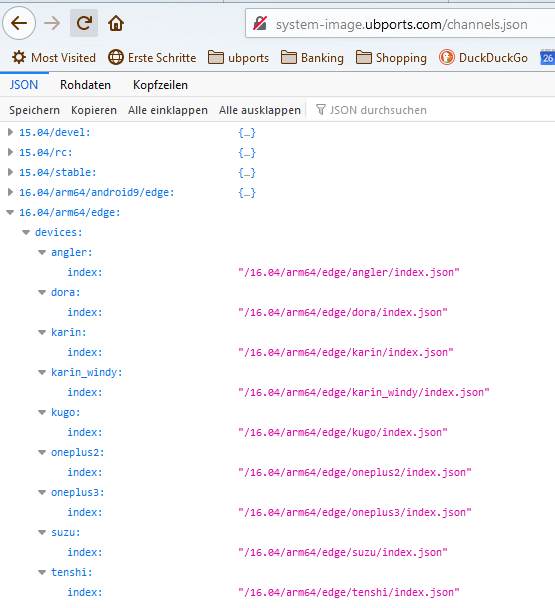
Also, that means that our CI has to build your manifest, so that needs a few steps before we can go live.For a) the recovery:
Add the following statements to your manifest:<remote name="beidl" fetch="git://github.com/fredldotme" /> <remote name="rargente" fetch="git://github.com/Rargente" /> <project path="external/gpg" name="android_external_gpg" revision="halium-7.1" remote="beidl" /> <remove-project path="external/toybox" name="android_external_toybox" /> <project path="external/toybox" name="android_external_toybox" revision="halium-7.1" remote="beidl" /> <remove-project path="bootable/recovery" name="android_bootable_recovery" /> <project path="bootable/recovery" name="android_bootable_recovery" remote="rargente" revision="ubp-7.1" /> <remove-project path="system/core" name="Halium/android_system_core" /> <project path="system/core" name="Halium/android_system_core" groups="pdk" remote="hal" revision="halium-7.1-adbroot" />That will modify the recovery build in such a way that have an always unloocked recovery plus the system-image client which will then allow to install updates or to reset to factory defaults etc.
After building systemimage there is also recovery.img in the $OUT path, you can take this flash it and try it out

-
@Flohack said in OnePlus 6(T) port:
@mrcyjanek for b) you need to have your device created on our system-image server:
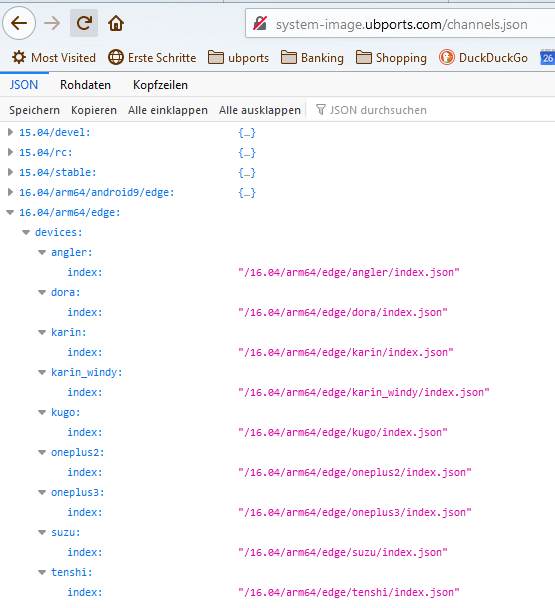
Also, that means that our CI has to build your manifest, so that needs a few steps before we can go live.I'm using generic system image...
and my device doesn't have a recovery partition.