Fairphone 3 (FP3)
-
@Luksus I have downloadeed the file (Fairphone_FP3_8901.2.A.0110.20200109_01092024_user_release-keys.zip)
How can i install it on my phone? does i need TWRP or software / how?
-
@007fred50 No, nothing with twrp, please read my instructions carefully:
download (I would take the second one), unpack, boot phone into fastboot, execute flash_stock.sh, reboot to fastboot, flash_stock.sh again (to flash a- and b-partitions).
As List:
- Download
- Unpack/Unzip
- Boot phone to fastboot mode
- execute flash_stock.sh from the unzipped download
- wait until it is finished
- reboot phone to fastboot mode
- execute flash_stock.sh again
- reboot
(9. wipe data partition, when you are asked for) - If it boots successfully into android, just reboot and follow the steps for installing GSI again.
-
@Luksus there are no flash_stock.sh inside the file / Zip
wrong file/Zip downlaoded? (Fairphone_FP3_8901.2.A.0110.20200109_01092024_user_release-keys.zip)
-
@007fred50 sorry I forgot, how the things work together:
In this github-repository there is the script to flash the files contained in the zip. There is also the stock-rom version linked, which I used:
A.0111But, I also read, that it should be possible to flash the zip with twrp.
Please try to follow these instructions: https://forum.fairphone.com/t/how-to-flash-a-custom-rom-on-fp3-with-gsi/57074 in the first post at "Flash back stock ROM". -
@Luksus can't get it to work here is my steps:
- cd Fairphone_FP3_FP3_9_8901.2.A.0111.20200131_01311418_user_release-keys/
- fastboot flash system system.img
- fastboot boot twrp-3.4.0-0-FP3.img
- adb disable-verity
- fastboot -w
- fastboot reboot
- fastboot flash boot halium-boot.img
I can't get thiss to work:
- adb shell mount /system_root
- adb push treble-overlay-fairphone-fp3.apk /system/overlay/
It stuck on boot up logo (Fairphone 3+ Logo)
-
Please just save this script in the folder, where the unzipped images are.
Then boot the phone into fastboot mode.
Then execute this scriptsh flash.sh
If it succeeds, boot the phone into fastboot mode again.
Execute the script again.Do not use twrp or flash any GSI, before you have a working android again.
Please refer to Fairphone Forum, if you have issues, to get a working android again. -
@Luksus but that will replease all files inside (Zip).
Can i go back to Farphone OS again? (Android 10)
Just to be sure.
- install Fairphone OS / Android 9
- Install GSI / follow that guide here https://forum.fairphone.com/t/how-to-flash-a-custom-rom-on-fp3-with-gsi/57074
-
This post is deleted! -
@007fred50 said in Fairphone 3 (FP3):
@Luksus but that will replease all files inside (Zip).
Can i go back to Farphone OS again? (Android 10)
Yes. "Just" follow this guide: https://support.fairphone.com/hc/en-us/articles/360048050332
Just to be sure.
- install Fairphone OS / Android 9
Yes
- Install GSI / follow that guide here https://forum.fairphone.com/t/how-to-flash-a-custom-rom-on-fp3-with-gsi/57074
No. After you have a working Android 9 follow my guide:
Flash
- Boot the phone into bootloader/fastboot by pressing power + volume-down buttons until it reboots. Or just reboot and click a volume button within 5 seconds and select the bootloader.
- Flash halium-boot image: $ fastboot flash boot halium-boot.img
- Boot your downloaded TWRP image temporarly:
$ fastboot boot [twrp-image.img] - In TWRP, wipe data only
- In TWRP go to ADVANCED and Select "ADB Sideload". Activate sideload.
- in Terminal:
$ adb sideload [ubports_gsi.zip] - Wait until it finished, then reboot system.
-
@Luksus the link you gave me with Android 9..
it is android 10 (Fairphone_FP3_FP3_9_8901.2.A.0111.20200131_01311418_user_release-keys.zip)
-
@007fred50 is it? ok, then just use the other zip 0110.
-
@Luksus so many thing where can i download zip 0110?
-
@007fred50 said in Fairphone 3 (FP3):
@Luksus there are no flash_stock.sh inside the file / Zip
wrong file/Zip downlaoded? (Fairphone_FP3_8901.2.A.0110.20200109_01092024_user_release-keys.zip)
It is this one ^^
-
@Luksus Nice it works now ! thanks

-
@007fred50 said in Fairphone 3 (FP3):
@Luksus Nice it works now ! thanks

Ahh, thank god :folded_hands:

-
@Luksus shall i upload a file to this? everything
new problem / what is default password to login?
i found the default password (phablet) -
@Luksus there can i find android 10 to fairphone 3 + ? / zip file
-
@007fred50:
see:@007fred50 said in Fairphone 3 (FP3):
Can i go back to Farphone OS again? (Android 10)
Yes. "Just" follow this guide: https://support.fairphone.com/hc/en-us/articles/360048050332
if you follow that guide, that I linked above, step by step, you should find the answer:
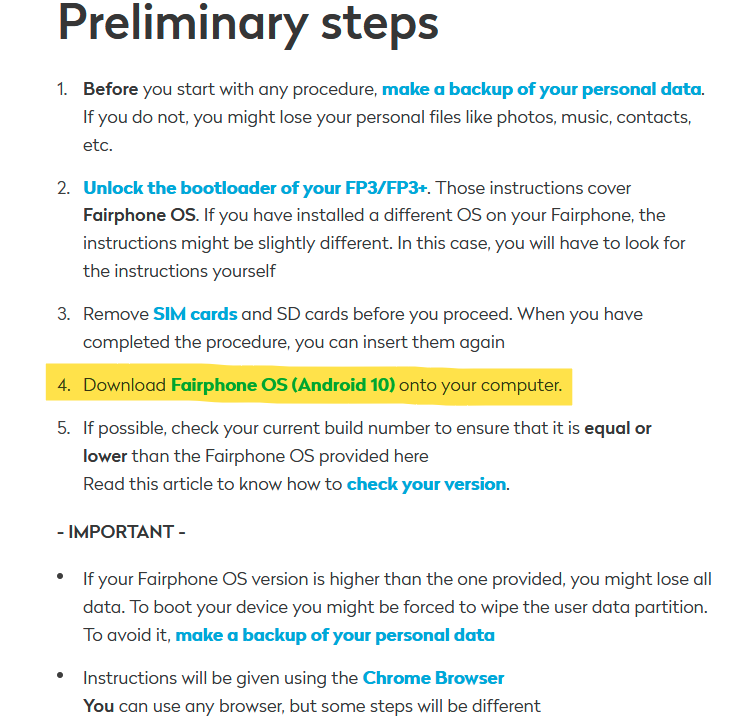
I will not answer further questions regarding this, sorry, but I am not your personal support.

-
Hey,
I tried to flash your build but did not success.
I downloaded your build and runfastboot flash boot halium-boot.imgwhich resulted intofastboot: error: Couldn't parse partition size '0x'.
I have no idea where to start to fix this problem. I tried on newly flashed /e/ 0.12 but with no luck.
All I was able to do wasfastboot boot halium-boot.imgwhich for the first time resulted into successful boot but when tried again it got stuck on Fairphone logo.Building system from scratch does not work for me (I tried commands you described and no luck there) so I am stuck for now.
-
@Janez Hi, the fastboot error
Couldn't parse partition size '0x'seems to be a problem of recent fastboot versions.
To go around it you should adjust the command to:fastboot flash:raw boot bootimage.img