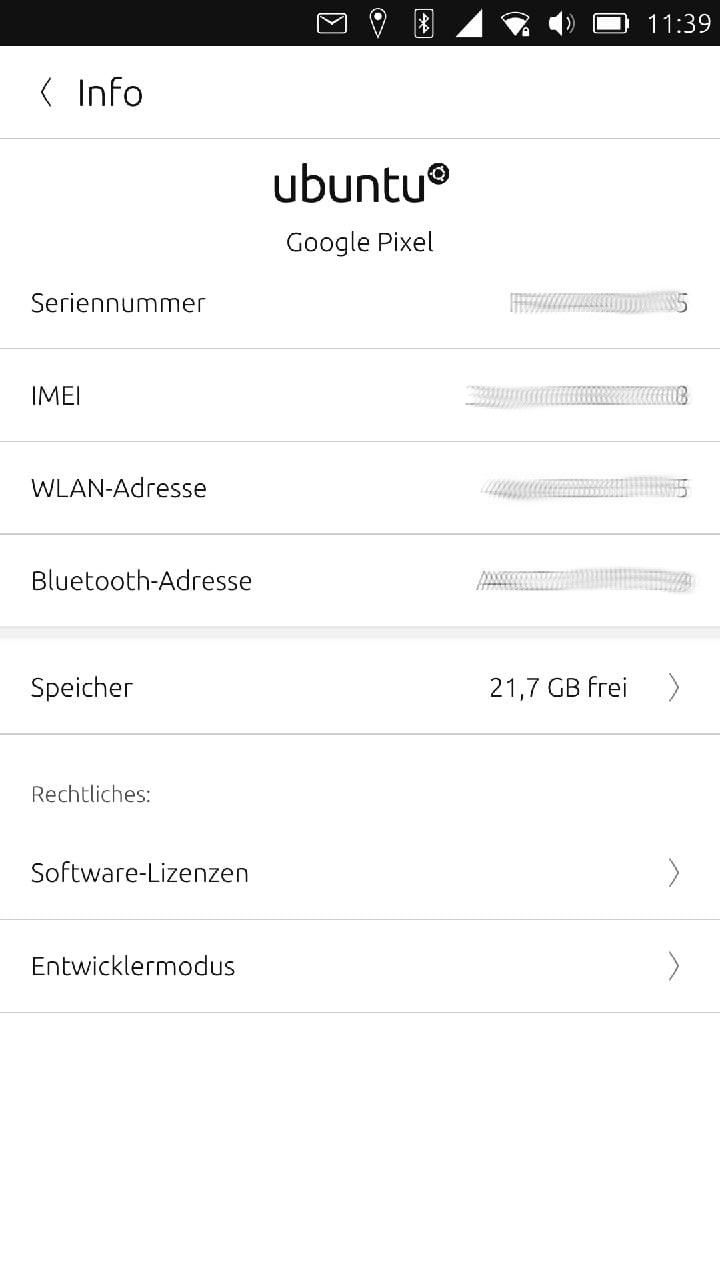[Porting] Call for Testers
-
@flohack -- thank you. i was able to build successfully. however, i'm noticing that the documented
hybris-recoverytarget does not exist, which is making it a bit tricky to troubleshoot init issues. was this renamed or is there another way to force an existing boot image into recovery mode? -
@khimaros this target is new to me, we only have:
halium-boot for non a/b devices, and bootimage for a/b
recovery
system
vendormostly what you need

-
@flohack -- i'm referring to the documentation at https://docs.halium.org/en/latest/porting/debug-build/early-init.html#forcing-debug-mode:
If the device simply reboots when trying to boot and does not bring up telnet, you may build and use the hybris-recovery.img file to attempt to force a shell to come up.
this is the circumstance I'm bumping up against. maybe there is a new way to troubleshoot this?
-
@khimaros Well here is the problem: While we claim to be a Halium distro, we are only sharing some of the codebase, and you need to know when to break off from the Halium docs and return to UBports

If you have reboot issues best bet is to wipe data, then flash halium-boot and see if it still crashing. If yes, your kernel is screwed, if not it should give you telnet. Also adding break=bottom to kernel cmdline will stop before the real init to inspect the device and mounts etc.
-
Help please, as I am getting "chroot: failed to run command ‘chpasswd’: No such file or directory" and don't know what to do.
-
@woodenlion
I suggest you start a new thread for your problem as right now I have no idea what you're trying to achieve there.
And please give some context about what you're trying to do what you did before the error, specify the versions, etc. -
@flohack Hi. I found my old Google Pixel phone (sailfish) and I would like to try your port. Where can I find some instructions how to remove android and install ubports on it?
Thnx.
-
@dovla-ri I will try to refresh them a bit
 and link here again
and link here again -
@flohack thnx, because it is very difficult to track which binaries and what is the whole procedure of making install. If this can be somehow sum up in one document or even placed on your "original topic - first post", people can focus on that instead of bugging you with it every time...

-
@flohack I'd also be interested, I tried following the generic instructions from the wiki using the files provided in your link and it didn't work so I'm guessing there was something more to your original instructions.
-
Hi, I have spare Google Pixel. I am willing to test the build.
-
Alright guys I am working on the new instructions, this time in a pastebin, since the pad was destroyed over time: https://pastebin.com/EFLhqfLv
And this is my upload folders for marlin and sailfish: http://twoot.bin.org.in/nextcloud/index.php/s/iAZDDkRYYAiN6Kk
I wil refresh the images there tonight hopefully

-
@flohack looking at the nextcloud instance, the newest images are from 4 months back. are those the latest ones?
-
@khimaros No, will provide newer ones ^^
-
@flohack thank you! i was also able to produce a working droidian install on sailfish using your work as a base. really grateful for your efforts here.
-
@flohack actually, would you be willing to teach us how to fish? is there a way we can build or extract these
vendor.imgandsystem.imgourselves?is the
halium-boot.imgthe same as from https://ci.ubports.com/job/UBportsCommunityPortsJenkinsCI/job/ubports%252Fcommunity-ports%252Fjenkins-ci%252Fmarlin-sailfish/job/main/ ? is thevendor.imginhalium_sailfish.tar.xzthe correct one? -
@khimaros yes our CI builds already all the necessary parts in this job. vendor.img and system.img are Androis sparse files. So you need to convert them first, then you can mount them as an ext4 image.
-
This post is deleted! -
@flohack thank you. the
system.imgdoesn't seem to be present, but there is asystem/directory. is it as simple as creating an ext4 filesystem from that tree of files?also the
boot.imgprovided there doesn't seem to honorbreak=orbootmode=kernel command line args. does it need to be built with special flags to enable that? -
i can produce a working ubtouch install by using the images you have linked from your nextcloud.
i was able to build halium-9.0 from source by emulating some steps in https://gitlab.com/ubports/community-ports/jenkins-ci/halium-build-tools/-/tree/main/ -- if i push the
halium-boot.imgandvendor.imgproduced by that build, everything continues working.if i push the latest
android-rootfs.imgfrom Jenkins-CI to/data/, the system also continues working.if i push the latest
vendor.imgfrom Jenkins-CI, with or without the latestandroid-rootfs.img, the WiFi and Bluetooth break but the system otherwise continues working, including mobile data.if i flash the latest Jenkins-CI
boot.imgto that installation, the device will then only boot into the recovery mode. i believe there is a compatibility issue with the "combined" boot image produced here and it might be worth changing the 4th parameter in the Jenkinsfile here tofalse: https://gitlab.com/ubports/community-ports/jenkins-ci/marlin-sailfish/-/blob/main/Jenkinsfile#L2i'm still not totally clear on how you are producing the
system.imgthat you have in your nextcloud.