No luck installing on my Pixel 2 (walleye)
-
Okay I do not have walleye, only taimen here. We might need to work on this a bit, its not hopeless
 first thing I want you to check is if during the reboot sequence you see a USB device coming up on your host. Do a dmesg -w on commandline, plug the phone and see what happens.
first thing I want you to check is if during the reboot sequence you see a USB device coming up on your host. Do a dmesg -w on commandline, plug the phone and see what happens. -
@flohack In one of the last reboots it did show up under dmesg -w, before then nothing. This is the output I get:
[ 1406.708600] usb 1-3: new high-speed USB device number 14 using xhci_hcd [ 1406.861398] usb 1-3: New USB device found, idVendor=18d1, idProduct=4ee0, bcdDevice= 1.00 [ 1406.861403] usb 1-3: New USB device strings: Mfr=1, Product=2, SerialNumber=3 [ 1406.861406] usb 1-3: Product: Android [ 1406.861409] usb 1-3: Manufacturer: Google [ 1406.861411] usb 1-3: SerialNumber: HT7B91A02053 [ 1438.401554] usb 1-3: USB disconnect, device number 14After that, I get a message in fastboot to the effect of "Slot unbootable".
-
@Flohack is this helpful information? I can check other things with some guidance.
-
Same problem here
pixel 2Google splash screen for 2 minutes, rebooting multiple times, and eventually reboots to bootloader with
ERROR: Slot Unbootable: Load Erroron the bottom -
I will check if I forgot some commits from the XL to be put on 2...
-
Ok guys it seems the reason was that there are actually 2 kernel config files, and I did not edit the version for walleye, also its named muskie, but thats not important

I´ve uploaded a new version of the file halium-boot.img into the above location. Could you please redownload this file, and flash in fastboot and see what happens then? Thx!
Good Luck

-
@flohack Similar issue to before, after flashing and executing "adb reboot" the phone boots to the Google logo, sits there for 10-15 seconds, then enters a bootloop that eventually stops after 6-10 times in the bootloader with the message "ERROR: Slot Unbootable: Load Error".
dmesg -w did seem to see the device, here is a sample of the last few lines of output.
Device= 1.00 [ 1873.652354] usb 1-2: New USB device strings: Mfr=1, Product=2, SerialNumber=3 [ 1873.652358] usb 1-2: Product: Android [ 1873.652361] usb 1-2: Manufacturer: Google [ 1873.652363] usb 1-2: SerialNumber: HT7B91A02053 [ 1928.488153] usb 1-2: USB disconnect, device number 18 [ 1934.316312] usb 1-2: new high-speed USB device number 19 using xhci_hcd [ 1934.466876] usb 1-2: New USB device found, idVendor=18d1, idProduct=d001, bcdDevice= 4.04 [ 1934.466882] usb 1-2: New USB device strings: Mfr=1, Product=2, SerialNumber=3 [ 1934.466885] usb 1-2: Product: AOSP on walleye [ 1934.466888] usb 1-2: Manufacturer: Google [ 1934.466890] usb 1-2: SerialNumber: HT7B91A02053 [ 1988.502910] loop: module loaded [ 1988.556171] EXT4-fs (loop0): mounted filesystem with ordered data mode. Opts: (null) [ 2202.191956] usb 1-2: USB disconnect, device number 19 [ 2596.561839] usb 1-2: new high-speed USB device number 20 using xhci_hcd [ 2596.710679] usb 1-2: New USB device found, idVendor=18d1, idProduct=4ee0, bcdDevice= 1.00 [ 2596.710686] usb 1-2: New USB device strings: Mfr=1, Product=2, SerialNumber=3 [ 2596.710690] usb 1-2: Product: Android [ 2596.710693] usb 1-2: Manufacturer: Google [ 2596.710695] usb 1-2: SerialNumber: HT7B91A02053 -
@wilson can you please do the following: Boot recovery, rename the file /data/android-rootfs.img to smth .bak or so, and then see if it boots ? If that wont help, also rename rootfs.img to .bak and try again, we need to get to a point where the kernel at least is booted.
-
@flohack From a fresh Android install renaming the files to .bak boots into Android with no issue.
-
@flohack When I renamed both files to .bak and then followed the steps to flash Ubuntu Touch the phone booted, gave the Google logo for a brief second, then entered the bootloader with the message "ERROR: LoadImageAndAuth Failed: Load Error".
-
@wilson Ok no idea. will think how wwe can solve that

-
Same issue here, can test whenever as it's not my primary device.
-
Alright sorry took some time. As 2 XL kinda works now, I want to turn my attention to Pixel 2 again. As I do not own the device I need someone with a bit of curiosity to debug the reboot issue for me, if its still persisting. Please head over to https://forums.ubports.com/topic/6251/beta-pixel-2-installer-config and report me back any new findings.
I hope the reboot does not appear anymore

-
@flohack I dusted off my old pixel 2 and gave it a try. After reverting to android 9, I tried the installer from the command line with the new config file. That seemed to work well, going through all of the prompts. Once finished, I got the UB ports avatar and a message stating it was updating. Once finished, it rebooted and got stuck on the Google logo. I let it hang for about 10 minutes and tried two more times with fresh wipes. No luck.
-
@ljrichards1066 Alright can you please let it get stuck on the Google screen, and then try either telnet 192.168.2.15 or ssh phablet@10.15.19.82 ? THanks!
-
@flohack I tried both commands. Both hang without resolution.
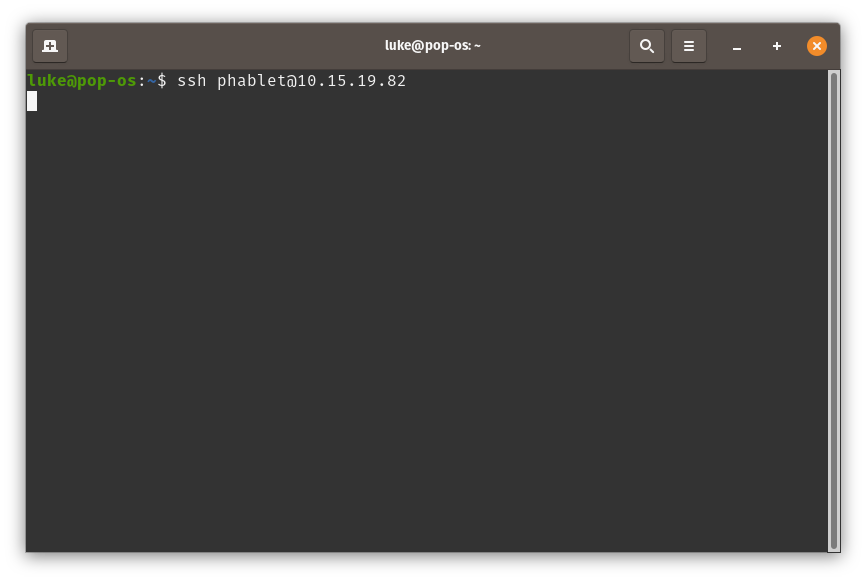
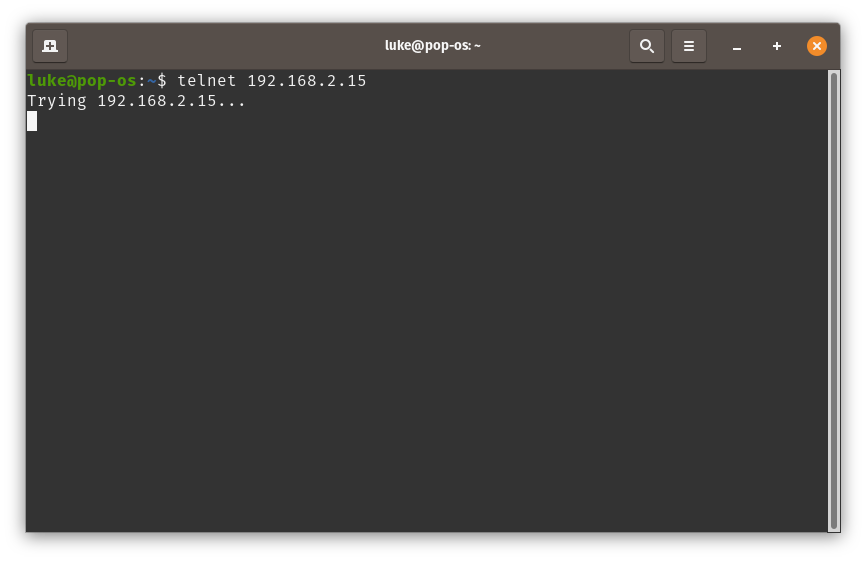
-
Alright, I will think about a debug possibility...
What Android was installed before?
-
@flohack I had a lineage build based on Android 9 on it. When I get off work today, I can try it from stock android 9 and see if the results are better.
-
@ljrichards1066 It should not matter actually. Are you familiar with fastboot and adb? I have some manual debug steps
-
@flohack I've got a working knowledge of it from messing around with rooting and Android roms. I'd certainly be willing to try.
