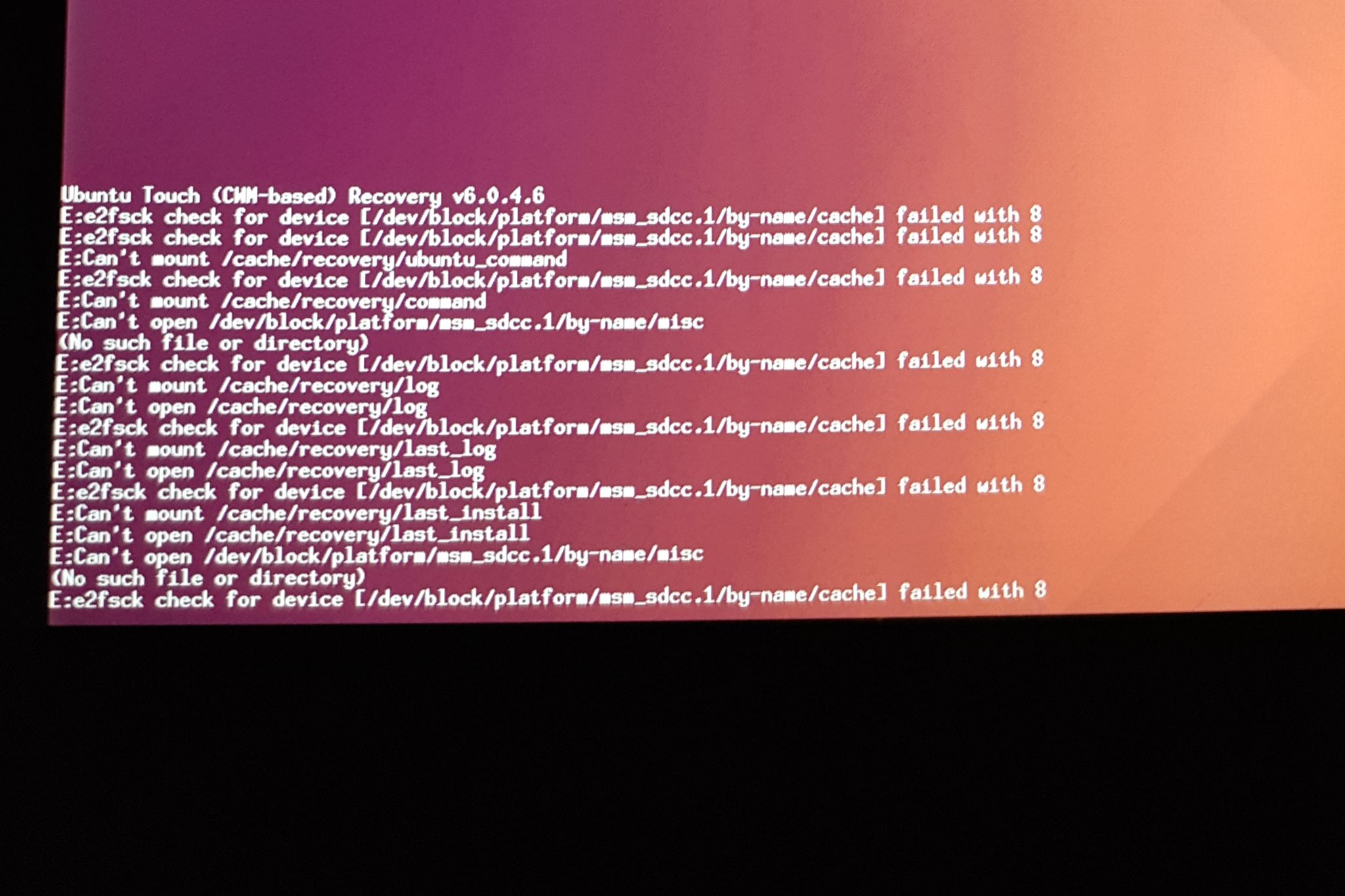Can't install Ubuntu Touch/Ubports on Nexus 7 flo.
-
@doniks I don't know, but that's what Terminal says every time I try to flash it either with ubuntu-device-flash or MDT or Ubports installer. It fails. I also tried a manually push the files to tablet and unpack it there, but again, no space left on device ( completely wiped before)
I think the only way is to try to restore the full TWRP backup of freshly installed FLO or DEB image. If you wouldn't mind to share it with me, it would be great. I bet someone else will have a similar problem soon with Nexus 7 and by doing that you'll help a lot. Thanks btw. -
How to determine if you don't have enough cache space: with "ubuntu-device-flash" using the option "--download-only" you will have all the files that need to be pushed to the device but you will have them on your computer. Then it is very easy to see the total dimension of those files. Then, on the device, with "df -h" you check to see the dimension of the cache partition.
About resizing the cache partition: I did it on my Meizu Pro 5 like this: I installed TWRP recovery and booted that (this way I was able to work with the partitions since they are not mounted) but then the problem is that the fdisk from TWRP is not a full version. So I switched the system to the one installed on the device (like this:
mount /dev/block/sda41 /system
mount -t proc proc /system/proc
mount -t sysfs sys /system/sys
mount -o bind /dev /system/dev
chroot /system /bin/bash
) and there I had a full version of fdisk and the partitions not mounted so I deleted the "cache" partition and the "custom" partition and then I recreated them so that the cache would have the dimension I needed. Then I formatted the cache partition. -
@Stefano said in Can't install Ubuntu Touch/Ubports on Nexus 7 flo.:
and this is for Nexus 7 :
df -h | grep cache
/dev/block/mmcblk0p23 552M 10M 542M 2% /cachedf -h | grep cache
/dev/block/platform/msm_sdcc.1/by-name/cache
551.7M 443.0M 108.7M 80% /cachesize of my Nexus 7 deb's cache partition is the same
-
@mihael I was trying to do that, but couldn't do it. I followed this quide: https://forum.xda-developers.com/nexus-7-2013/general/guide-repartition-nexus72013-to-t3599907
-
@doniks you see, I don't get it why it won't install then. I checked the total file sizes of all downloaded files and it's not even 500 Mb, so I really don't know what's the problem.
I had a look here as well, but the files are sadly not available anymore.
https://askubuntu.com/questions/674179/ubuntu-device-flash-fails-on-nexus-7-2013-android-5-0-2-cant-copy-image-to/675499 -
@Stefano said in Can't install Ubuntu Touch/Ubports on Nexus 7 flo.:
@doniks you see, I don't get it why it won't install then. I checked the total file sizes of all downloaded files and it's not even 500 Mb,
Aehem, well that's why I was asking ...
@doniks said
@Stefano said
Yes, it looks like the problem is with the cache. I'll increase the size and will try again.
Can you explain how EXACTLY you have determined that?
$ ls -s ~/.cache/ubuntuimages/pool/ubports-d50c18b27590af5734a826c4f7857d8909b0e0f902d21af142a780620c8eb58b.tar.xz ~/.cache/ubuntuimages/pool/device-1b9d2f7256c3d6c98ba93b66ad48d9ce75833978cd65364df45693e0d40b27a1.tar.xz ~/.cache/ubuntuimages/pool/keyring-4c4e7ef380ebcfa2c31084efa199138e93bfed8fc58aa3eb06bdf75a78af9b57.tar.xz ~/.cache/ubuntuimages/ubports-touch/15.04/rc/deb/version-2.tar.xz 67260 ~/.cache/ubuntuimages/pool/device-1b9d2f7256c3d6c98ba93b66ad48d9ce75833978cd65364df45693e0d40b27a1.tar.xz 4 ~/.cache/ubuntuimages/pool/keyring-4c4e7ef380ebcfa2c31084efa199138e93bfed8fc58aa3eb06bdf75a78af9b57.tar.xz 329660 ~/.cache/ubuntuimages/pool/ubports-d50c18b27590af5734a826c4f7857d8909b0e0f902d21af142a780620c8eb58b.tar.xz 4 ~/.cache/ubuntuimages/ubports-touch/15.04/rc/deb/version-2.tar.xzIndeed the sum total is less than 500M. So I guess the problem is NOT the size of the cache partition
Edit: These are the four files that make up deb, rc, v2 : http://system-image.ubports.com//ubports-touch/15.04/rc/deb/index.json
@Stefano said in Can't install Ubuntu Touch/Ubports on Nexus 7 flo.:
I had a look here as well, but the files are sadly not available anymore.
https://askubuntu.com/questions/674179/ubuntu-device-flash-fails-on-nexus-7-2013-android-5-0-2-cant-copy-image-to/675499Do you have THAT error?
/cache/recovery/': Is a directory
-
@doniks yes, I did have such an error
-
Mhm. Sounds like you should file a bug against the flo image. If the patch is as simple as stated in the askubuntu link it shouldn't be too hard for the team to release a new image
-
@doniks yeah, I will, cos I don't think I can do much more with it at the moment.
-
@doniks if anyone else has such a issue, please comment here:
https://github.com/ubports/ubuntu-touch/issues/300 -
@doniks any chance you can do a TWRP backup of your (wiped) deb device and share it with me? I could try to restore it with TWRP and then reflash it, or just leave it as is. Maybe it'll work, maybe not, but it's worth the try. PLEASE???
-
This post is deleted! -
I downgraded the tablet to 4.4 kitkat base and tried to flash it, just in case if the firmware downgrade changed the paths/partitions ir whatever that is and the tablet won't even boot up! I mean Android. Factory reset in recovery gives similar error logs, interesting.
-
@Stefano said in Can't install Ubuntu Touch/Ubports on Nexus 7 flo.:
@doniks any chance you can do a TWRP backup of your (wiped) deb device and share it with me? I could try to restore it with TWRP and then reflash it, or just leave it as is. Maybe it'll work, maybe not, but it's worth the try. PLEASE???
I could try. Would probably be afew days until I get to it though. And I don't have great hopes for this. Can you try to boot into the UT recovery and see whether you can write to the partition at all? Some4hing like:
mount /cache
echo hello > /cache/world
cat /cache/worldIf that doesn't work there is no point trying a twrp backup.
If it does work then (apart from time) I'd also have the challenge that I don't have any kind of cloud storage thingy where I could upload it for you, so you'd have to help me with thatEdit : youcould also try to compile a kernel with the patch yourself; )
-
@doniks hi,
I just tried that and here we are:~ # mount /cache
mount: mounting /dev/block/platform/msm_sdcc.1/by-name/cache on /cache failed: No such file or directory
So it's probably a pointless, but thank you anyway. -
@doniks I wish to know how to do that

-
@Stefano said in Can't install Ubuntu Touch/Ubports on Nexus 7 flo.:
@doniks hi,
I just tried that and here we are:~ # mount /cache
mount: mounting /dev/block/platform/msm_sdcc.1/by-name/cache on /cache failed: No such file or directory
So it's probably a pointless, but thank you anyway.... that's a different error message though ..
IS there a directory
/cache?post the result of
ls -ld /cacheIf that repeats "No such file or directory" as I expect then, make it first and then repeat the steps so:
mkdir /cache mount /cache echo hello > /cache/world cat /cache/world -
@doniks ls -ld /cache
__bionic_open_tzdata: couldn't find any tzdata when looking for localtime!
__bionic_open_tzdata: couldn't find any tzdata when looking for GMT!
__bionic_open_tzdata: couldn't find any tzdata when looking for posixrules!
drwxr-xr-x 2 root root 0 Oct 18 07:31 /cacheI can cd to cache:
~ # cd /cache
/cache #But can't mount it:
mount: mounting /dev/block/platform/msm_sdcc.1/by-name/cache on /cache failed: No such file or directory
/cache # mount cache
mount: can't find cache in /etc/fstab
/cache #~ # mount /cache
mount: mounting /dev/block/platform/msm_sdcc.1/by-name/cache on /cache failed: No such file or directory
~ # mount cache
mount: mounting /dev/block/platform/msm_sdcc.1/by-name/cache on /cache failed: No such file or directory -
@Stefano yeah that doesn't sound too good

I managed once to rebuild the kernel for the UT vivid image, but I don't have the sources/setup on my disk anymore, so would have to start over.
I did it following this thread: https://forum.xda-developers.com/showpost.php?p=67397306&postcount=6 maybe you want to give it a shot.
@Tonoxis started that thread on xda. Say, @Tonoxis do you have that source still in a buildable setup at hand? Not sure how much work that would be for you, but maybe you could apply that patch https://askubuntu.com/questions/674179/ubuntu-device-flash-fails-on-nexus-7-2013-android-5-0-2-cant-copy-image-to/675499 and let @Stefano try it?!
-
@doniks yeah, I wish the files were still there, so I could try, but sadly they're not. I'll leave it till Ubports guys have a look at the Bug report and suggest something. But thank you. And I thought that I buy Nexus 7 tablet a slap the Ubuntu Touch on it like I did on N4, N5, MX4, Pro 5, but I was too optimistic, I guess