Unable to turn on bluetooth on Mi A2
-
@sladek9
try:sudo stop bluebinder rfkill list bluetooth sudo start bluebinder rfkill list bluetoothhere is output from my device:
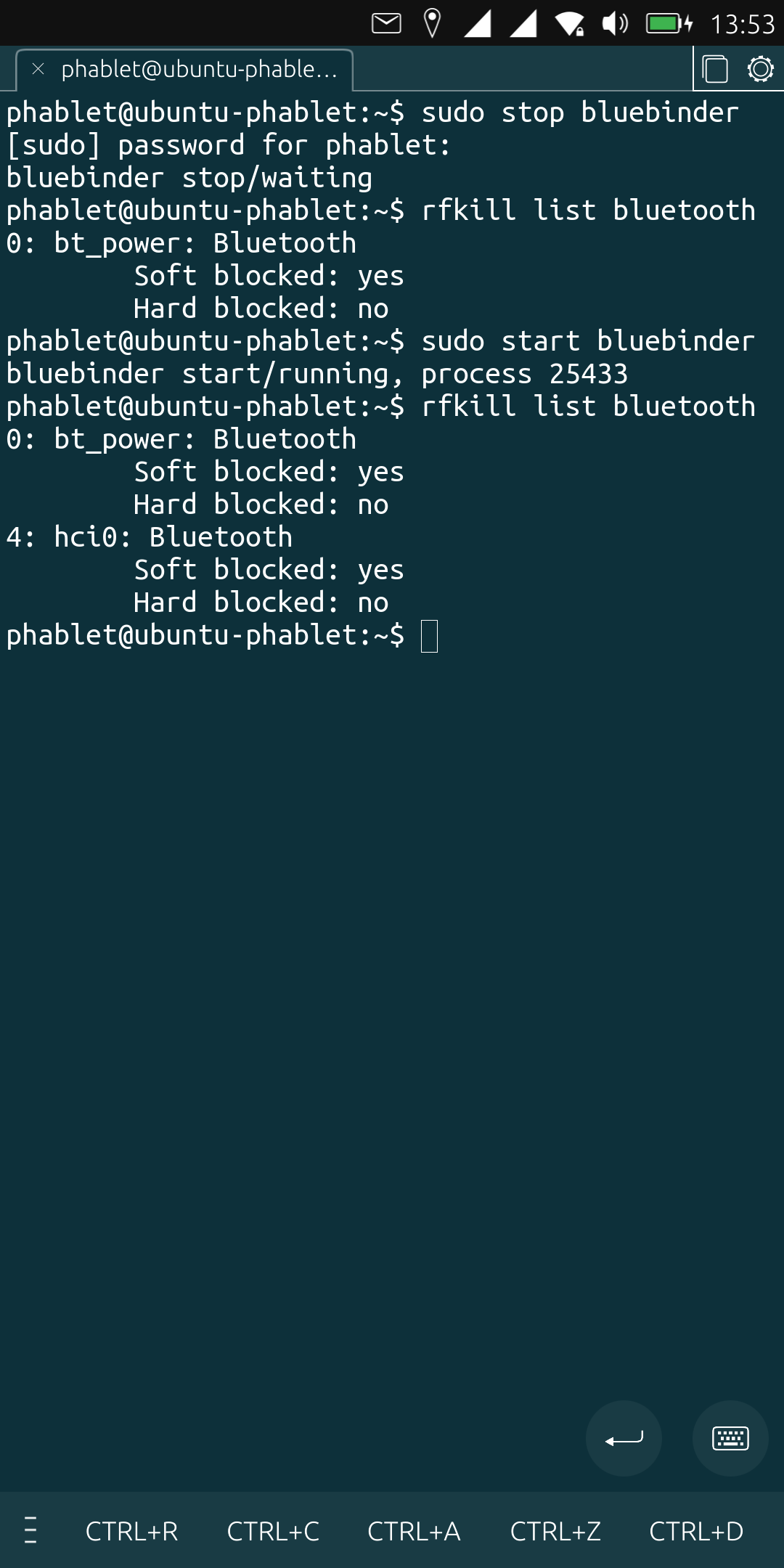
-
@c4pp4 Still no hci0 unfortunately. Output is below:
phablet@ubuntu-phablet:~$ sudo stop bluebinder
[sudo] password for phablet:
bluebinder stop/waiting
phablet@ubuntu-phablet:~$ rfkill list bluetooth
0: bt_power: Bluetooth
Soft blocked: no
Hard blocked: no
phablet@ubuntu-phablet:~$ sudo start bluebinder
bluebinder start/running, process 10005
phablet@ubuntu-phablet:~$ rfkill list bluetooth
0: bt_power: Bluetooth
Soft blocked: no
Hard blocked: no
phablet@ubuntu-phablet:~$It is strange, because it has worked until today in the morning.
-
@sladek9 Have you restarted your device in the morning or what?
BTW: I have the same output of 'dmesg | grep -i blue' -
@c4pp4 If I restart, then the hci0 goes on. But when I go to the settings to search for any device to connect, the hci0 goes out. So it seems going to the settings is breaking it.
-
Up!
any news?
has anyone solved the problem? -
@danilo748
It doesnt work here either.
Mobile network is having issues too.
Cannot use my nextcloud.. -
@danilo748 hi! Seems that BT and Wifi are linked together.
I've recently noticed that BT if not working anymore if you switch off WIFI. Switching back on Wfi + A device restart is needed to have BT working again, or maybe at least a netword service restart with command line. -
@nauvpp Ti doesnt seem to make any difference if wifi is on or of here.
-
@nreal here's what "rfkill list" shows on my device
0: bt_power: Bluetooth
Soft blocked: no
Hard blocked: no
1: phy0: Wireless LAN
Soft blocked: no
Hard blocked: no
2: hci0: Bluetooth
Soft blocked: no
Hard blocked: no -
I change the channel from stable to devel and now th BT works!
-
@danilo748 I tried that too, didnt work here
-
@nreal Theses steps to reproduce :
WIFI is on and BT is on = OK, can see devices. BT off then on again = OK, can see devices.
Set WIFI off = BT goes OFF itself few seconds after WIFI.
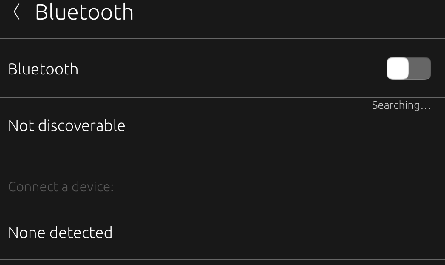
Set WIFI back on = BT stays off.
Restart is needed to get BT back on too.
If you can repoduce, I will file a bug. -
@nauvpp I have Xiaomi MI A2 and bluetooth does nothing, with or without wifi on / off.
-
@nreal Infact! my BT is down again.
After every update it becomes active again but, for some reason, after i use it for some time it come off again. -
@nreal Sorry I'm not sure to understand well. You mean BT is not working at all on your MiA2 ?
-
When BT goes down (BT device list became empty and the icon disappeared), it seems like you can fix it with following steps.
- Activate WIFI
- Activate BT
- Restart the device
Step 3 has to be quick before BT switches off again.
I've tried multiple times and it's ok for me. -
@nauvpp Yes BT doesn´t work at all.
-
@danilo748 I experienced exactly the same, except that BT on my A2 seems to be more stable
-
@nreal Can u try this in the terminal
Bluetoothctl [enter]
scan on [enter]Then u should get this message:
No default controller availableI'm trying to get BT stops then starts again with command line but no success yet.
sudo service bluetooth restart
Does not gives any positive result neither
- on MiA2 = nothing happens + unable to restart the phone, need hard power off.
It seems that a process is really stuck. - or PRO5 = "job has already been stopped" but BT is still on
Would be interesting to ask someone owning another halium 9 device.
- on MiA2 = nothing happens + unable to restart the phone, need hard power off.
-
@nauvpp I think it is driver issue.