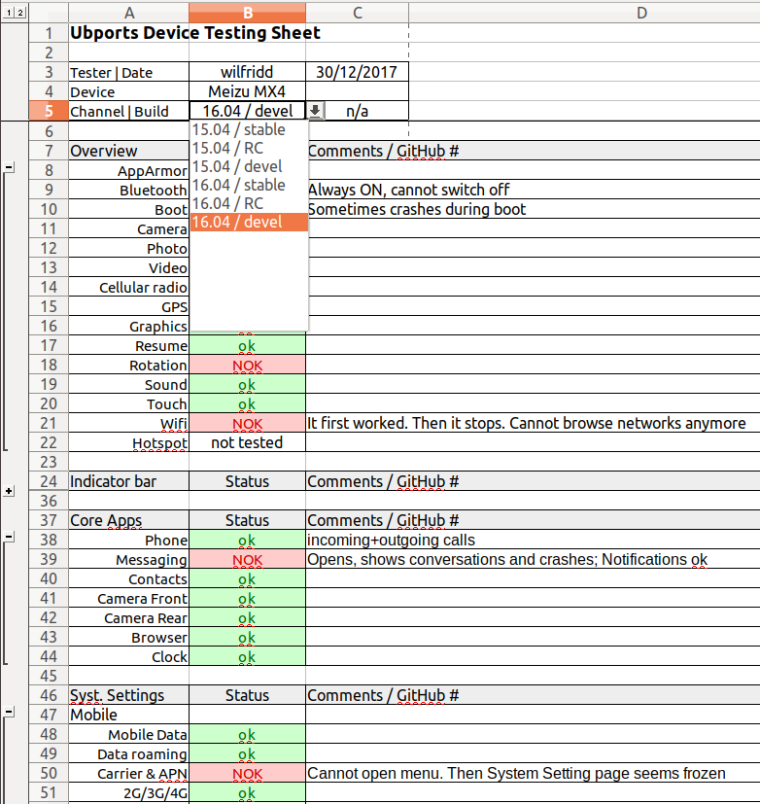Dear miatoll owners,
We are a few ppl willing to port miatoll devices to Android / Halium 12 (it's currently on A10/H10).
Android 12 is the last version officially supported for the miatoll brand and we hope that VoLTE might have a chance to work on it.
If the port succeed, it will likely be required to upgrade your device to the last Android 12 ROM and reinstall UT with the wipe option checked in the UBP installer.
! Call for help in porting !
You may already have experience with the following topics or have yet to learn them :
- porting device
- vendor and driver stuff
- lineage and halium practice
- find a miatoll kernel compatible with A12
- use lineage as a base
- halium integration
- ...
Please reach out here and in The UT for Miatoll Team channel !