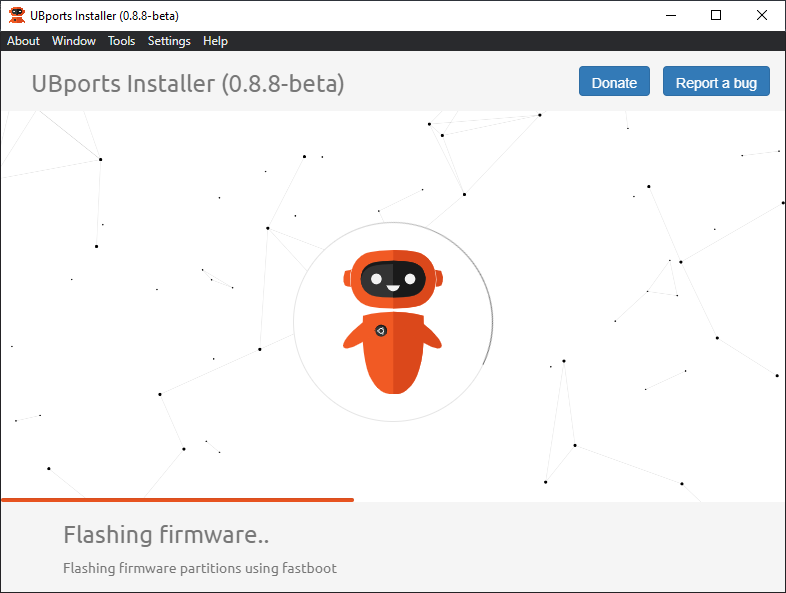Installing Ubuntu Touch to a Xiaomi Mi A2 with Android 10
-
@embeddedmz You could take the risk and complete the installation process with Android 10 on your phone. I did that and - amazingly - it worked.
Look here:
https://forums.ubports.com/topic/6349/installation-succes-at-the-first-tryAs the thread says, the installation was much easier than I thought, but I probably just got lucky.
-
@embeddedmz , hmm. No idea to be honest, you are on Ubuntu (host machine) or Windows?
I was on Ubuntu for whole process of reinstalling android , at some point I used Mac as ubports installer could not find device (I assume usb issue described somewhere). Do you have a chance try other host machine (or if on Win, check if you have some Google USB drivers - but no idea why would that help?) -
@messayisto , If I would know that week+ ago - it would also save me some stress and Saturday night
 (still was a pleasure but nice it worked with 10 for you!)
(still was a pleasure but nice it worked with 10 for you!) -
@embeddedmz - I thought you didn't have access to a windows machine. This makes life easier, however upgrade to window 10 at least, windows 8.1 will have woefully inadequate support for drivers and items such as fastboot and ADB (USB device drivers). As the phone is unlocked, use the Mi Flash tool to downgrade the ROM to Android 9, it is by far the easiest method. There is an US English version, ignore the pop up box in Chinese, it is pretty much no use. However try installing UT with Android 10 first, it may just work. As I said, I download and use Android Studio as it installs the correct and latest Fastboot and ADB drivers and has always worked for me.
This is my MiFlash tool in windows:
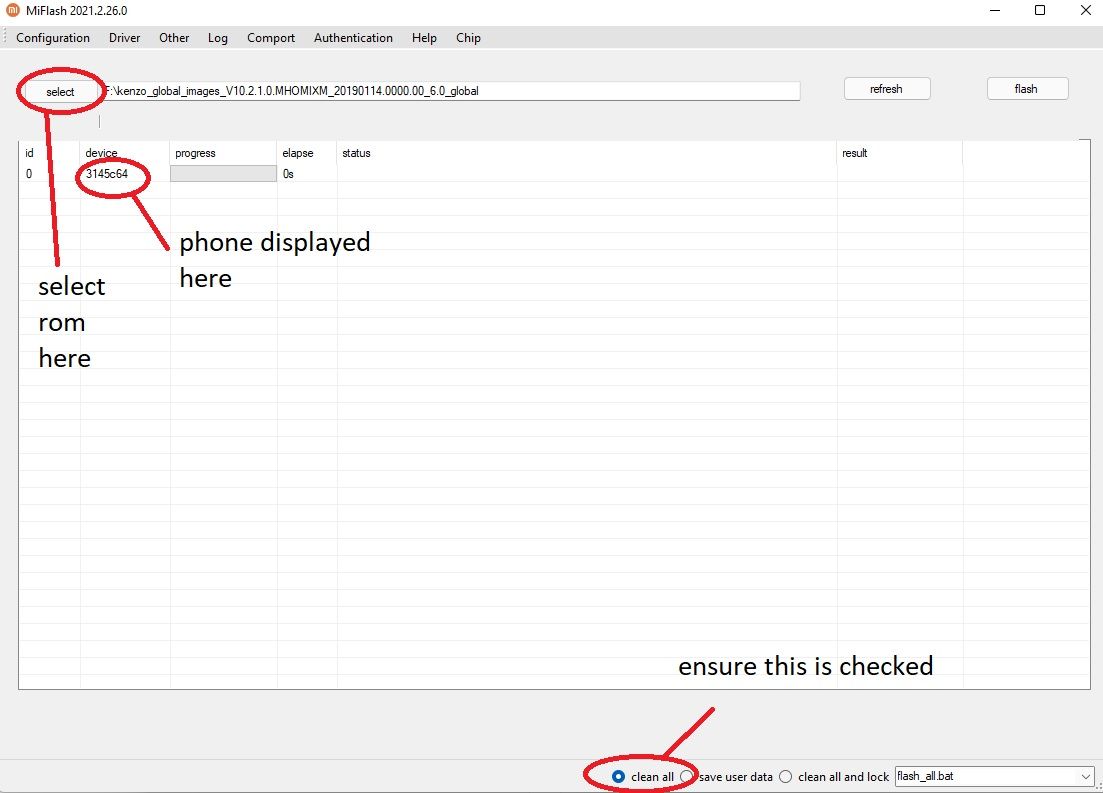 - note the phone ROM is for kenzo - Redmi Note 3(not a Mi A2) as I was downgrading a different phone, use the select to browse to your ROM and DO NOT relock the bootloader.
- note the phone ROM is for kenzo - Redmi Note 3(not a Mi A2) as I was downgrading a different phone, use the select to browse to your ROM and DO NOT relock the bootloader. -
@mrt10001 OK Thank you, I will use my office computer (Windows 10) wednesday and let you know if that worked

-
@embeddedmz said in Installing Ubuntu Touch to a Xiaomi Mi A2 with Android 10:
I downloaded TWRP from the play store and I didn't checked "run as root" as it crashes the app. This software used the browser to download a file named "twrp-installer-3.6.0_9-0-jasmine_sprout.zip" what I do with this file ?
Ignore the Play Store and get TWRP from their website for your phone when you need it!
https://twrp.me/xiaomi/xiaomimia2.html
And then install it with Fastboot commands while your phone is in Fastboot Mode :
fastboot flash recovery twrp-<version>.img fastboot oem reboot-recoveryREMEMBER: It's important that you boot directly into TWRP Mode from the Fastboot Mode because otherwise the TWRP installation will be overwritten with the Stock Recovery!

And in case you need it for your phone :
Flash the VBMETA.IMG for your phone and reboot to make sure the installation has succeeded!
(You might have to check XDA Forums for the right one...)No, the program is a joke and it doesn't install the drivers (I got a message in chinese)
Weird... it should install them!
You can try this in case it doesn't work as expected : https://github.com/fawazahmed0/Latest-adb-fastboot-installer-for-windows
In Windows 8.1, this is what it looks in the hardware manager + windows is not happy with the driver I found here : https://developer.android.com/studio/run/oem-usb for Xiaomi (it told me that it has a bad hash).

For what it's worth : I always use Windows 7 and USB 2.0 Ports for this kind of stuff!

One more TIP :
Try to keep your path to all the ROM's and Images and stuff as short as possible and without any spaces in the name!- C:\Xiaomi\ <All your files and Tools here> = GOOD!
- C:\Users\YourName\Xiaomi\All my ROMs\ = BAD!
- C:\Users\YourName\Xiaomi\All my Tools\ = BAD!
I'm doing all this because I want to ungoogle my life. Google is an evil company playing a key role in the new world order (and above all I'm fed up with Android spying on me through the microphone)
I totally agree with you!
 :thumbs_up_medium-light_skin_tone: :thumbs_up_medium-light_skin_tone:
:thumbs_up_medium-light_skin_tone: :thumbs_up_medium-light_skin_tone: -
@mrt10001 @nero355 This archive https://github.com/ubports-xiaomi-sdm660/artifacts/releases/download/v0.1/jasmine_sprout_stock_android9.zip (after extraction) cannot be flashed with MiFlash. it says "can't find flash_all.bat"
What I can do to install Android 9 (provided by ubports) on my device ?
@mrt10001 said in Installing Ubuntu Touch to a Xiaomi Mi A2 with Android 10:
try installing UT with Android 10 first, it may just work. As I said, I download and use Android Studio as it installs the correct and latest Fastboot and ADB drivers and has always worked for me.
In the ubports web site they say that a particular Android version must be installed first. I can't take the risks !
-
@embeddedmz If you don't want to take the risk, don't flash Ubuntu Touch, there is a risk in flashing a phone or tablet with any ROM, it is just having the wherewithal step back and work through any issues. I have had Ubuntu Touch fail to install many times and worked through, I have not bricked any phone or tablet installing it (I am currently trying with the Mi Note 3 which I failed miserably with, but will have another go). Persistence is key to doing this (I first flashed my BQ Aquaris e4.5 first, then did Nexus 4 and 5 to really get the hang of it and iron out my own self perceived issues) and thinking it is always recoverable - the vast majority of time it is.
Some of the links may be outdated, but here is the link i have used.
-
-
@mrt10001
Now, I'm stuck here (In Windows 10 the name of the device is "Failed to boot") The Xiaomi Mi A2 is showing android one and unlocked.That's why they say it requires a specific Adnroid version from UBPorts

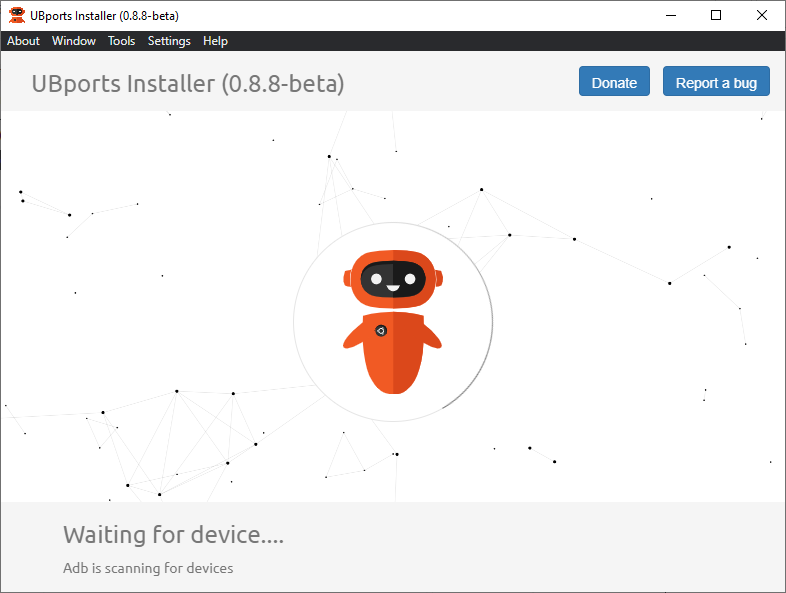
-
@mrt10001 What can I do now ? The MiFlash can't recognize my phone anymore

-
@mrt10001 Under fastboot it is recognized by MiFlash, so I can use an official image to restore the system !
Update : I reinstalled Android 10 with an image downloaded here : https://c.mi.com/in/miuidownload/detail?guide=2
So, it is confirmed : we do need to install that particular UBPorts Android 9 version but it can't be done with XiaomiFlash

I will try with Ubuntu when I get back home, maybe things will be different (curse you gooooogle) !
-
@embeddedmz here is the link to all Mi A2 firmware. use a global image and a fastboot image (not recovery). Persevere, the firmware flash may take longer than expected.
Here is a link to my experience. The ADB issue appears to be caused by the ADB version. Other factors could be the version of the installer (recommended is 0.8.9-beta), the USB port you are using and the USB cable.
Unfortunately, it is not always so straightforward, but keep asking if you get stuck

-
@mrt10001 said in Installing Ubuntu Touch to a Xiaomi Mi A2 with Android 10:
@embeddedmz here is the link to all Mi A2 firmware. use a global image and a fastboot image (not recovery). Persevere, the firmware flash may take longer than expected.
Even better : Use the Stock MIUI Android ROM that your phone was sold with!
- EEA model = Use EEA Stock MIUI Android ROM
- Global model = Use Global Stock MIUI Android ROM
- India model = Use India Stock MIUI Android ROM
- China model = Use China Stock MIUI Android ROM
Good luck!

-
@embeddedmz , not sure if root cause is same but I had same problem. On other chat I found some people saying issue could be in USB 3 port. I switched from my Ubuntu laptop (which I experience problem at same stage) to Mac from 2015 and ubports installer managed did the job there

not sure if that helps.. -
@mkarpicki After installing a fresh Android 10 image, now I can boot TWRP.
I finally succeeded in installing Ubuntu Touch thanks to the link you have posted. Thank you
-
E embeddedmz has marked this topic as solved on
-
 K Keneda moved this topic from Support on
K Keneda moved this topic from Support on
-
 M MrT10001 referenced this topic on
M MrT10001 referenced this topic on