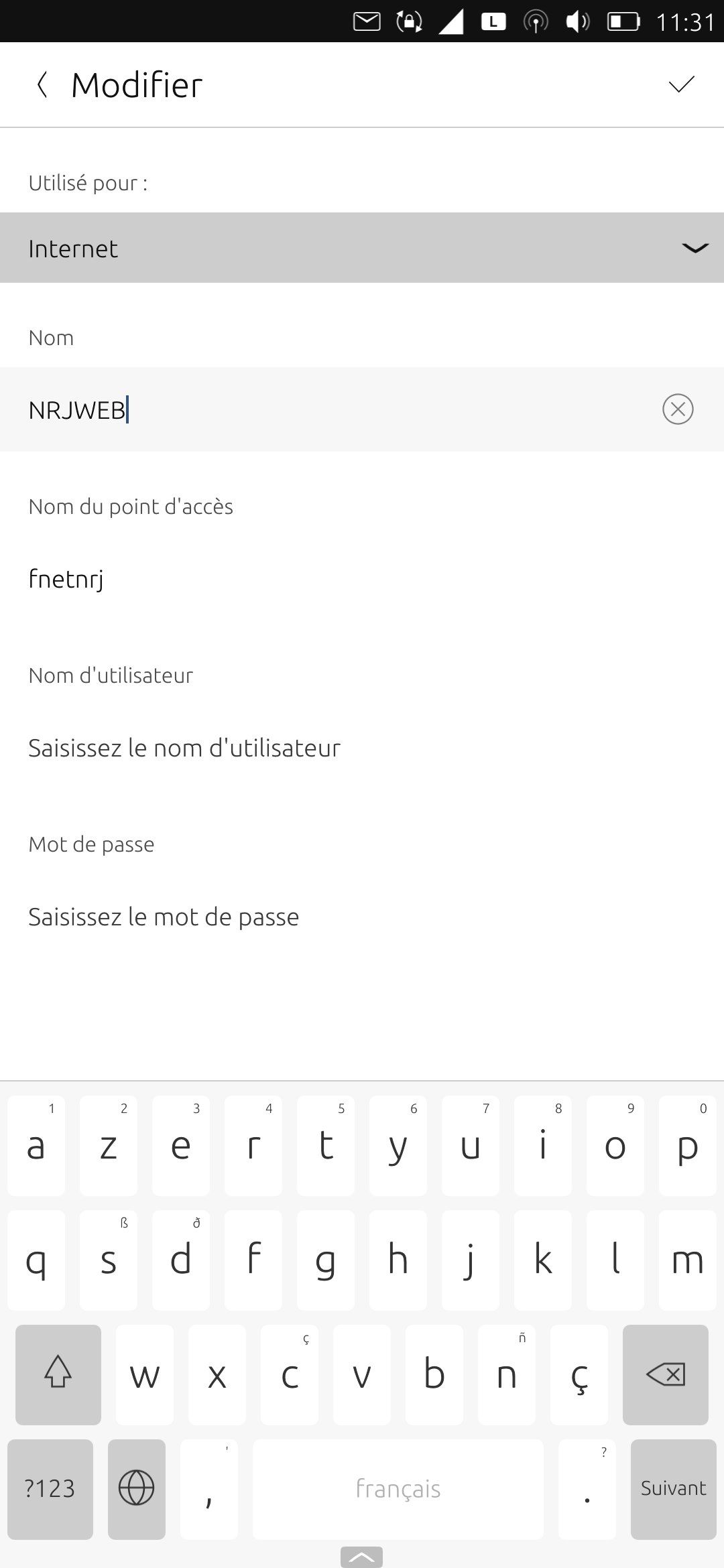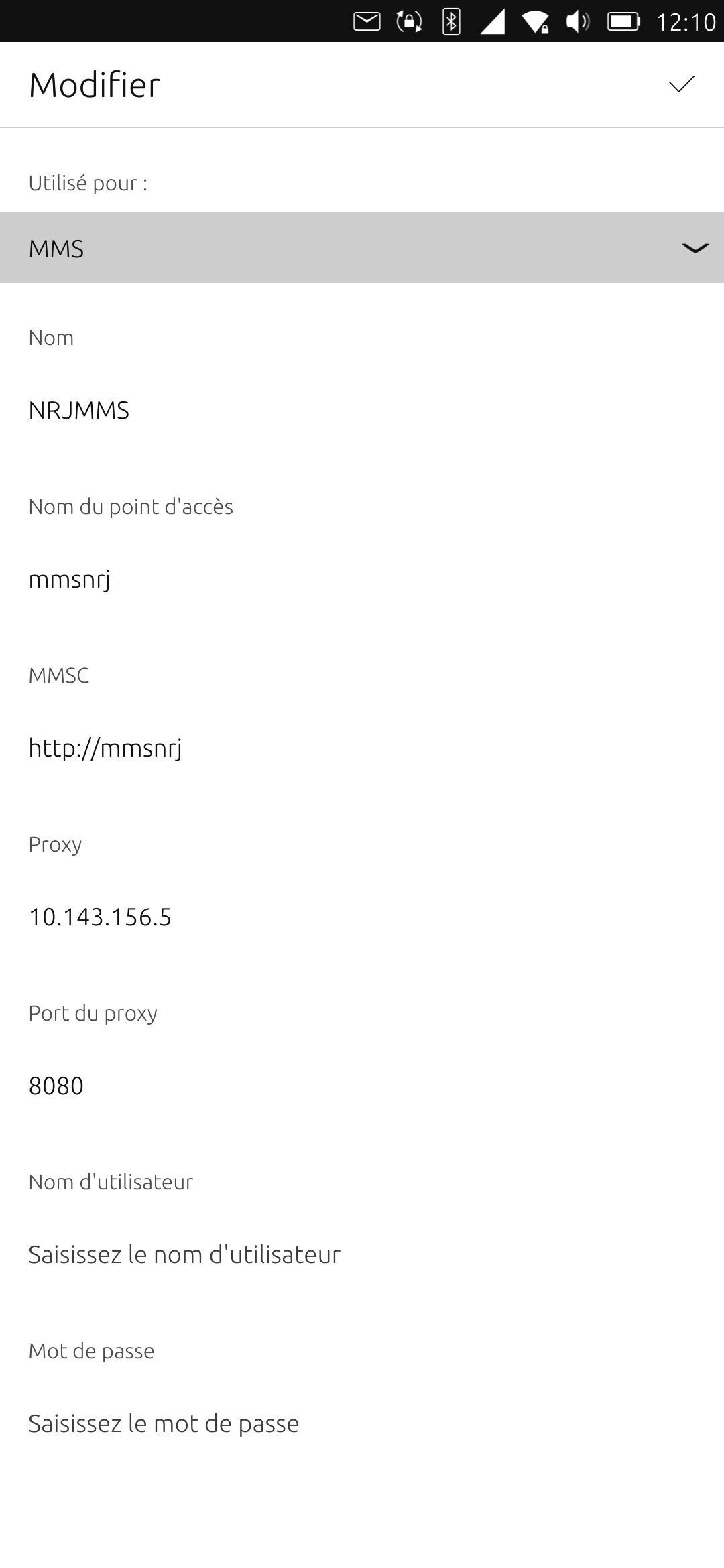Mobile data d'ont works
-
Hi, it’s my first installation for ubuntu touch on Xiaomi note 7 Lavender with Ubports.
Il like this OS but unfortunately mobile data d’ont works (call is fine et wifi so).
Others things doesn’t worg : GPS, Bluetooth
And i c’ant install Axolotl (Signal ) : « Error communicating with Signal servers »
I read that the problem (for mobil data) could come from the lastet OTA and can be resolv with RC version.
How can i do that ? With Ubports installer (they propose the laster stable version or RC version)
I try to find a recovery mode but no issue whith : « sudo reboot recovery » on phablet-shell.
I am not used to installation procedures, could someone help me by telling me the steps step by step? Thank you very much -
Sorry gps is fine but no mobile access point
-
Nb : When I connect my device on my desktop, I have this with Ubports installer (0.9.5-beta)
« The device halium_arm64 is not supported »
No way to install another version of UB ?
With my phone (Vol up + power ) I can enter in Recovery ‘Halium 9’ with 3 option Reboot - Factory reset – Advanced. After …. ?
The only thing I download on my desktop during the installation with Ubports Installer is this file : lineage-16.0-20200226-lavender-vendor.zip (on my pc only ? Is it possible to back to lineageos or to have the 2 OS on dualboot ? ) -
Go to settings and check for updates. In the top right corner there is a cog, click on that and it will take you to another screen. There you can change channel to release candidate. Not everything works or works well. I have no issues with mobile data on mine, so that may be down to your service provider and may require some manual tweaking.
Recovery is hit and miss too.
If you wish to reinstall, select the device manually from the drop down, ignore the warning message. -
@mrt10001 Thank for your answer. My version is OTA 22
But no way for instance to install another channel :
With UT installer : Process stop at "Cleaning up : Formatting system partition"
I tried this https://itectec.com/ubuntu/ubuntu-how-to-change-from-ubuntu-touch-stable-channel-to-rc-proposed/ whith phablet-shell
But I have a mistake :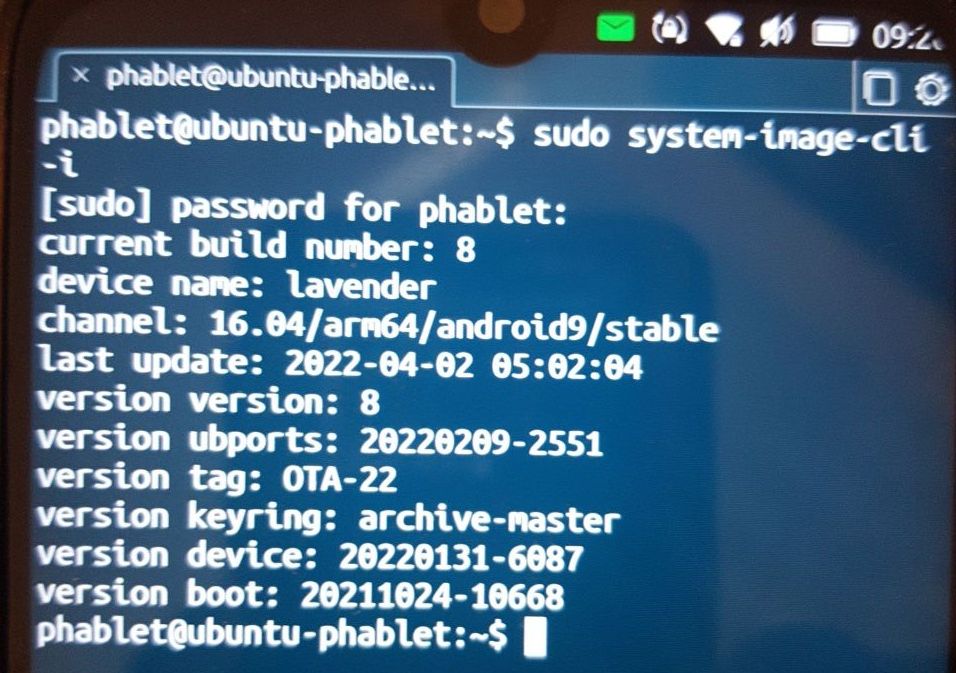
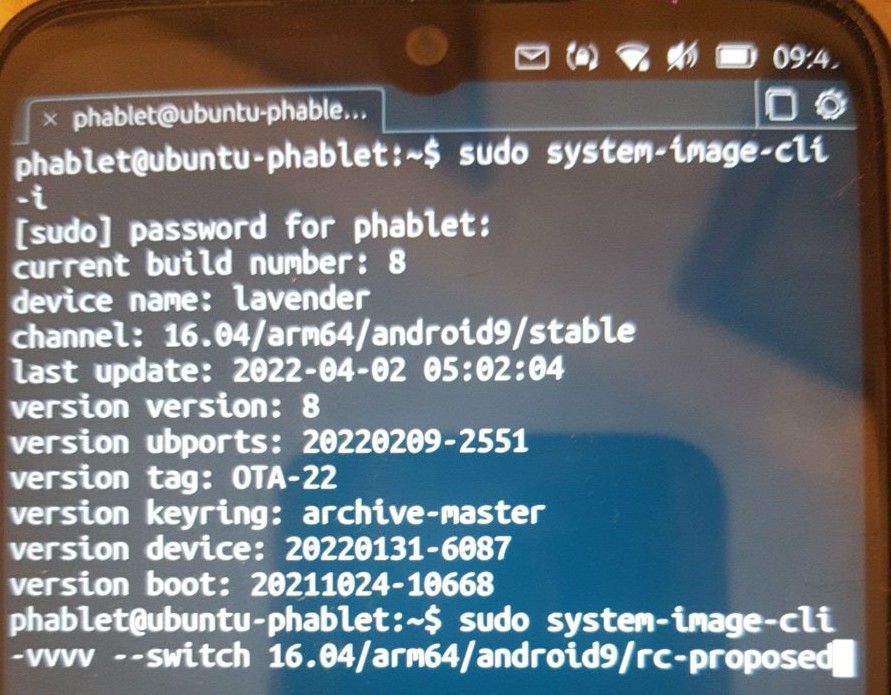
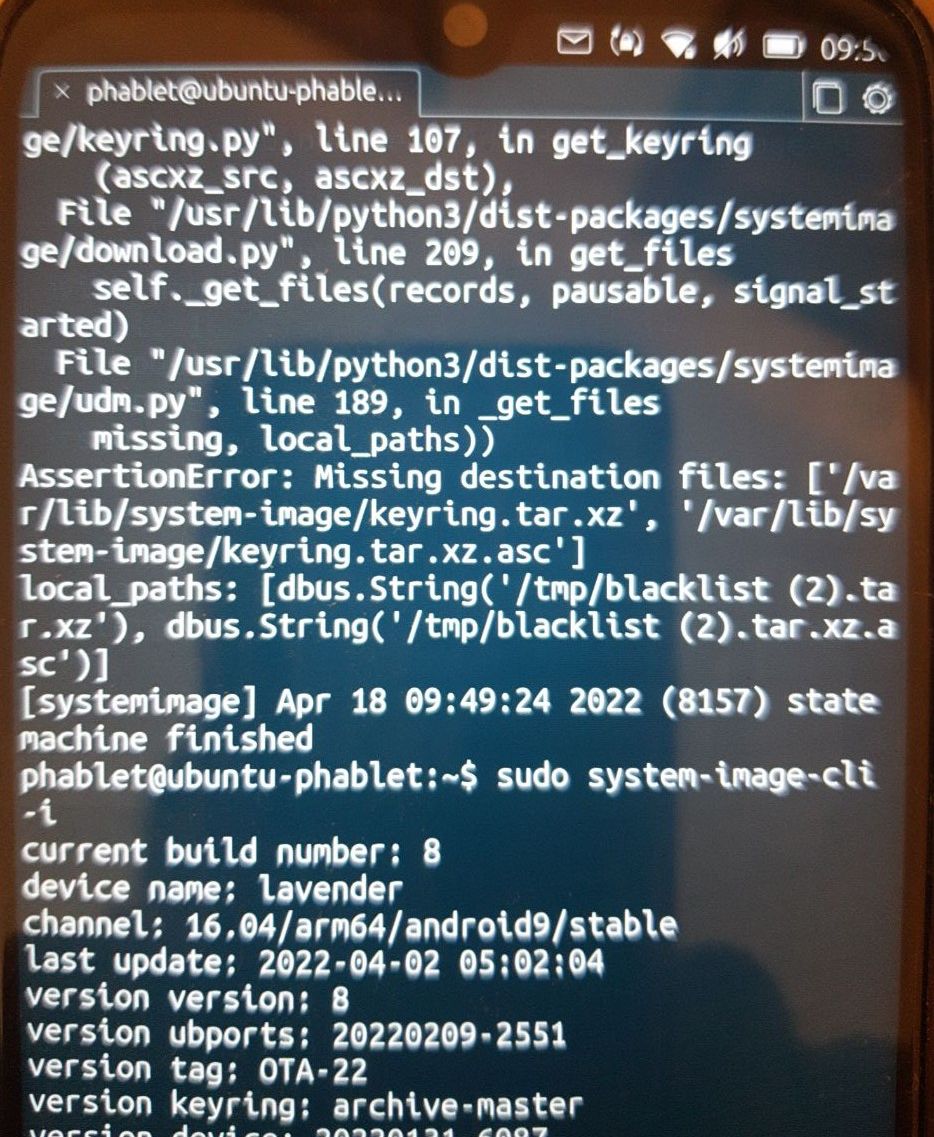
-
@yosemiti Best to avoid using sudo in the phones CLI. It can misbehave, there is a reason I cannot remember. Do it through the update tab and use the cog in the top right.
-
@mrt10001 No possibility here ...
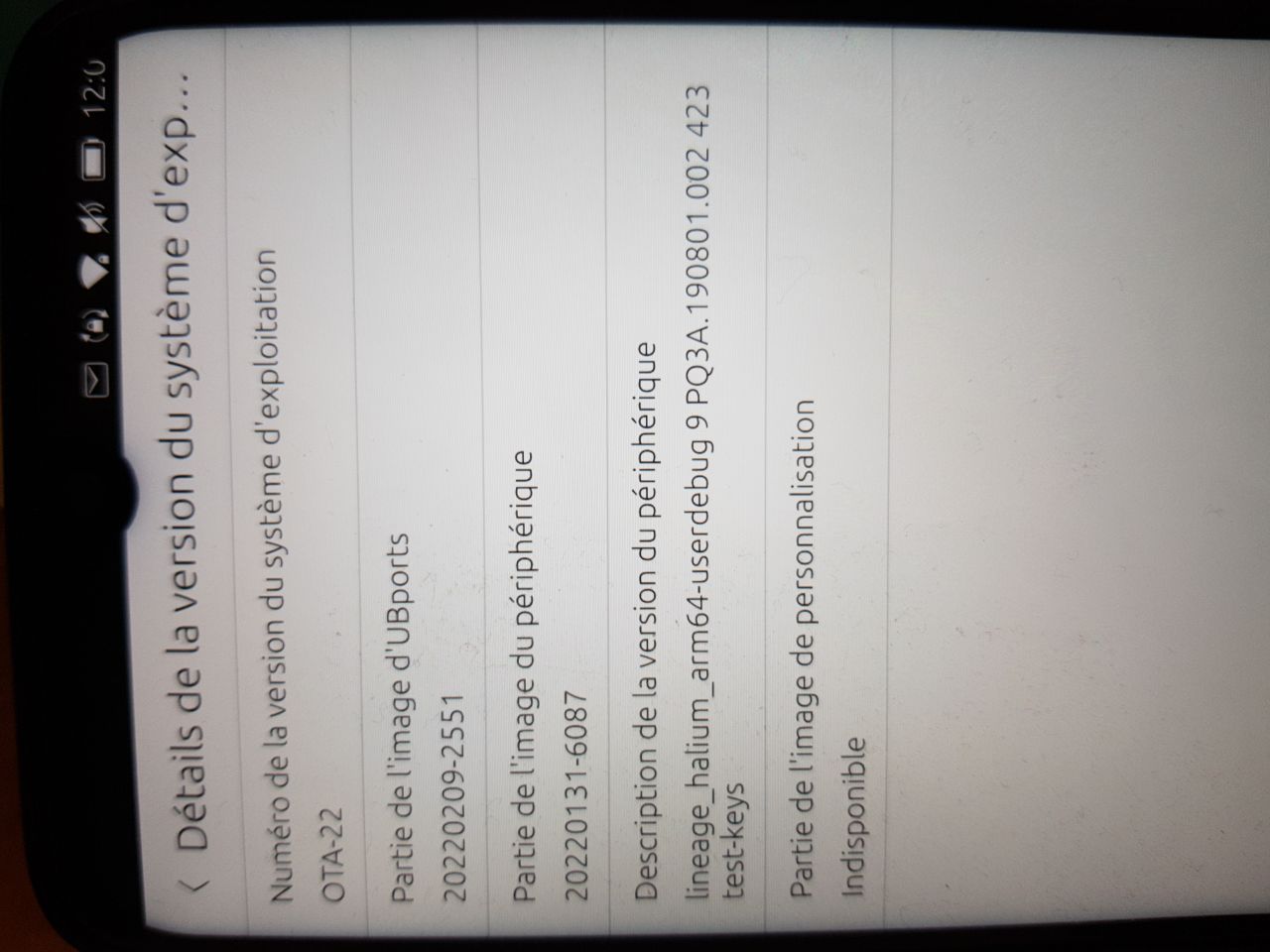
-
@yosemiti Go to settings and check for updates then:
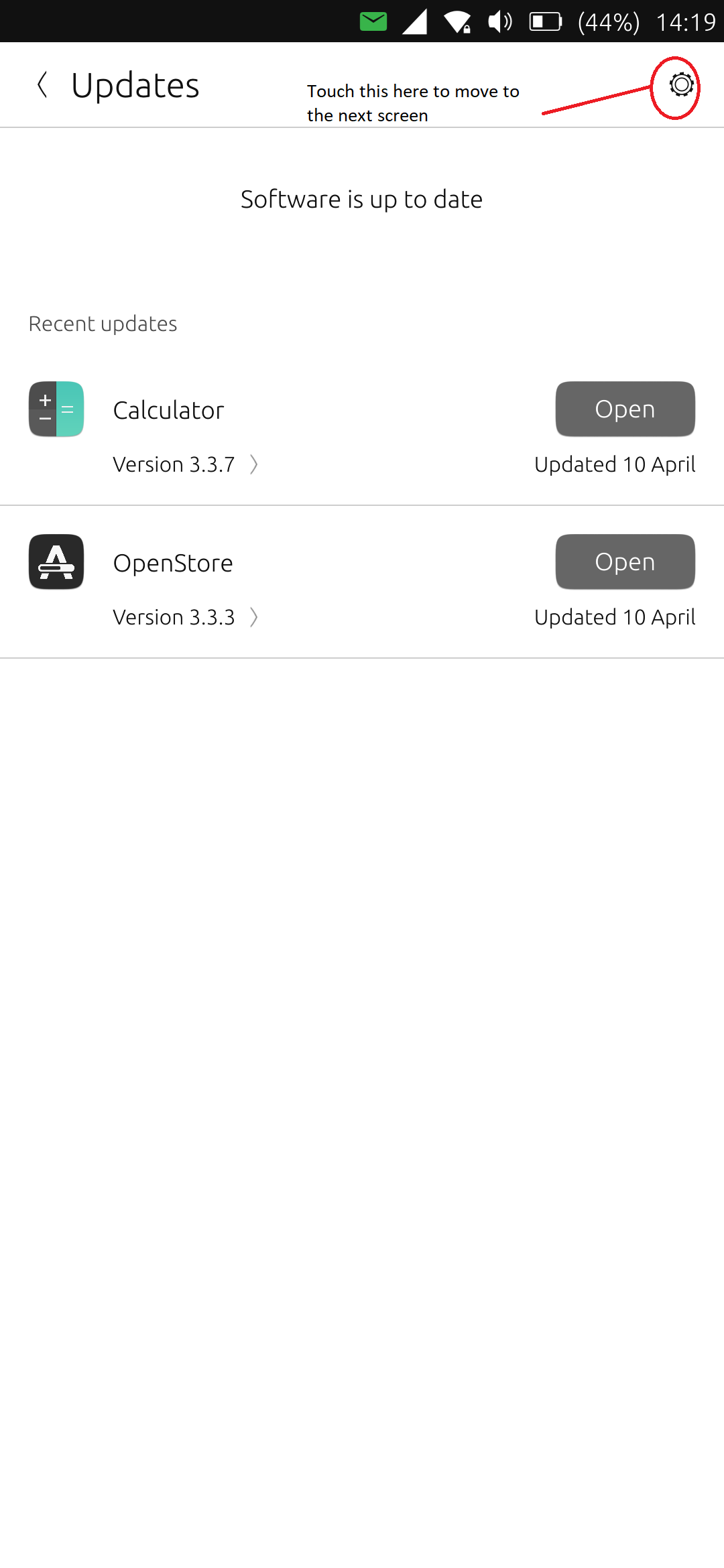
-
@yosemiti Then select the release channel and wait, then exit and check for updates:

-
It is not like a Linux installation in the sense the file system is read only to stop the system from being broken unintentionally or intentionally. When you use sudo it can upset the file permissions and result in a broken system. Data is working fine on mine, I am on the stable channel - I have had issues with the whole mobile side disappearing, moving to the release channel repaired it.
-
@mrt10001 Thanks for the screenshots, it’s help me : finally the transition to the RC version was not finalized.
As I installed the new Ubuntu version 22.04, I try again UB installer and this time (always with usb2 and not usb3) I was able to upgrade to the RC version with a new installation and then return to the stable version V8 via your explanation. On that side things are working now, thank you.
But still no mobile data (neither with the RC version nor the stable version). Calls work, data is activated, network settings seem OK but no data mobile when wifi is disabled ???
-
Solved : It was indeed the network parameter of my mobile operator! I tried with another operator and it worked! Mobile data, MMS and mobile access point. Screenshots of the changes made to put back the correct settings. I also inserted Waydroid to find the applications I use: It also works. Thanks for the tracks. image url)
image url)