New "This system has been minimized..." message of the day when logging in via SSH
-
I was just wondering if anyone had also noticed the new motd in UT20:
This system has been minimized by removing packages and content that are not required on a system that users do not log into.
To restore this content, you can run the 'unminimize' command.I found the "unminimize" script in the folder
/usr/local/sbin/and had a look at it. I'm still learning bash script language, so I can't say this for certain, but it looks to me like the script looks for two files, and if it finds them, it executesapt-get updateandapt-get upgrade, which are unsupported functions. EDIT Or it tries to execute them. Of course they will fail because you would need to execute as sudo and the filesystem is read-only.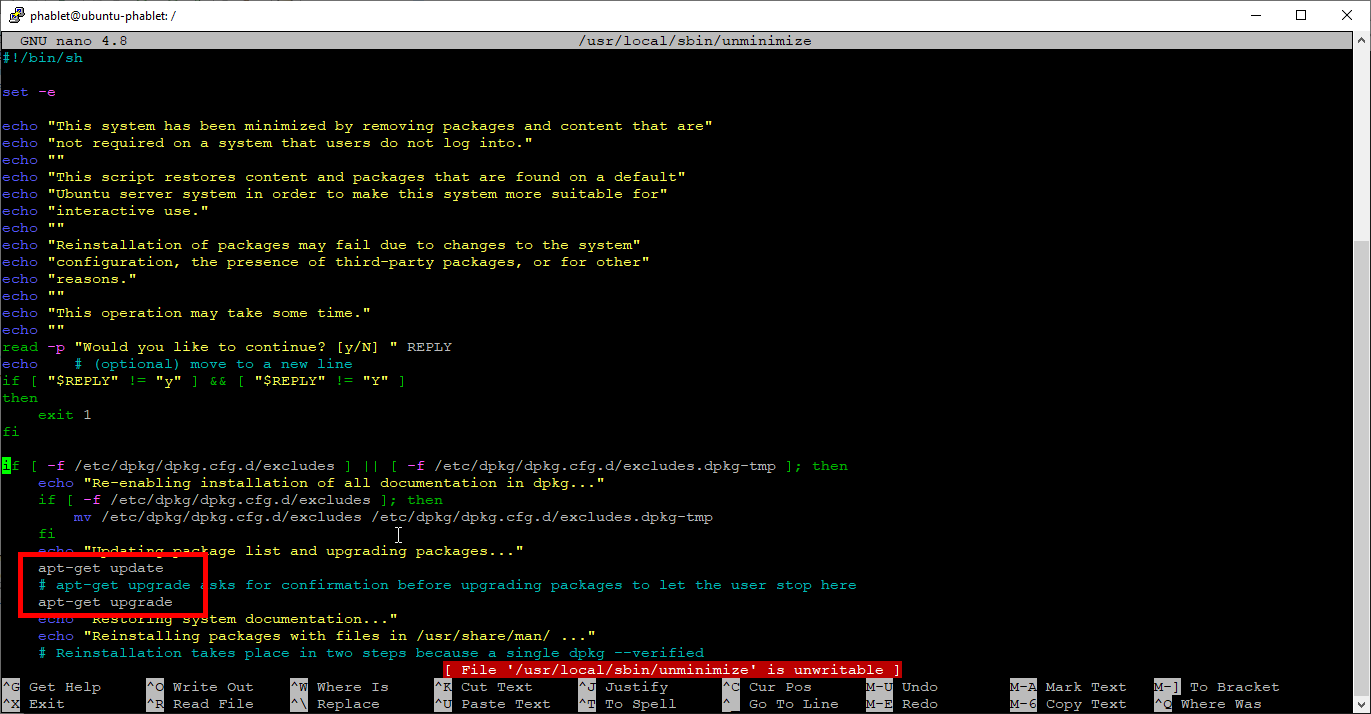
Just wondering, does anyone know anything about this script?
-
@WQ6Z8X4U This script (and the MOTD) is from upstream Ubuntu. As UT is based on Ubuntu it inherits some things, including this, which might or might not really be applicable to UT. In this case it is not. Best would be to open an issue to have at least the MOTD removed, as it has already caused confusion.
-
@WQ6Z8X4U Ok, I'll be glad to do that. Do you know which of the sub-projects on Gitlab would be the right one to raise the issue in? The list is quite intimidating.
 https://gitlab.com/ubports/development/core/
https://gitlab.com/ubports/development/core/ -
@WQ6Z8X4U indeed it is when unsure, opening the issue here is the best option.
-
@arubislander Sorry to be a pain, but when I click that link, it says "New issue in address-book-app". Is that correct?
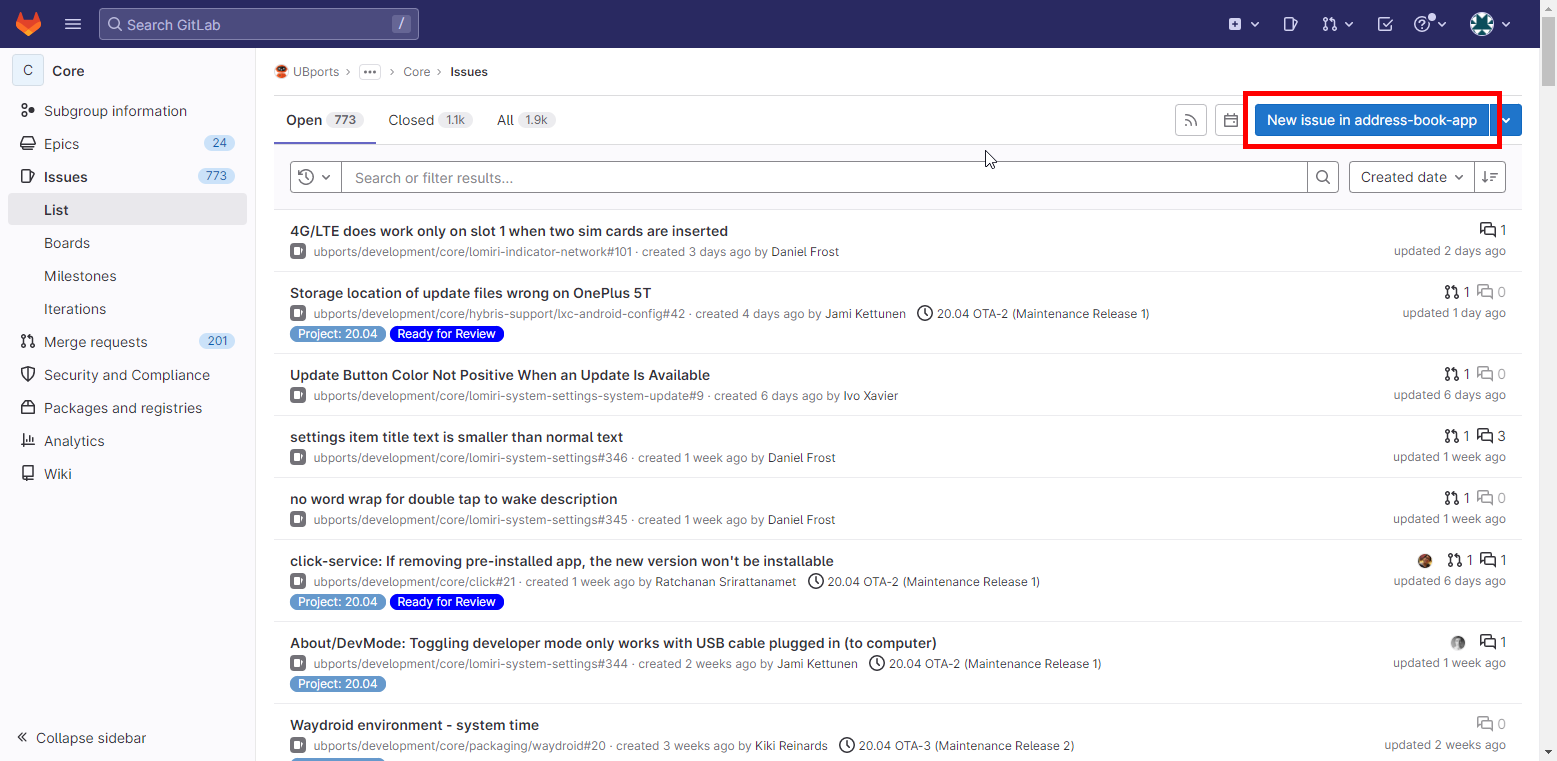
-
@arubislander I just saw I can click the arrow and type something in the box, such as "system", which give me other options, but I'm still lost. Sorry.
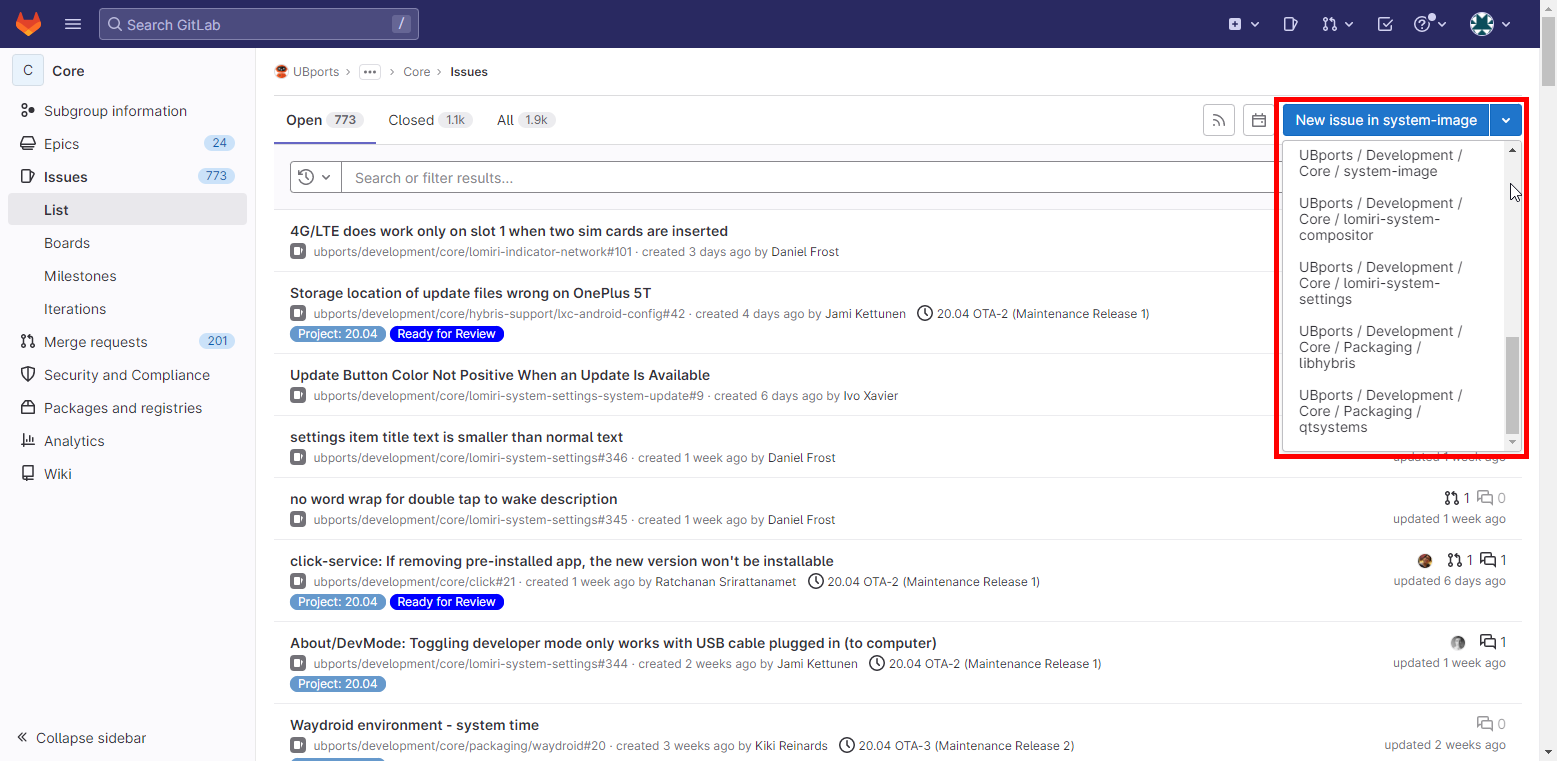
-
@WQ6Z8X4U No need to be apologize. It is overwhelming. I haven't opened a new issue myself since the move from GitHub to GitLab, so I was not aware of the need to choose a specific project at submission time. This is about packages that go into the system image, so I would file it there. Should it not be the correct place, someone will come along and move it to the right one.
-
@arubislander Done!

-
 R RayCulp marked this topic as a question on
R RayCulp marked this topic as a question on
-
 R RayCulp has marked this topic as solved on
R RayCulp has marked this topic as solved on