Ubuntu Touch unable to install on some Pixel 3a phones?
-
@ubuntumale I bought mine (unlocked) on ebay and they sent me a locked Verizon phone. I returned it, then they sent the correct unlocked phone.
-
@davedanger said in Ubuntu Touch unable to install on some Pixel 3a phones?:
@ubuntumale I bought mine (unlocked) on ebay and they sent me a locked Verizon phone. I returned it, then they sent the correct unlocked phone.
Just received my 3a XL from eBay, too. Unfortunately, I cannot get Android Flash Tool to recognize it, even after I have unlocked the boot loader and enabled USB debugging!
Very frustrating.
-
I would try putting the phone in fastboot mode then letting the UT Installer search for the phone
-
@davedanger said in Ubuntu Touch unable to install on some Pixel 3a phones?:
I would try putting the phone in fastboot mode then letting the UT Installer search for the phone
Follow this advice. If you have unlocked the bootloader the device should be seen in fastboot mode.
If you are trying to get the correct Android ROM as explained in the installer and devices page use the Google Pixel recovery tool to install it - check out other forum post on that. It will do it through fastboot, but you need the latest Chrome browser and Google account.
-
@MrT10001 personally I was able to flash the correct rom without having to sign up for a Google account. I'm also using Linux which I've found to be easier when it comes to flashing custom roms so that may affect me not having to have a Google account.
-
@davedanger I have an account anyway so thanks for clarifying that point.
I have found that Linux works the majority of time but can be a bit fiddly if, like me your CLI usage is limited:anguished_face:
I have found the ROM install through Chrome easier and allowed me to tick two boxes that stopped the device hanging at the Google logo - old postt.
Hope this kind of helps.
-
This post is deleted! -
@ubuntumale You could ask the seller to enable Developer options an send you a screenshot of the OEM unlocking status. You will see if unlocking is available on the very phone, e.g.
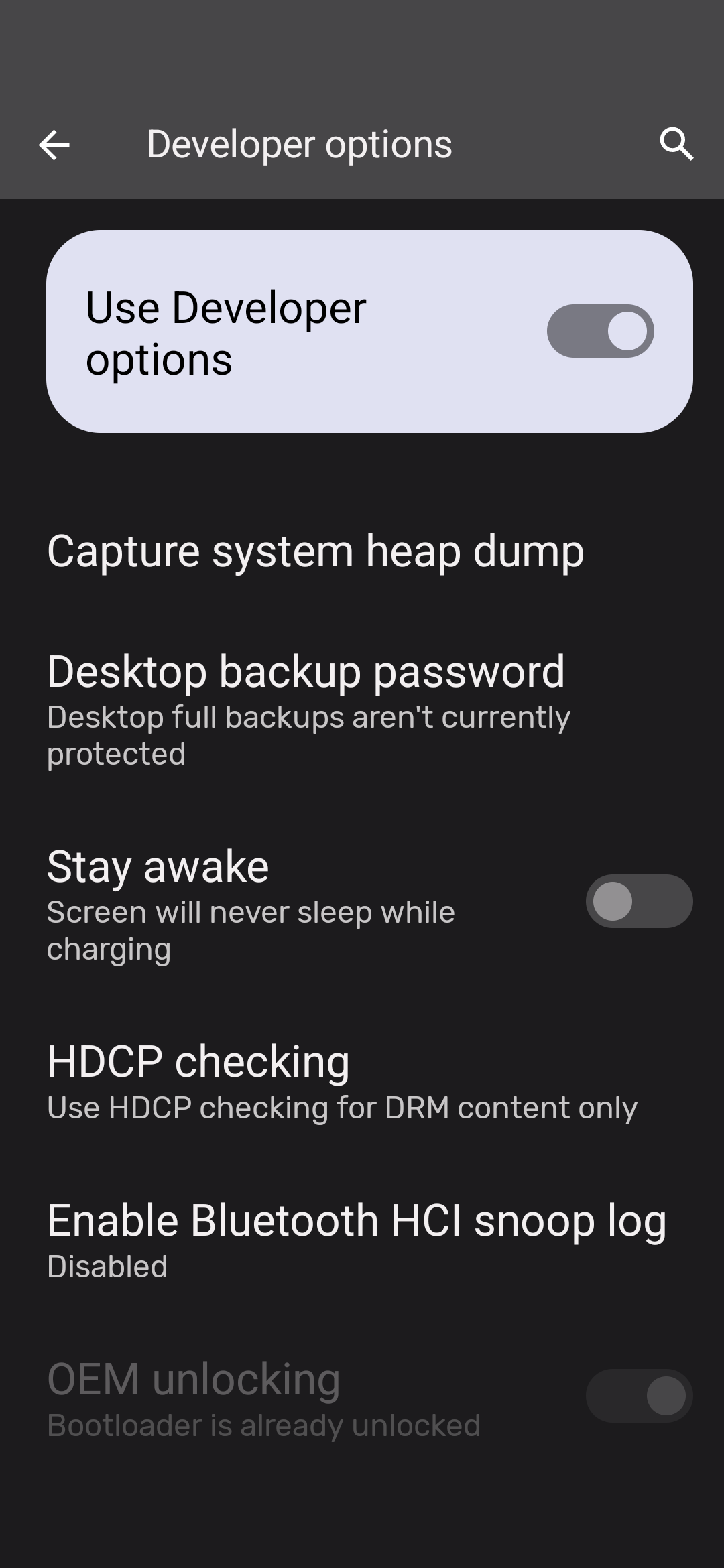
-
@ubuntumale As been reported by other I had some initial problems getting the installation working.
Even when enabling "OEM unlocking" in the settinsg.
However after issuing afastboot flashing unlockit went through with out problems.That said after UT has been installed it is no longer detected by adb even when Developer mode is enabled. Still investigating this problem.
-
Thanks everyone for your help! Android Flash Tool recognized it after I factory reset the phone again.