libreoffice, gedit installation/opening errors
-
System version: ubuntu touch 20.04, phone model: fairphone4
Operation steps:
- Initialize the system
- Initialize the libertine container
- Install libreoffice and gedit.
Error:
The installation of libreoffice is completed, but it opens with an error as follows:
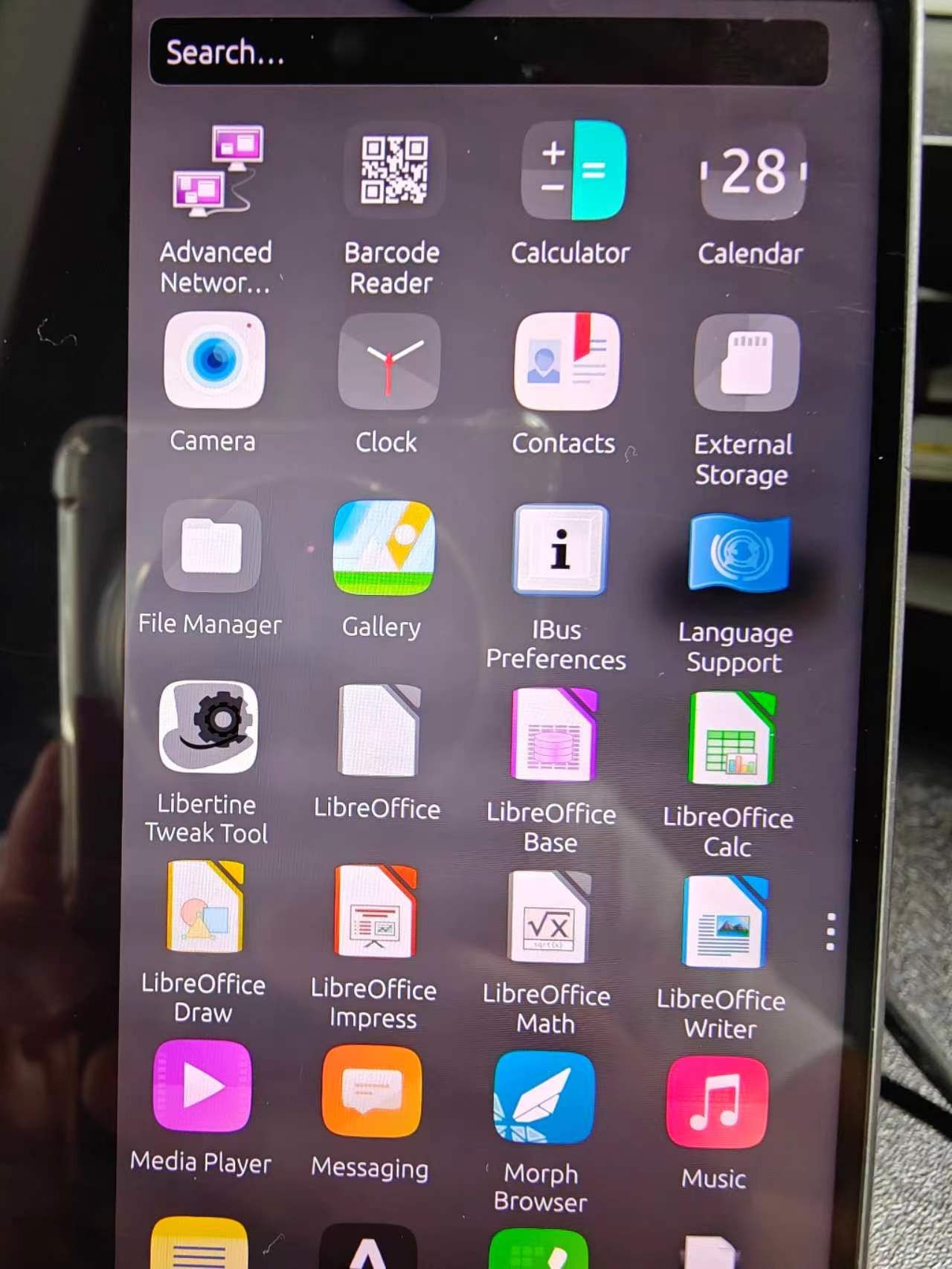
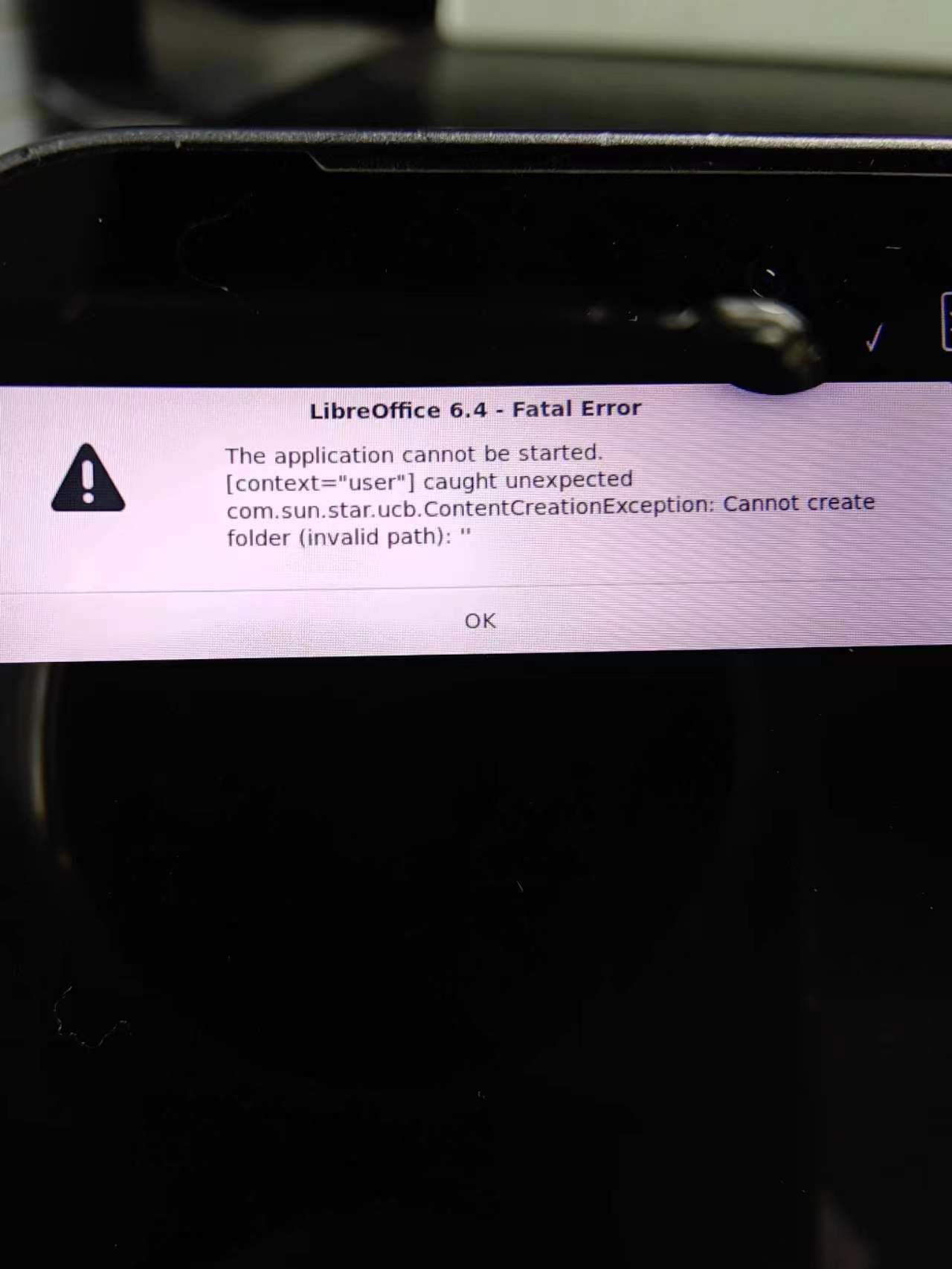
The application cannot be started.
[context=“user”] caught unexpected com.sun.star.ucb.ContentCreationException: Cannot create folder (invalid path): ''gedit cannot be installed, the error is as below:
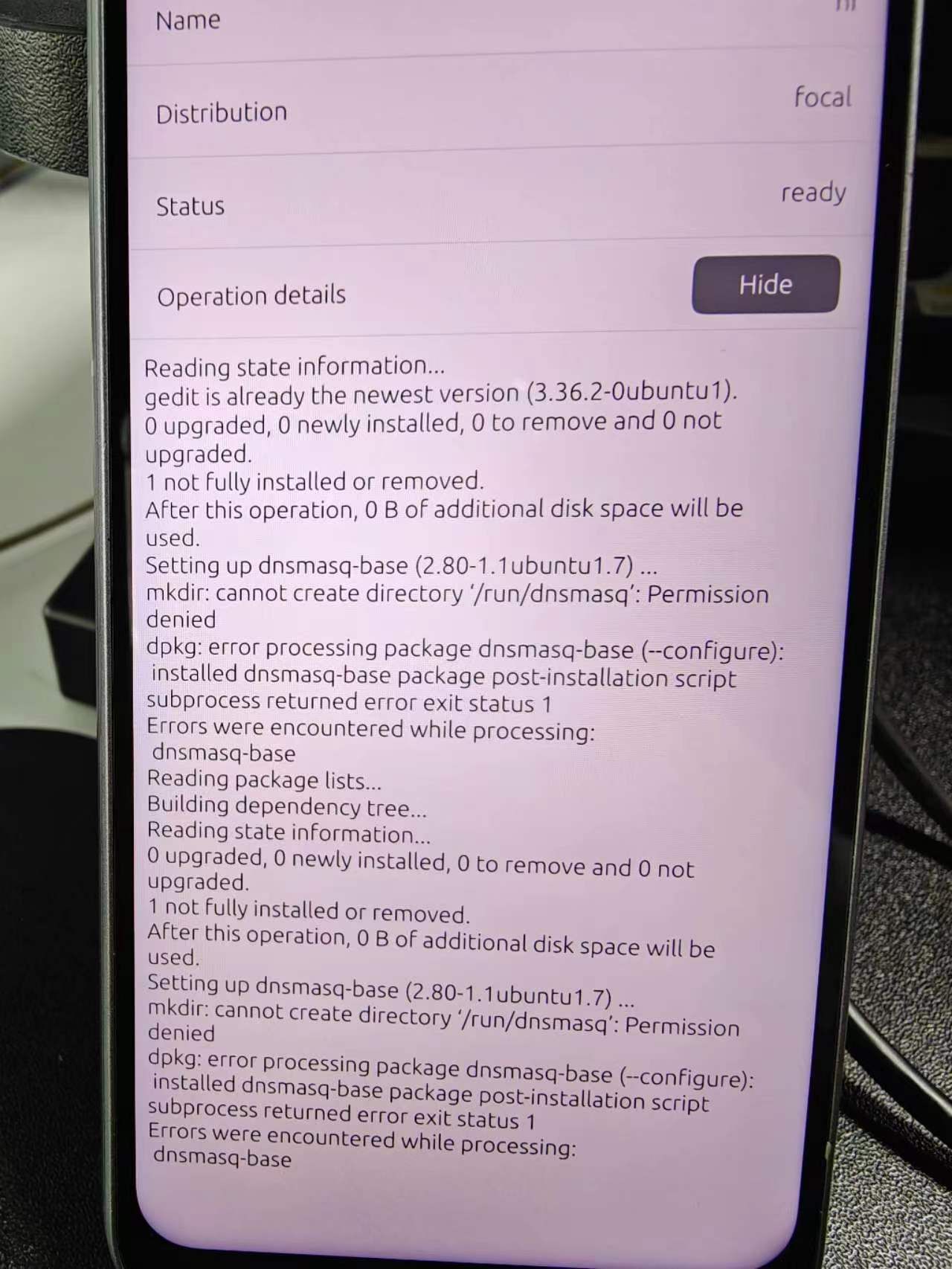
I tried to open it by command and the error is as below:
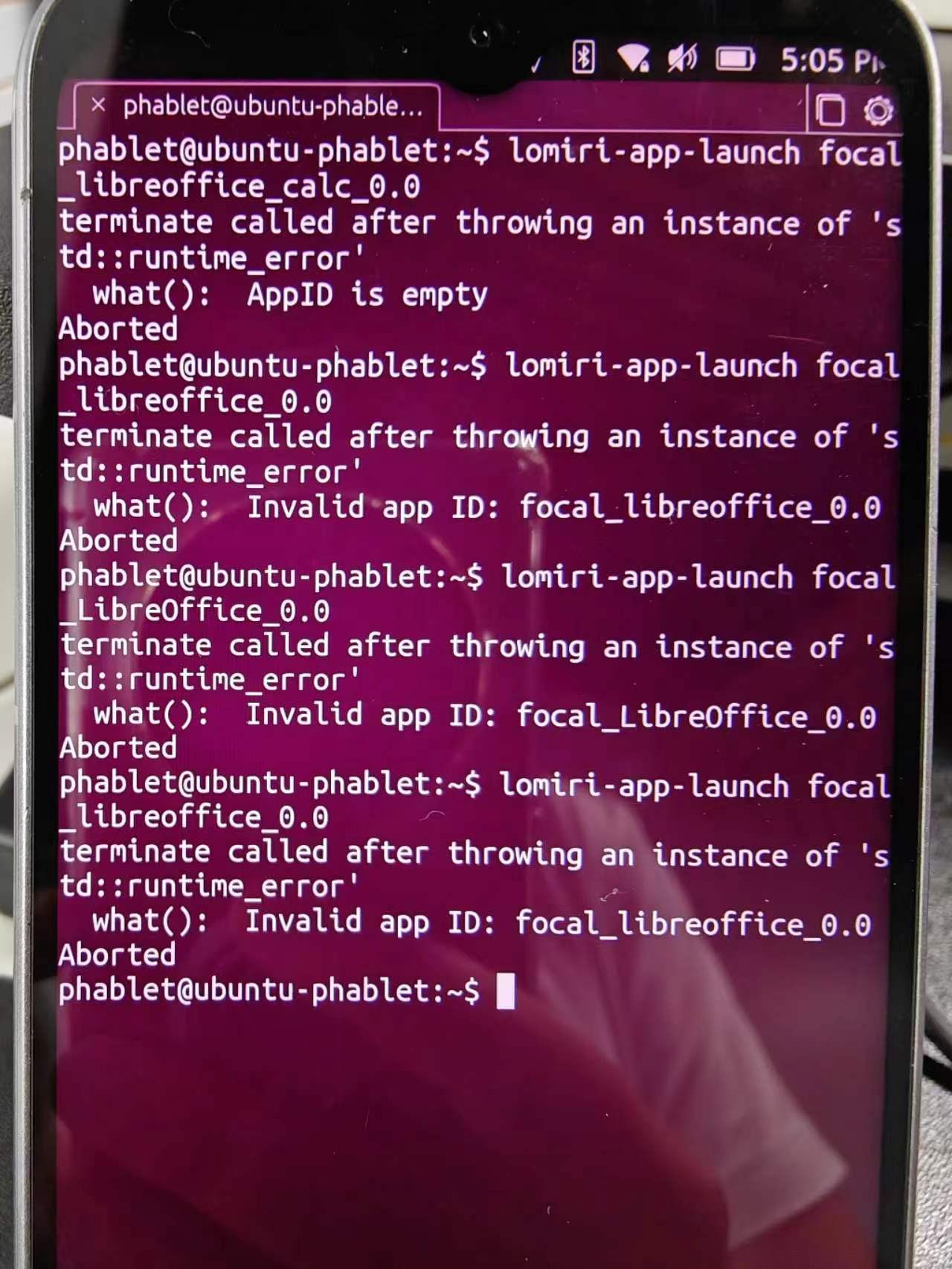
-
@gudaoxuri same error for me...
UT 20.04, pixel 3a -
@AmauryDBZ Same here too. And I am positive it used to work when installed a while ago. Not sure when it broke, and haven't had time to investigate cause either.
-
Any hack or anything to get it to work again?
-
@gudaoxuri
I also got the same error to open libreoffice after installing from libertine. Got libreoffice to start by starting it from libertine command on terminal rather than clicking on the icon. The command to open writer:
libertine-launch --id <your container id> libreoffice --writer --nologowriter starts fine but sadly I did not find it useful since i could not save the document and when any dialog box opens (like save dialog) there is no way to close it since it fills the screen.
-
@tenzind Have you tried connecting a keyboard and mouse to your device?
Just because desktop apps van be made to run on your device, that does not automatically give them a touch friendly interface. -
@arubislander Hi, yes i connected a bluetooth keyboard and used on wifi display on TV screen. But the dialog box appears so large that I could not find a way to see the buttons on them.
-
@gudaoxuri For dnsmasq-base problem, check this solution
https://forums.ubports.com/post/79496
And following the step 4~6 should solve the problem.