How to resize root directory on Redmi Note7
-
I used the obsolete Redmi Note7 to change the DC direct power supply, and used OTG to build a home Nas but the root directory space is not enough after installing the admin panel, how can I expand the root directory space?
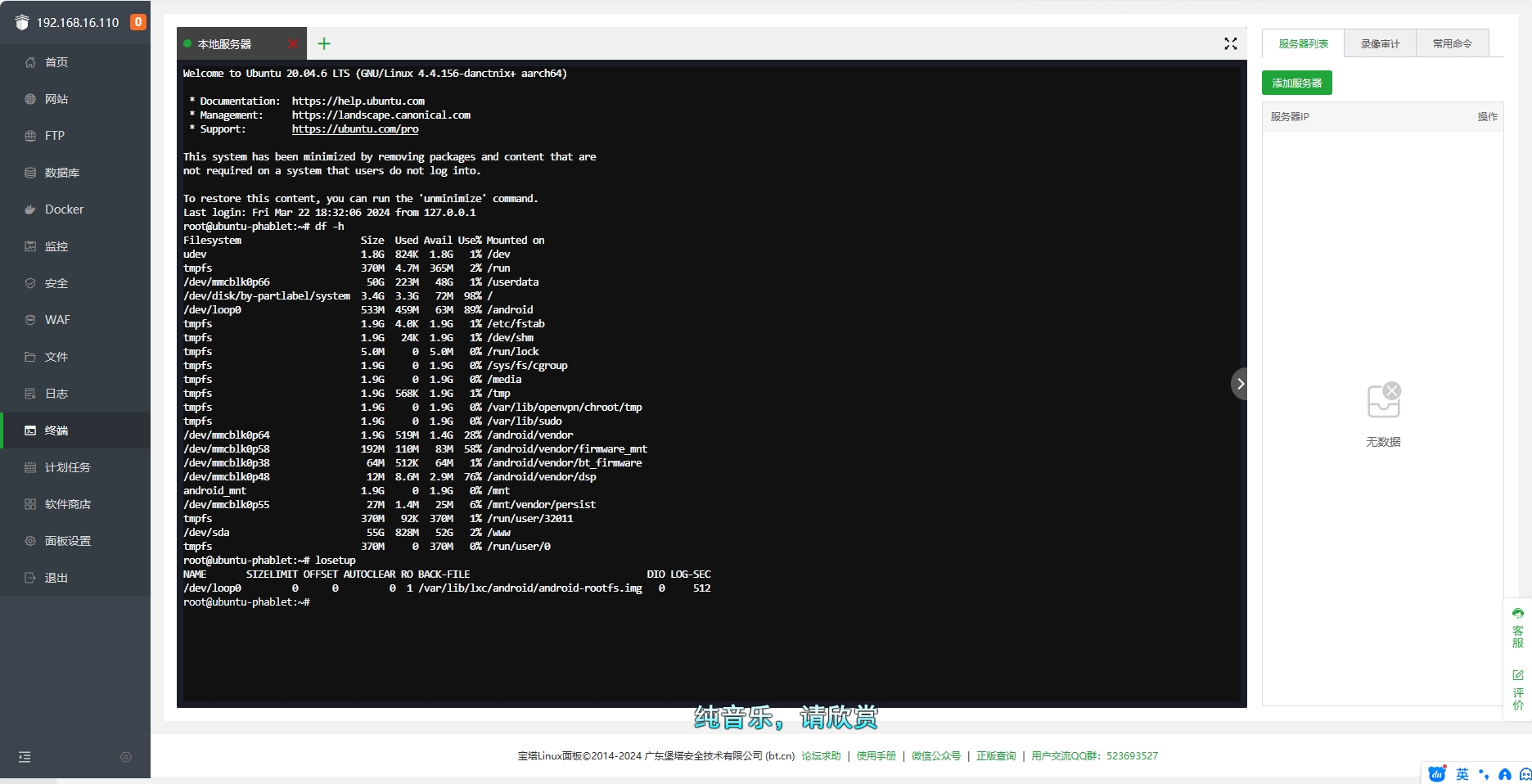
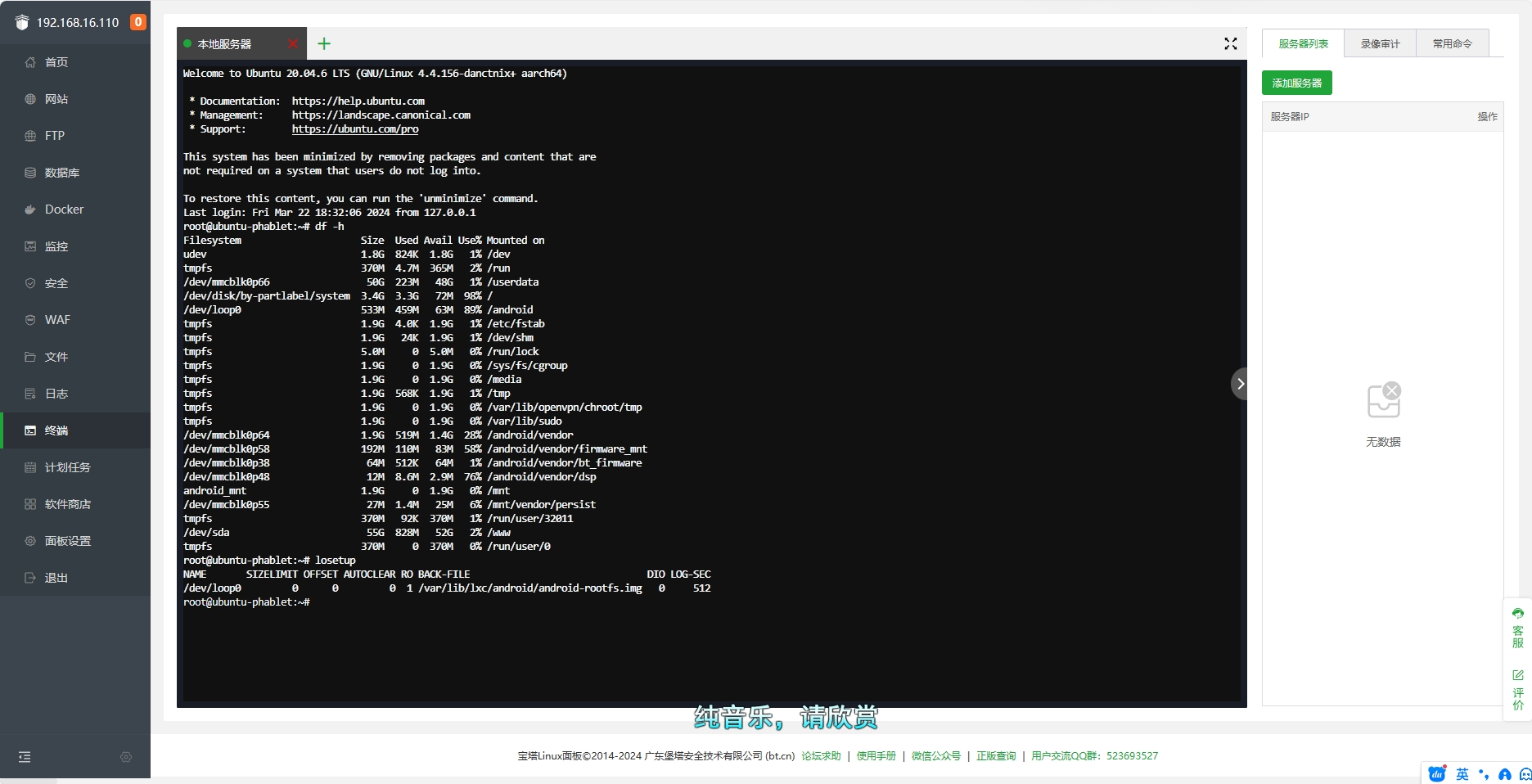
-
From what did you install ?
directly https://ubuntu.com/download/server/arm ?if so, then when installing Ubuntu in the step of selecting the disc you can set ( change ) the size of /
-
@OtaDr Installation of Ubuntu Touch via Termina
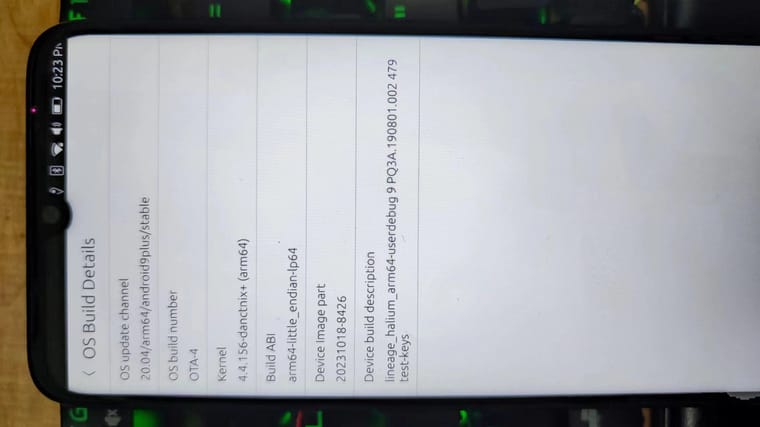 l
l -
I'm just guessing can you run the installation like on a PC or is it fully automatic?
-
我也用redmi note 7,我将system分区扩展到了12G。
#* 把Ubuntu Touch的parted存到电脑上
$ adb shell which parted
/usr/sbin/parted
$ adb pull /usr/sbin/parted ./#* 手机重启到recovery,比如TWRP或OrangeFox
$ adb reboot recovery#* 稍等片刻,等待手机进入recovery,
#* 将电脑上存的parted传入recovery
$ adb push ./parted /sbin#* 进入 adb shall,启动parted
$ adb shell
$ chmod 755 /sbin/parted
$ sudo parted /dev/mmcblk0#* 默认单位改成B
(parted) unit B#* 查看目前分区状况
(parted) print#* 将system分区及其以后的分区信息妥善保存,比如这样:
#* 63 1140850688B 13958643711B 12817793024B ext4 system
#* 64 13958643712B 16106127359B 2147483648B ext2 vendor
#* 65 16106127360B 17179869183B 1073741824B ext4 cust
#* 66 17179869184B 62491773951B 45311904768B ext4 userdata#* 删除vendor分区
(parted) rm 64
#* 删除cust分区
(parted) rm 65
#* 删除userdata分区
(parted) rm 66#* 查看目前分区状况
(parted) print#* 将system分区的结尾位置改成13GiB,
(parted) resizepart 63 13GiB
(parted) print#* 重建vendor分区,位置为13GiB~15GiB
(parted) mkpart vendor ext2 13GiB 15GiB
(parted) print#* 重建cust分区,位置为15GiB~16GiB
(parted) mkpart cust ext4 15GiB 16GiB
(parted) print#* 重建userdata分区,位置为16GiB~以前的结尾位置
(parted) mkpart userdata ext4 16GiB 45311904768B
(parted) print退出
(parted) quit