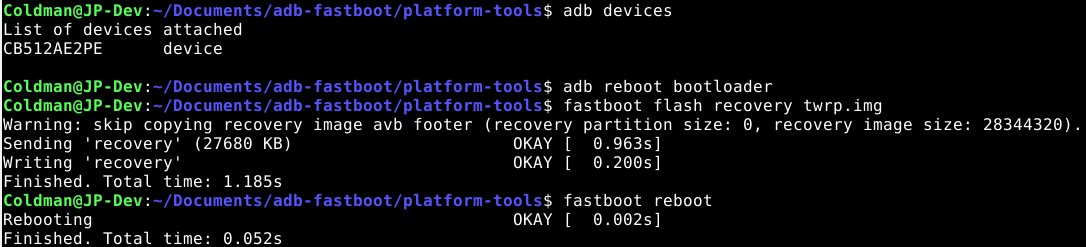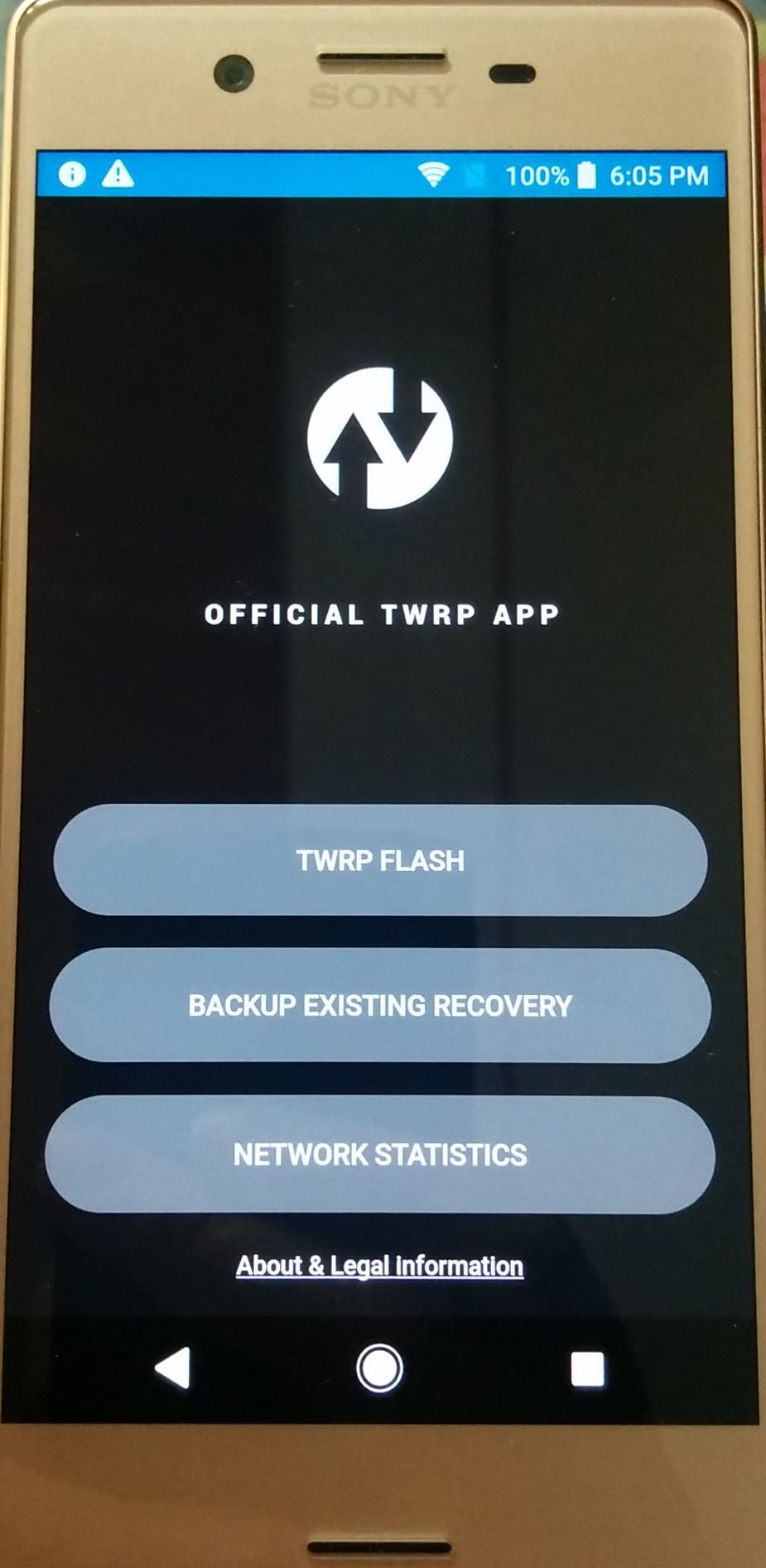I have a Sony Xperia X F5121 which I am attempting to install Ubuntu Touch on. I am using the Windows installer on a standard Win10 PC. The phone is updated to Android 8.0, but I haven't updated any particular apps since I don't believe it would matter.
I believe I have prepared the phone properly: developer mode is enabled, USB debugging is enabled, and the bootloader has been unlocked. Whenever I boot the phone normally, it tells me that it has been unlocked and cannot be trusted, then goes through the standard startup sequence and displays a warning over the OS informing me that it will reset to factory defaults. After a few minutes, the Android OS disappears and a large "POWER OFF" button appears.
My process is as follows:
- Run the installer as administrator on my PC.
- Plug in the phone in normal mode.
- Phone is recognized by installer, which gives me the standard reminder that I should enable developer mode and USB debugging and unlock the bootloader if I haven't already.
- I select the OS to install (Ubuntu Touch), the version (16.04 Stable).
- I check both checkboxes, one to enable wiping user data, and the other to enable flashing the bootloader.
I proceed with the installation, and the phone reboots into bootloader mode. I know this works properly because the screen is black and the Experia's status LED shows a blue light on the far right. The installer then says it is erasing the system partition, and this is where it gets stuck. I know that erasing the partition can be slow, but I have left the phone on this step for hours and nothing has changed. The Android OS also hasn't changed or stopped behaving correctly, so I assume no or very few files actually being deleted.
I've tried using every other combination of installer settings, but that has not caused it to behave any differently. I have tried installing onto the device when it has already been booted into the bootloader, but that gets stuck on the "erasing userdata partition" step instead.