Alarm clock sound not changing
-
Hi, recently, i tried to change the default alarm clock sound wich i can't stand anymore as it is very stressing sound, but it doesn't take effect.
I mean, i can listen sound in the list, i can validate sound change, it seems to be registered as if i go back to setting my choice remains, but fired sound still is alarm clock.
I hoped OTA22 would maybe fix this, so i waited untill then to make this thread. But no luck.
What could cause this ?
Where is stored the clock sound settings ? (not in.local/share/com.ubuntu.clock/user-preferencei checked there)Other sounds changes like phone ring and notification sound work well.
-
@keneda Hello. I've tested to change the alarm sound in a new one. That worked.
I have changed the default sound to Bliss.
Created a new alarm and it played Bliss.Changed again to Array mbirra, created new alarm and played it when alarm went off
-
Works OK on Volla Phone X on OTA21. I have my alarm set to Harp arp.
-
Here i found another config file :
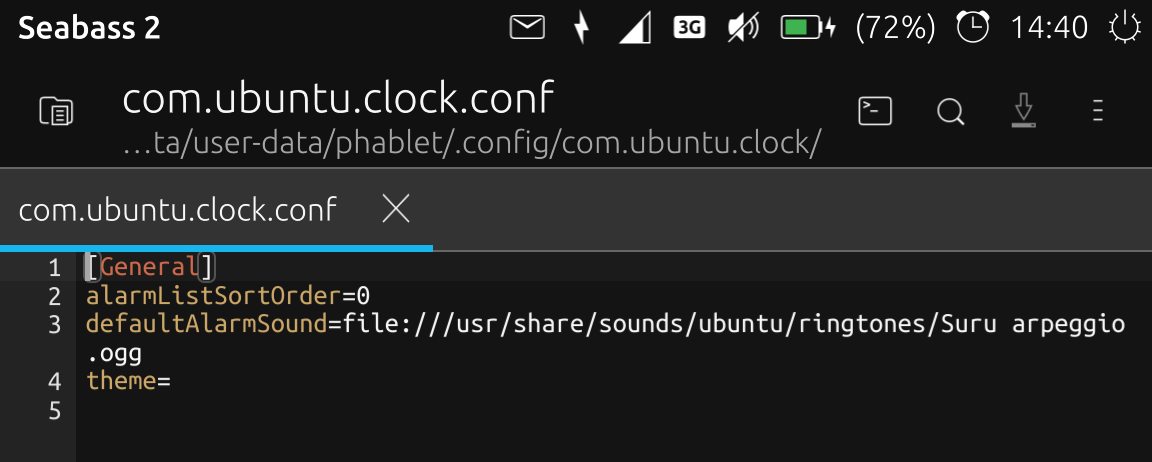
It seems that it's correctly saved there but still, "alarm clock" is the fired sound...
I'm lost. -
@keneda Have you tried it on your Nexus 5? It used to work for me on that as well.
-
I tried to copy sound from the ubuntu folder to the music user folder, set a custom sound from this, config file change accordingly, but same result, alarm clock firing.
-
@ian
Didn't try on N5, i don't use it as it's battery is almost dead (last only few hours in iddle), but anyway, i'd like this to work on my daily device that [violently for the moment] wakes me up every day to go to work. -
@keneda I was just trying to rule out the possibility of the problem being device specific. On my old N5 I never changed the default sound in the settings page, I just changed the sound each time I set a new alarm and that worked OK.
On my Volla Phone X changing each time a new alarm is set works as does setting the default in the settings page.
It looks like tou were setting a user defined sound and trying to set that as the default in the settings page. I will see if that also works and get back to you.
-
@ian said in Alarm clock sound not changing:
It looks like tou were setting a user defined
I tried to change the sound by one provided out of box with UT.
I only tried "custom" sound as a workaround. -
@ian
Just tested on N5 (still on OTA17) and that just works fine. -
@keneda Out of the box sounds works OK for me. Give it a go on your old Nexus 5 to see if it works on that.
I just tried setting a user defined sound from a track in my music folder and setting that as default sound.
Weird result. It appears to work but there is no sound. I'll have a delve.
-
@ian see above ^^
-
@keneda Dam you type faster than me!
-
@keneda So not being able to set the default alarm sound could be a Meizu MX4 problem?
If I set the default sound to a custom sound then set an alarm I get a silent alarm. If I then set the default sound to a pre defined sound but select the custom sound when setting an alarm then it works OK???
-
@ian said in Alarm clock sound not changing:
So not being able to set the default alarm sound could be a Meizu MX4 problem?
Maybe a MX4 problem, or maybe subsequent to some apt things i did for helping dev purpose, i don't know.
-
@keneda is there anyone else out there with a Meizu MX4 that could give this a try?
-
@ian
I hope so lol, MX4 are old, not a lot device remaining i guess, but this device is rock solid so there are some out there i know
At least now i have updated my N5 to OTA22

-
@keneda does changing a spesific alarm sound works?
-
@darkeye
No it doesn't.Alarm sound stays "alarm clock" whatever i do.
-
@darkeye
Edited my post, sorry for not understanding you first time, english is not my langage so i'm not good to recognize misspell. -
Nobody here with a MX4 to test so i know if it's device specific or my device only ?