Download a file using webapp-container
-
Hey. Tell me how to download a file using webapp-container in /home/phablet/Downloads ?
Exec=webapp-container --webappUrlPatterns="title.name" --enable-back-forward http://my-site.comIf possible using webapp-container.
Sorry, I could not find webapp-container -h -
Are downloads not working in the webapp?
-
@dobey loading in
/.local/share/name.click -
OK. So, apps (that includes webapps) are confined in UT. They are not allowed to read/write into the normal Downloads folder. There is no special option to
webapp-containerthat changes this. -
hmm ... this is how Morph is used, which has access to the Downloads.
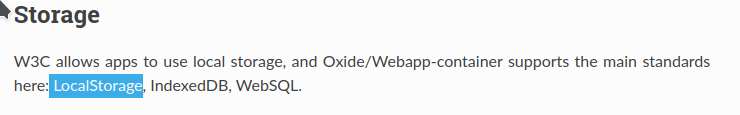
Or there special restriction. -
@boky
LocalStoragehas nothing to do with file downloads. It's a method of storing data such as settings or such, on web sites, in a local database.Yes, the main Morph browser is a privileged case, so file downloads with it will go into the Downloads folder.
-
@dobey said in Download a file using webapp-container:
Yes, the main Morph browser is a privileged case, so file downloads with it will go into the Downloads folder.
But why, though? Wouldn't it have been perfectly OK for Morph to also download in it's own private folder? The files could have been exported from there to another location on the filesystem via Content Hub (as they already can be currently)
-
@arubislander said in Download a file using webapp-container:
But why, though? Wouldn't it have been perfectly OK for Morph to also download in it's own private folder? The files could have been exported from there to another location on the filesystem via Content Hub (as they already can be currently)
I don't know the specifics of why things work this way in regards to webapp-container/morph. IMO, the current behavior is wrong. But if one wants to change it, they should open an issue about the behavior on github. This isn't the place to resolve that.