Call for testing: Google/Huawei Nexus 6P (angler) owners
-
@Rondarius Yes, my settings and data remained. That is why I did not wipe data, just manually deleted the two files using TWRP, before using the installer.
-
And my bluetooth and channel options are back.
-
@Flohack i originally installed with the helium installer and then reinstalled with the installer and had no problems.
-
Hey all,
I've been lurking for a while trying to replicate what you're doing on my 6P. I realize this is a super basic prereq, but I've been failing to revert to 7.1.2 and it's to the point that I'm not sure where else to turn. After getting the most recent platform tools from Google and downloading the exact image you linked above, I keep getting stuck here:
./fastboot -w update image-angler-n2g48c.zipand getting
fastboot: error: Couldn't parse partition size '0x'.I've tried directly unzipping and doing
./fastboot flash boot boot.imgand getting the same result. I'd really love to help you guys test things out and just need to get past this stupid hurdle.
Thanks in advance.
-G -
@gerg
1-try to unzip the file, you will end up with a zip file, a bootloader image and a radio image.
2-unzip the file "image-angler-n2g48c" which contain the (boot-system-recovery-vendor) images
3-follow these instructions
fastboot flash bootloader bootloader-angler-angler-xx.xx.img
fastboot flash radio radio-angler-angler-xx.xx.img
fastboot flash boot boot.img
fastboot flash recovery recovery.img
fastboot flash system system.img
fastboot flash vendor vendor.img -
@ftnirp Thanks so much for your response.
I tried running it as you described, but ran into the same error I'd previously encountered.
./fastboot flash boot boot.imgstill results in
fastboot: error: Couldn't parse partition size '0x'.I've tried searching for solutions to this -- many people have success by flashing to boot_a or boot_b but neither of those modifications have helped me.
-
@gerg
if you are using windows try thishttps://forum.xda-developers.com/showpost.php?p=83378205&postcount=4
-
@gerg you should run the script provided by Google, do not try to do all the work yourself

-
The partition error with 0x means your fastboot is too new probably. But anyways, try to do it as described by Google, with the shell script (whose name I forgot).
-
Finally!
Nexus 6P is in the installer!!!
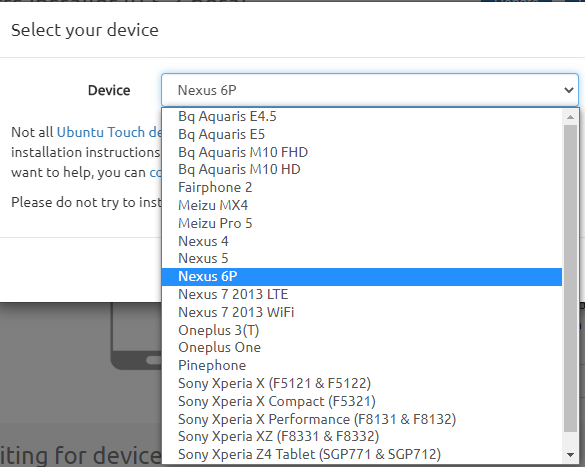
-
@Flohack
Hah too new?? Oh boy ok I'll try using an older version.
I started out using the flash-all.sh script included with the image but started running into these errors. That's when I ended up digging into it and trying to do it manually. I'll see if I can get it working with an older version of fastboot then. -
@Flohack I managed to install UT with the installer. I used the version of adb + fastboot that is in the Synaptic package manager, 1:8.1.0-r23-5ubuntu2. I use Pop OS! Great work!
-
@trashcat said in Call for testing: Google/Huawei Nexus 6P (angler) owners:
@Flohack i originally installed with the helium installer and then reinstalled with the installer and had no problems.
Same here, everything seems to be working fine. Now on devel channel

Great news to see our device officially promoted into the installer!
-
@lgtrombetta isn't it great? Part of me wants to ditch my OnePlus 5T and use my 6P as my daily driver.
-
@trashcat If you can live without speakerphone, hotspot, fingerprint and polished camera for the time being then do it xD.
I still update the "What works" list on the beginning of this thread when new developments appear.
-
User Testing
Can someone test please the item "Reset to factory defaults" at the bottom of system-settings ? I cannot test it with my daily.Another item open for testing is "No reboot for one week", its quite generic, just see if you can keep the device chared an on for more than a week. For me its hard since I need to test stuff from time to time, and that involves rebooting quite a lot.
THanks!
-
@Flohack I could use it for a week or two and report back any issues I face if that's helpful.
-
@Flohack factory reset worked as expected. Ill test the no reboot for a week next.
-
Sorry to be a bother again -- I have made progress but still having a bit of trouble getting UT operational. I have successfully gotten the Android revert going, though!
In TWRP, I've wiped and formatted the partitions as ext4, but after using the UBPorts installer, my phone reboots twice, and then just stays at the "Google" screen. I left it plugged in overnight and woke up to the same thing. I'm pretty sure that I've been doing what the instructions say, but either I'm missing something or maybe there's something off with my device. Any thoughts?
-
@gerg This is the exact same behaviour I was experiencing. Running the ubports installer again (I was using the edge channel, but I would guess that doesn't matter) solved it. So I guess you could have luck by trying again as well, but it would maybe be even better if we managed to properly identify the problem first.