Xiaomi Redmi 4X (santoni)
-
@joaofl Yep, there was some bug that only occurs on "stable" channel, devel and rc works fine.
-
Hi @Danct12,
I'm trying to install UT in santoni, with ubports-installer (version 0.6.0-beta), but I've just got: 'connection to device lost'I'm on openSuse tumbleweed, and I could reach device with 'fastboot devices' returns 34xxxxxxxxxx fastboot
ubports-installer is installed via snap
Xiaomi Redmi 4x have just been unlocked, then I've android 7.2.1 on it.Could you help me?
-
@sativista I suggest trying another cable, that worked for me.
-
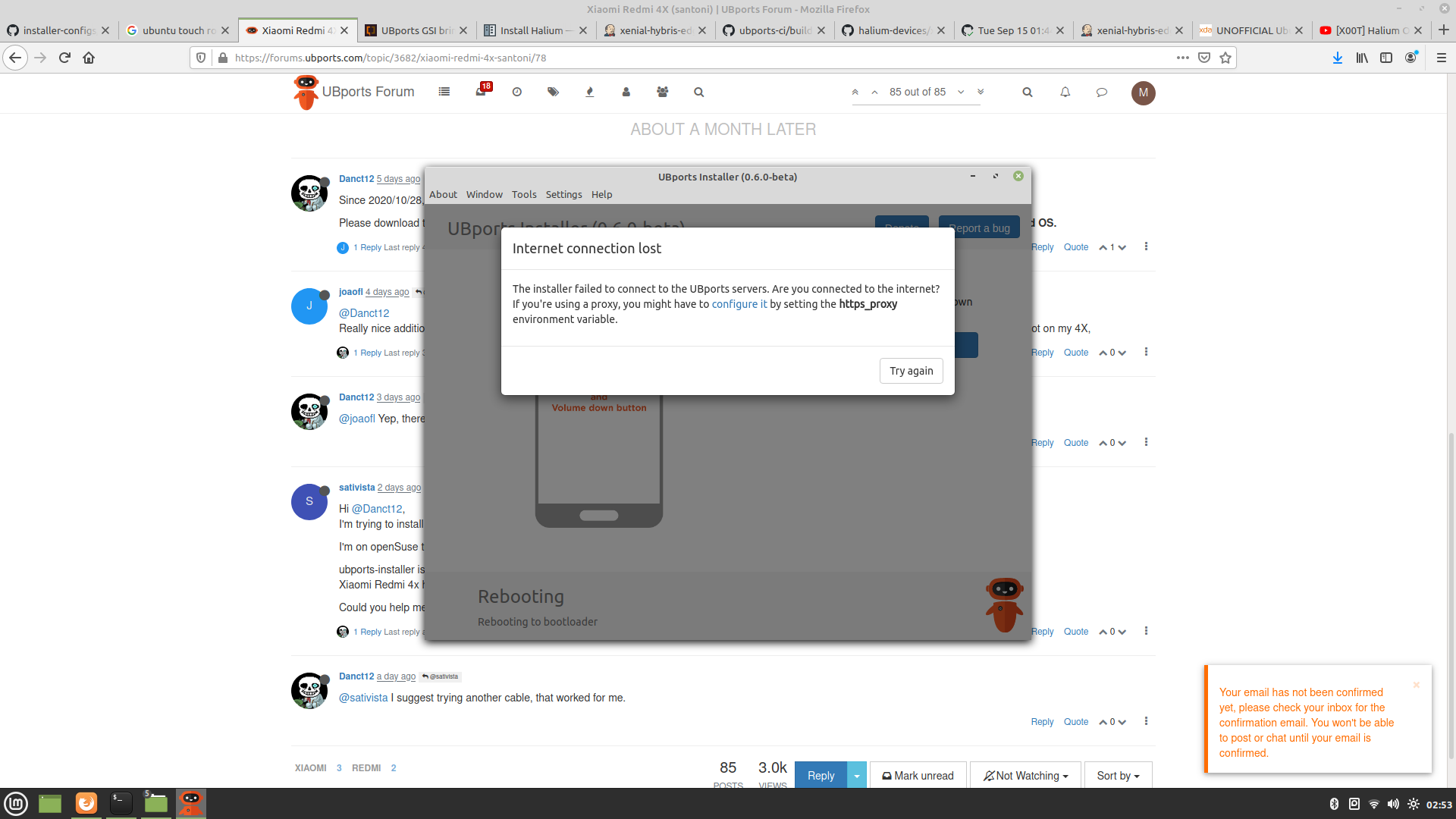
its giving me this error all the time
-
@maldukhn Yeah, I started to have this error now too!
-
I have the same problem
-
-
@maldukhn Please post ~/.cache/ubports/ubports-installer.log on paste.ubuntu.com
-
Excuse me. I took the liberty of copying my ubports-installer.log
If I have been a busybody, please ignore the post and apologize...:anxious_face_with_sweat: -
hi @Danct12 i can't install ut with ubports installer. its always stuck on lost internet connection. on any version of installer. r u have another way to install ut on my santoni ?
-
@Danct12 sorry for the delay
https://paste.ubuntu.com/p/BVTwxc8Ph4/ -
@maldukhn Don't know if it's related to your bug, but did you first install ADB and Fasboot on your PC? (sudo apt-get install adb && sudo apt-get install fastboot). Thoses packages are needed to install Ubuntu Touch on Android devices.
-
@stanwood There are not working urls:
https://ci.ubports.com/view/Device Compatibility Images/job/Device Compatibility Images/job/halium-santoni/184/artifact/halium-unlocked-recovery_santoni.img
and
https://ci.ubports.com/view/Device Compatibility Images/job/Device Compatibility Images/job/halium-santoni/184/artifact/halium-boot_santoni.img
Someone should change config for Redmi 4X. -
@mrn Thank you, I'll ask our developers to fix the issue soon.
-
This post is deleted! -
@Danct12 I don't know If files on this directory are related or not
https://ci.ubports.com/job/Device Compatibility Images/job/halium-santoni/ -
Is there a workaround or trick to install UT on the Redmi with the Installer? I´ve got the same probs with the lost internet connection, on Ubuntu and MacOS.
-
@silveroffspring Try launch installer via terminal using this command : ubports-installer -f ./path/to/config.json
Use default config for santoni and you must replace not working links with working ones. You also need change sha256 checksum for replaced files. -
@stanwood I did install fastboot and adb of course and they works just fine
-
@LordVeverka Thanks for your help. I tried, but it doesn´t work or I´m not getting it right.
I just wait for a fix of the installer.