Introducing Miroil
-
@alan_g said in Introducing Miroil:
What follows may not be the best way to hack Qt, so suggestions are welcome. Starting from the previous post:
sudo ln -s /usr/local/lib/qt5/plugins/platforms/libqpa-mirserver.so /usr/lib/x86_64-linux-gnu/qt5/plugins/platforms/Allows Qt to find the platform.
You can also try:
export QT_PLUGIN_PATH=/usr/local/lib/qt5/pluginsinstead of symlinking the Qt plugins. I believe there's no need appending the other system plugins directory as it should be somehow already embedded in the Qt libs.
Though, if you are using a (virtual) marchine specifically setup for this goal, it might be better to just set the install prefix to the system Qt:
cmake \ -DCMAKE_INSTALL_PREFIX=/usr/ \ -DCMAKE_INSTALL_LIBDIR=lib/x86_64-linux-gnu \ .. -
@mardy thanks, the environment variable looks like a good option. But even though this is a setup specifically for this development I like to comfort of being able to nuke
/usr/local, so I'll continue to install there. -
Running some clients
I've been doing some experimentation with the setup above.
Firstly, I had to revise the QtMir commandline to make it possible to connect
mirclientbased clients:MIR_SERVER_ENABLE_MIRCLIENT= MIR_SERVER_CURSOR=null QT_QPA_PLATFORM=mirserver qmlscene qml-demo-shell/qml-demo-shell.qmlAfter this I could connect, for example the "egltriangle" example:
~$ mir_demo_client_egltriangle --desktop_file_hint=/usr/share/applications/thunderbird.desktop Window is on output 1: 96 DPI, scale 1.0x, monitor form factor, 60.00Hz Window exposedI also found that I could (somewhat surprisingly) connect s/w rendered Wayland clients:
$ mir_demo_client_wayland --desktop_file_hint=/usr/share/applications/thunderbird.desktop Got geometry: (338mm × 245mm)@(0, 0) Got mode: 1280×930@60000 (flags: 3) Output scale: 1 Output events done ^CSignal 2 received. Good night.(The
--desktop_file_hint...argument is something that QtMir consumes - it just has to point at a.desktopfile that exists on the system.)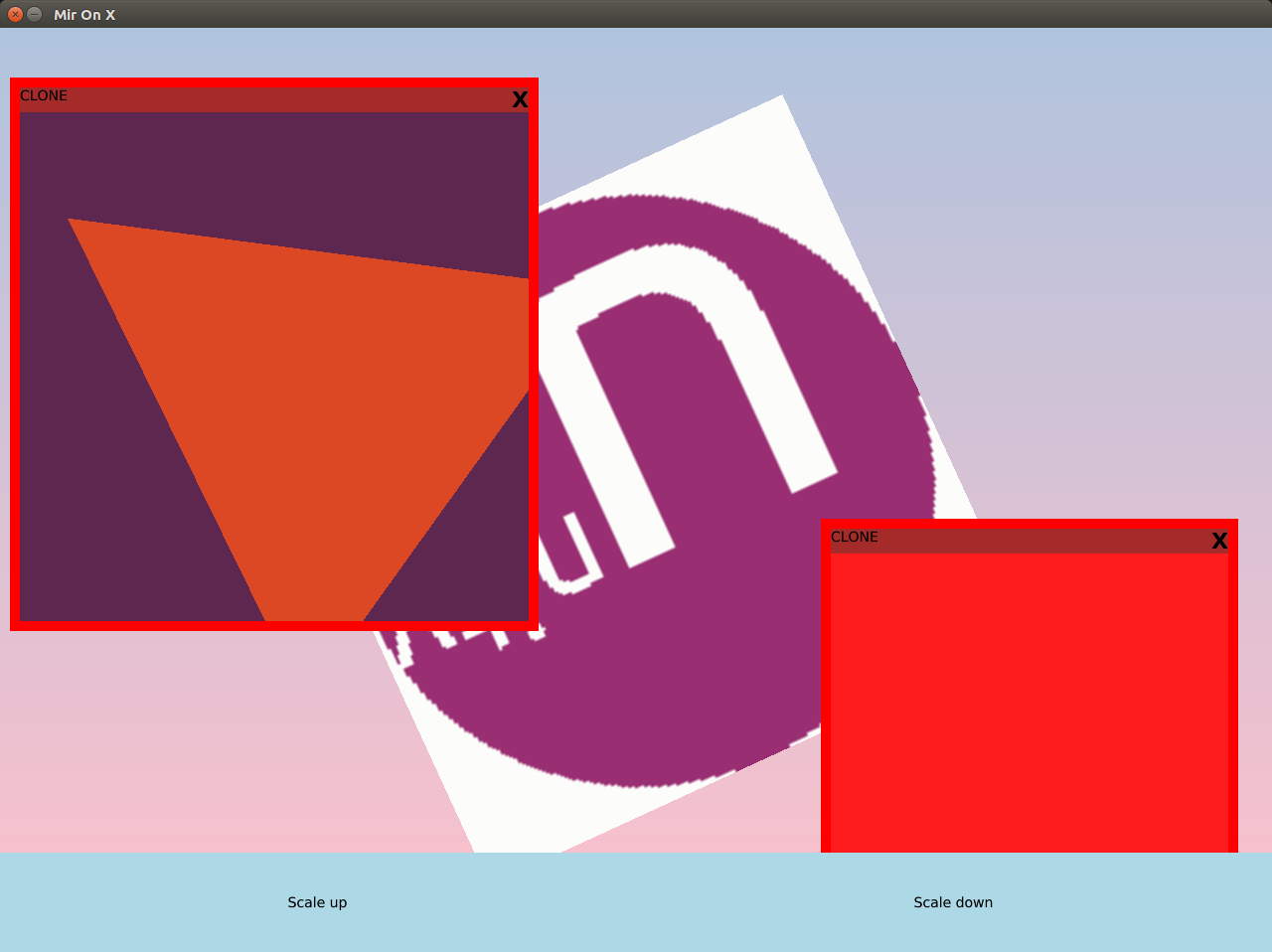
Sadly, EGL based Wayland clients crash the server:
$ mir_demo_client_wayland_egl_spinner --desktop_file_hint=/usr/share/applications/thunderbird.desktop ~~~ qtmir.surfaces: MirSurface[0x214cc80,"thunderbird"]::registerView(35079680) after=1 qtmir.surfaces: MirSurface[0x214cc80,"thunderbird"]::setReady() qtmir.applications: Application["thunderbird"]::setInternalState(state=Running) qtmir.surfaces: MirSurface[0x214cc80,"thunderbird"]::updateExposure(true) terminate called after throwing an instance of 'std::logic_error' what(): Buffer does not support GL rendering Aborted (core dumped)I'm going to try a couple of other QtMir branches to see if I can get a more stable starting point.
NB: So far, I've not made any changes to QtMir, I've just shown how to build Mir and QtMir locally and run one against the other.
branch what works what doesn't xenialmirclient and s/w wayland egl wayland xenial_-_edge_-_waylandmirclient and egl wayland s/w wayland xenial_-_edge_-_wayland_-_mir18mirclient and s/w wayland and egl wayland (none) That's reason enough to base this work on
xenial_-_edge_-_wayland_-_mir18, I'll update themiroilbranch accordingly. -
@alan_g said in Introducing Miroil:
NB: So far, I've not made any changes to QtMir, I've just shown how to build Mir and QtMir locally and run one against the other.
I've now made one change. Using
miroil::GLBufferin QtMir in place of the original version from QtMir. But that's all I'll achieve today. (PRs welcome!) -
At building QtMir I run into
/home/miroil/qtmir/src/modules/Unity/Application/mirbuffersgtexture.h:20:30: fatal error: miroil/mirbuffer.h: No such file or directorythe file is installed at
/usr/local/include/miroil/miroil/mirbuffer.h. It looks like there is onemiroiltoo much in there. Or is GCC supposed to find it in a sub folder? -
@jonius I don't have access to my test system just now, but:
pkg-config --cflags miroilShould return
-I/usr/include/miroil(amongst others), and that should be picked up bycmakewhen run in the QtMir directory. -
@alan_g
pkg-configlists the include dir correctly (/usr/local/include/miroil). I also printed the include dirs in CMake and the directory was there. Running make withVERBOSE=1shows that it does not get passed to the compiler for some reason:cd /home/miroil/qtmir/cmake-build-debug/tests/modules/SurfaceManager && /usr/bin/c++ -DGTEST_VERSION_MAJOR=1 -DGTEST_VERSION_MINOR=7 -DGTEST_VERSION_PATCH=0 -DQT_CORE_LIB -DQT_DBUS_LIB -DQT_DISABLE_DEPRECATED_BEFORE=0x050900 -DQT_GUI_LIB -DQT_NETWORK_LIB -DQT_NO_DEBUG -DQT_NO_KEYWORDS -DQT_QML_LIB -DQT_QUICK_LIB -DQT_SENSORS_LIB -DQT_TESTCASE_BUILDDIR=\"/home/miroil/qtmir/cmake-build-debug\" -DQT_TESTLIB_LIB -DQT_USE_QSTRINGBUILDER -DQT_USING_OPENGL -I/home/miroil/qtmir/cmake-build-debug/tests/modules/SurfaceManager -I/home/miroil/qtmir/tests/modules/SurfaceManager -isystem /usr/include/x86_64-linux-gnu/qt5/QtCore -isystem /usr/include/x86_64-linux-gnu/qt5 -isystem /usr/include/libdrm -I/home/miroil/qtmir/tests/include -I/home/miroil/qtmir/src/common -I/home/miroil/qtmir/src/platforms/mirserver -I/home/miroil/qtmir/src/modules -I/home/miroil/qtmir/tests/framework -isystem /usr/local/include/miral -isystem /usr/local/include/mirclient -isystem /usr/local/include/mircookie -isystem /usr/local/include/mircore -isystem /usr/local/include/mirtest -isystem /usr/local/include/mirserver -isystem /usr/local/include/mirplatform -isystem /usr/local/include/mircommon -isystem /usr/local/include/mirrenderer -isystem /usr/include/uuid -isystem /usr/lib/x86_64-linux-gnu/qt5/mkspecs/linux-g++ -isystem /usr/include/x86_64-linux-gnu/qt5/QtDBus -isystem /usr/include/x86_64-linux-gnu/qt5/QtQml -isystem /usr/include/x86_64-linux-gnu/qt5/QtNetwork -isystem /usr/include/x86_64-linux-gnu/qt5/QtQuick -isystem /usr/include/x86_64-linux-gnu/qt5/QtGui -isystem /usr/include/x86_64-linux-gnu/qt5/QtFontDatabaseSupport/5.12.9 -isystem /usr/include/x86_64-linux-gnu/qt5/QtThemeSupport/5.12.9 -isystem /usr/include/x86_64-linux-gnu/qt5/QtEventDispatcherSupport/5.12.9 -isystem /usr/include/x86_64-linux-gnu/qt5/QtEglSupport/5.12.9 -isystem /usr/include/x86_64-linux-gnu/qt5/QtServiceSupport/5.12.9 -isystem /usr/include/x86_64-linux-gnu/qt5/QtSensors -isystem /usr/include/x86_64-linux-gnu/qt5/QtTest -fPIC -Wall -fno-strict-aliasing -Werror -Wextra -O2 -g -DNDEBUG -fPIC -DQT_GUI_LIB -DQT_CORE_LIB -std=gnu++14 -o CMakeFiles/surfacemanager_test.dir/surface_manager_test.cpp.o -c /home/miroil/qtmir/tests/modules/SurfaceManager/surface_manager_test.cpp -
I can workaround the issue by adding the include directories to the target directly (see Commit). Weird issue...
-
-
@jonius Not sure why you're seeing different things. Maybe something with the graphics setup in your VM?
Can you run the mir examples? For example:
$ mir-smoke-test-runner ... I: Smoke testing complete with returncode 0If that also shows problems, this solution might help (depending on your choice of VM):
https://discourse.ubuntu.com/t/problems-running-electron-app-in-mir-kiosk-on-kvm/16196/6
-
@alan_g said in Introducing Miroil:
mir-smoke-test-runner
I: The following clients failed to execute successfully: I: mir_demo_client_prerendered_frames I: mir_demo_client_animated_cursor I: mir_demo_client_render_surface I: mir_demo_client_basic I: mir_demo_client_flicker I: mir_demo_client_fingerpaint I: mir_demo_client_release_at_exit I: mir_demo_client_eglstateswitcher I: mir_demo_client_wayland I: mir_demo_client_target I: mir_demo_client_tooltip I: mir_demo_client_eglsquare I: mir_demo_client_cursors I: mir_demo_client_egldiamond_render_surface I: mir_demo_client_egltriangle I: mir_demo_client_chain_jumping_buffers I: mir_demo_client_touch_validator I: mir_demo_client_wayland_egl_spinner I: mir_demo_client_progressbar I: mir_demo_client_camera I: mir_demo_client_prompt_session I: mir_demo_client_multiwin I: mir_demo_client_scroll I: mir_demo_client_display_config I: mir_demo_client_screencast I: mir_demo_client_eglcounter I: mir_demo_client_multistream I: mir_demo_client_input_shapes I: mir_demo_client_eglplasma I: mir_demo_client_eglflash I: mir_demo_client_pointer_confinement I: Smoke testing complete with returncode -1I am using VirtualBox. I am not sure how to apply the suggestions in the link. Which VM solution would you suggest? Otherwise I'll install the system again on a separate partition without VM.
-
@jonius I don't have VirtualBox to hand to give detailed instructions. But it should work if you enable "the right" graphics options. Not sure what it's called. Something like 'passthrough' or '3D' maybe?
-
@alan_g
I was hit by this bug. Now with 3D acceleration enabled most of the smoke tests succeed. Onlymir_demo_client_eglplasmastill failes. And the unit test I mentioned above continues to fail as well. Will test on separate installation without VM this weekend.MIR_SERVER_CURSOR=null QT_QPA_PLATFORM=mirserver qmlscene qml-demo-shell/qml-demo-shell.qmlworks partially. The circle rotates, but the mouse cursor is not visible and clicking the scale buttons results infile:///home/miroil/qtmir/demos/qml-demo-shell/qml-demo-shell.qml:28: Error: Unknown method parameter type: FormFactor. -
@jonius said in Introducing Miroil:
the mouse cursor is not visible
That's sort of expected. I disabled the cursor in Mir because QtMir tries to set a zero sized image instead of hiding it. And Mir treats that as an error.
I've not looked at how it works for Lomiri. I suspect it renders its own cursor.
-
@alan_g installed Ubuntu 16.04 on my notebook directly via Ubuntu Touch (ISODrive is a great tool). Unfortunately the situation here is worse than in my VM on an Ubuntu 20.04 host. I guess the outdated
amdgpufor my Radeon Vega 8 Graphics in Ubuntu 16.04 is to blame. The demo runs like in the VM, the same unit test fails, but many smoke tests fail:I: mir_demo_client_camera I: mir_demo_client_tooltip I: mir_demo_client_eglsquare I: mir_demo_client_eglplasma I: mir_demo_client_eglstateswitcher I: mir_demo_client_target I: mir_demo_client_scroll I: mir_demo_client_cursors I: mir_demo_client_egltriangle I: mir_demo_client_egldiamond_render_surface I: mir_demo_client_display_config I: mir_demo_client_eglcounter I: mir_demo_client_touch_validator I: mir_demo_client_animated_cursor I: mir_demo_client_pointer_confinement I: mir_demo_client_input_shapes I: mir_demo_client_eglflashSo I guess best is to switch back to my VM? Is the failing tests something I could ignore for now?
-
@jonius said in Introducing Miroil:
Is the failing tests something I could ignore for now?
Of course. It will get annoying, but if you know you didn't break the code...
You've clearly got enough working to try stuff out.
-
Hey folks,
I can make this slightly easier with a few handy env vars.@alan_g said in Introducing Miroil:
sudo ln -s /usr/local/lib/qt5/plugins/platforms/libqpa-mirserver.so /usr/lib/x86_64-linux-gnu/qt5/plugins/platforms/Allows Qt to find the platform.
You can avoid this soft link by setting this env var instead:
export QT_QPA_PLATFORM_PLUGIN_PATH=/usr/local/lib/qt5/plugins/platforms@alan_g said in Introducing Miroil:
So Let's make that easier to find too:
sudo ln -s /usr/local/lib/qt5/qml/Unity/ /usr/lib/x86_64-linux-gnu/qt5/qml/Similarly, you can avoid the soft link again and point Qt directly to where those QML plugins live with:
export QML2_IMPORT_PATH=/usr/local/lib/qt5/qmlHope this helps
-G -
during the QtMir build with
make -j 6 all testI also had the fatal error described by @jonius :[ 87%] Building CXX object tests/mirserver/ScreensModel/CMakeFiles/ScreensModelTest.dir/screensmodel_test.cpp.o In file included from /home/aurelio/qtmir/src/modules/Unity/Application/mirsurface.h:35:0, from /home/aurelio/qtmir/tests/modules/SurfaceManager/surface_manager_test.cpp:22: /home/aurelio/qtmir/src/modules/Unity/Application/mirbuffersgtexture.h:20:30: fatal error: miroil/mirbuffer.h: Not existing file or directory compilation terminated. tests/modules/SurfaceManager/CMakeFiles/surfacemanager_test.dir/build.make:62: instruction set for the target "tests/modules/SurfaceManager/CMakeFiles/surfacemanager_test.dir/surface_manager_test.cpp.o" failed make[2]: *** [tests/modules/SurfaceManager/CMakeFiles/surfacemanager_test.dir/surface_manager_test.cpp.o] Error 1 CMakeFiles/Makefile2:2146: instruction set for the target "tests/modules/SurfaceManager/CMakeFiles/surfacemanager_test.dir/all" failed make[1]: *** [tests/modules/SurfaceManager/CMakeFiles/surfacemanager_test.dir/all] Error 2 make[1]: *** waiting incomplete process....and after that
[ 95%] Built target applicationmanager_test Makefile:138: instruction set for the target "all" failed make: *** [all] Error 2 -
@jonius can you PR your fix? It looks to tidy up the cmake code too.
-