Pixel 3a XL
-
Can you install ubuntu touch using on a pixel 3a xl using UBports Installer?
-
I have tried installing using v1 of sargo.json and get stuck here (see below)..
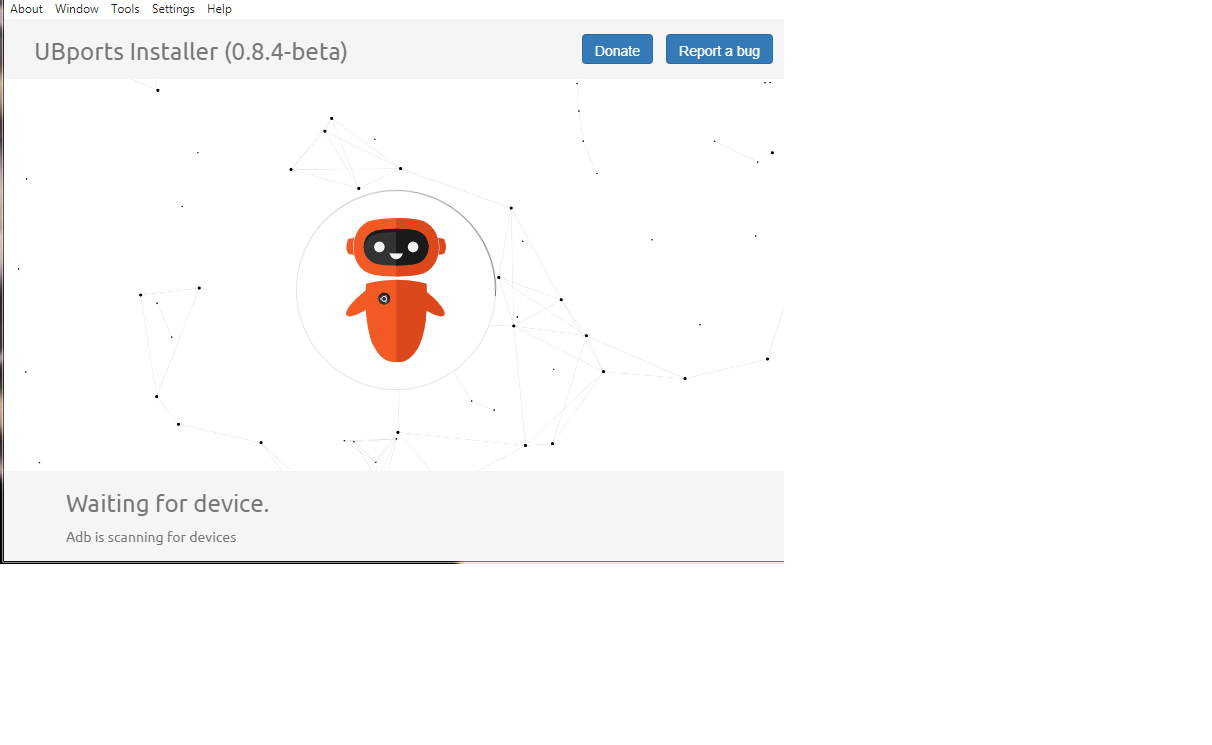
The Pixel 3a XL sticks on the Google screen.
-
@jwolfe yes, I'm using a pixel 3a XL now installed with the installer. Did you enable developer mode?
-
Hey. Yep... After enabling developer mode I setup OEM unlock and usb debugging. I also set the fastboot to unlocked. I was able to flash graphene os to the phone yesterday and am currently running that, but I really want to use Ubuntu Touch!!!
Below are the steps I have tried:
-
Flash Andriod version 9 ( PQ3B.190801.002 --- bonito) from developers.google.com/android
-
Select --- "Google Pixel 3a (sargo)" on ubports installer as there is no option for the 3a XL
-
Followed the prompts on ubports installer, but I get stuck partially through where it says "waiting for device" as shown on the image above...
I have tried at least 5 times or so using the steps above hoping it was just a glitch, but with no luck..
Did you use the ubports installer?
-
-
@jwolfe Yes, I used the installer. I thought when I first tried, I had a similar issue, but ended up waiting a little longer and made sure to power off the phone and boot into recovery when it asked
-
Hey so I just used ubports to flash on my pixel 3a and I was stuck at the same spot scratching my head for a bit. Once you get to waiting for device ADB is scanning and you have booted into the ubuntu recovery unplug your phone from the USB cable then plug it back in. That got it working and everything went well after that. I loved the OS but had to revert back to android I cant reliable get phone calls or SMS.
-
Giving it another shot right now. I'll let you all know how it goes. Thanks for the help in advance
-
So I get a new screen now. After selecting "Recovery Mode" I get the Google Screen and then after a few seconds it goes to a new screen "Recovery". I have (3) options
- Reboot (that doesn't work --- I tried that a few times)
- Advanced (I tried going there and clicking Reboot to Recovery , but that failed too)
- Factory Reset (This just wipes all my data..)
I'm going to try more later, but I've given up for today..
Has everyone used UBports Installer (0.8.40-beta)?
On a side note, while I'm in the "Waiting for device --- Adb is scanning for devices" I don't see the devices either when using cmd "adb devices".. see below
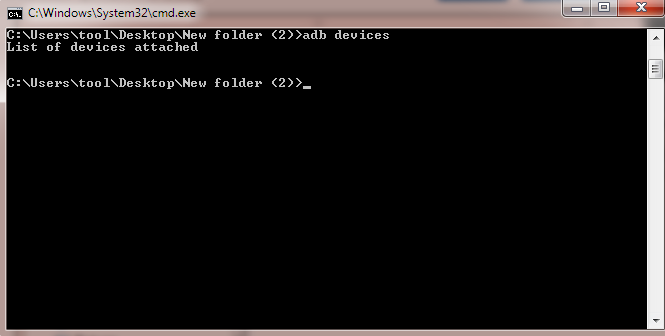
-
@jwolfe I'm checking in here to say I have also successfully installed on my 3a XL phone. Install process went fine, some major systems not working:
No connectivity (no wifi, cell, or Bluetooth)
This makes a lot of testing hard to do. I'm happy to spend time drilling into this (currently flashed to dev build, previously was on stable)
-
@seffyroff After a restart the connectivity all started working properly, SUCCESS!
-
I have a Pixel 3a XL and using GrapheneOS, which the updates end in August 2022. At that time, I will be installing Ubuntu Touch so I am watching this page for any updates regarding a smooth installation. Thanks