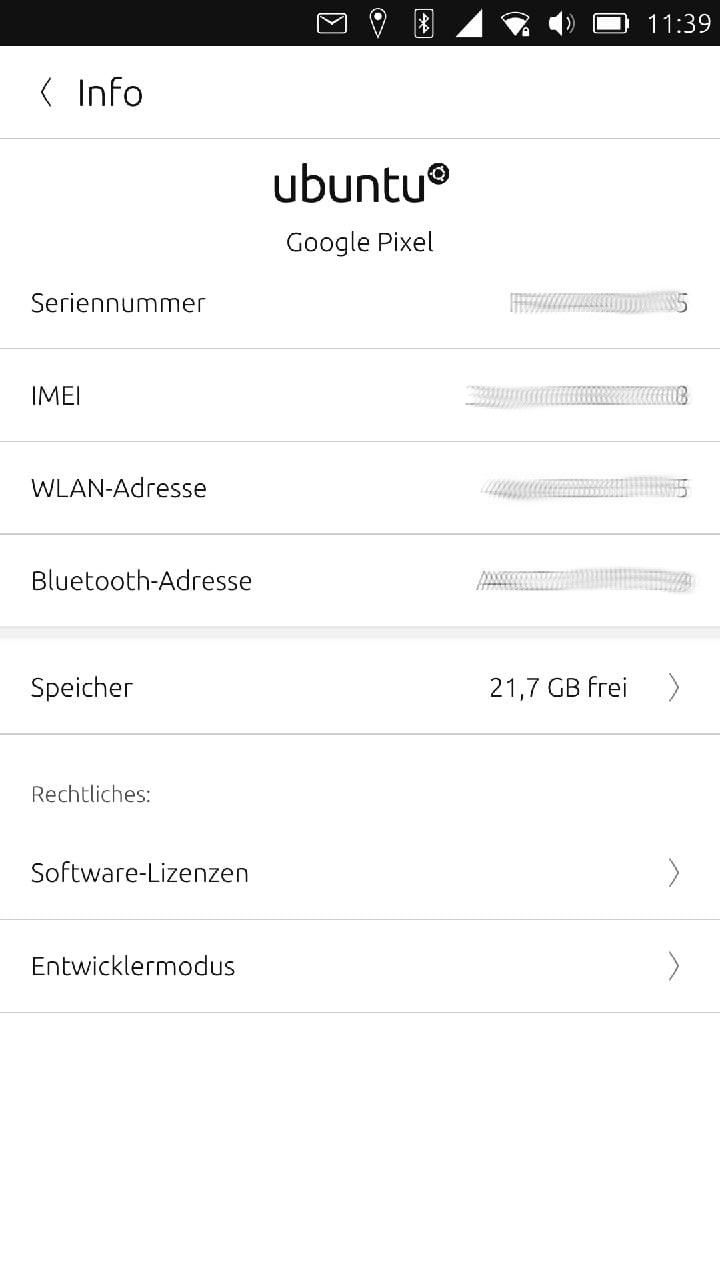[Porting] Call for Testers
-
Also have a pixel and would be happy to test. Only thing is the bluetooth is broken on it so won’t be able to test that.
-
I have a google pixel and I want to put ubuntu on it
-
I have some pixel (sailfish). Would be glad to help
-
Okay so thank you for subscribing so far

We are are ready for the first round of tests. Please be aware that this is really work in progress, so for example today I found out that modem communication has stopped, you can only use WiFi so far

Also, a weird thing: WiFi sometimes races on startup and then you will find no APs in the list. Try to reboot until you get a good indication of APs and WiFi symbol is being shown correctly.
Generic instructions you can find here: https://pad.ubports.com/p/HaliumHowToTestInstall
The images you need you will find here: https://twoot.bin.org.in/nextcloud/index.php/s/iAZDDkRYYAiN6Kk
After the initial steps of course, only the last part with halium-install will be relevant in the future. That will save some time. I also plan to publish the script that does just replace the system image, so you dont need always to replace the whole rootfs.
Device checklist: https://gitlab.com/ubports/community-ports/general/-/blob/master/DeviceChecklist.md
Let me know if that makes sense.
-
I have problems installing it tells me that the ./halium-install-standalone: No such file or directory
-
@lordzeed humm are you in the directory with that script (use ls -la to verify) and did you make it executable (see if its rwxr-x-r-x)
-
yes same directory )
-
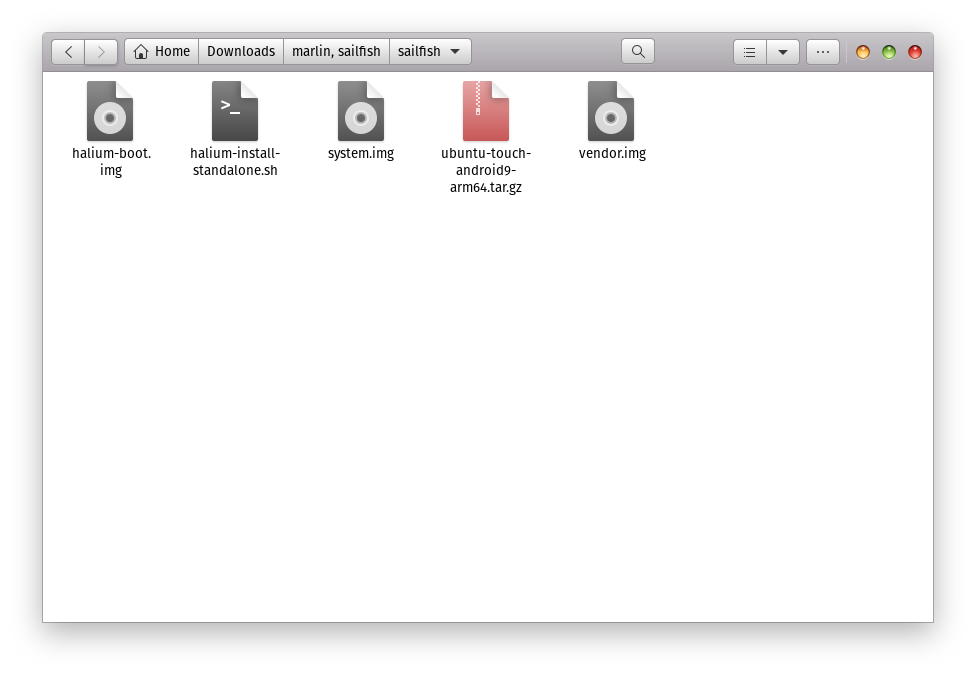
-
@lordzeed Oh I miss .sh at the end, its ./halium-install-standalone.sh ^^
-
This post is deleted! -
wifi working fine but no phone signal nice work I only have to wait for the update so that the data works but I love it, it is an excellent contribution
-
@lordzeed said in [Porting] Call for Testers:
to wait for the update so that the data works but I love it, it is an excellent contribution
Thanks! Yes work will be continued to get cell network working

-
First boot takes forever on Pixel. I see Google logo on white screen for an hour.
-
@turanmahmudov well then maybe reboot, 1 hour is too much
 can you do a dmesg on your host and see if a USB device is shown when you connect the phone?
can you do a dmesg on your host and see if a USB device is shown when you connect the phone? -
@flohack I reboot several times, did the all processes again, no doesn't work.
dmesg logs:[ 5297.135465] usb 1-1: New USB device found, idVendor=18d1, idProduct=d001, bcdDevice= 3.18 [ 5297.135467] usb 1-1: New USB device strings: Mfr=1, Product=2, SerialNumber=3 [ 5297.135468] usb 1-1: Product: Failed to boot [ 5297.135469] usb 1-1: Manufacturer: Halium initrd [ 5297.135470] usb 1-1: SerialNumber: Halium initrd Debug telnet on port 23 on rndis0 192.168.2.15 - also running udhcpd -
@turanmahmudov worked. changed my usb cable and ran these 3 commands manually:
adb push rootfs.img /data/ adb push system.img /data/ adb shell "mv /data/system.img /data/android-rootfs.img" -
WIFI works but I get certificate error when I visit any website. OpenStore doesn't work either because of the certificate error. Is this normal? Is there anything I can do?
Thanks for the port btw, I was waiting for this to test my apps

-
@turanmahmudov set time manually and the certification error is gone

-
I have a google pixel as a spare and ready do some testing. Let me know!
-
@turanmahmudov Time should sync when you joined a WiFi - Timekeeper might not work after a reboot, yes.