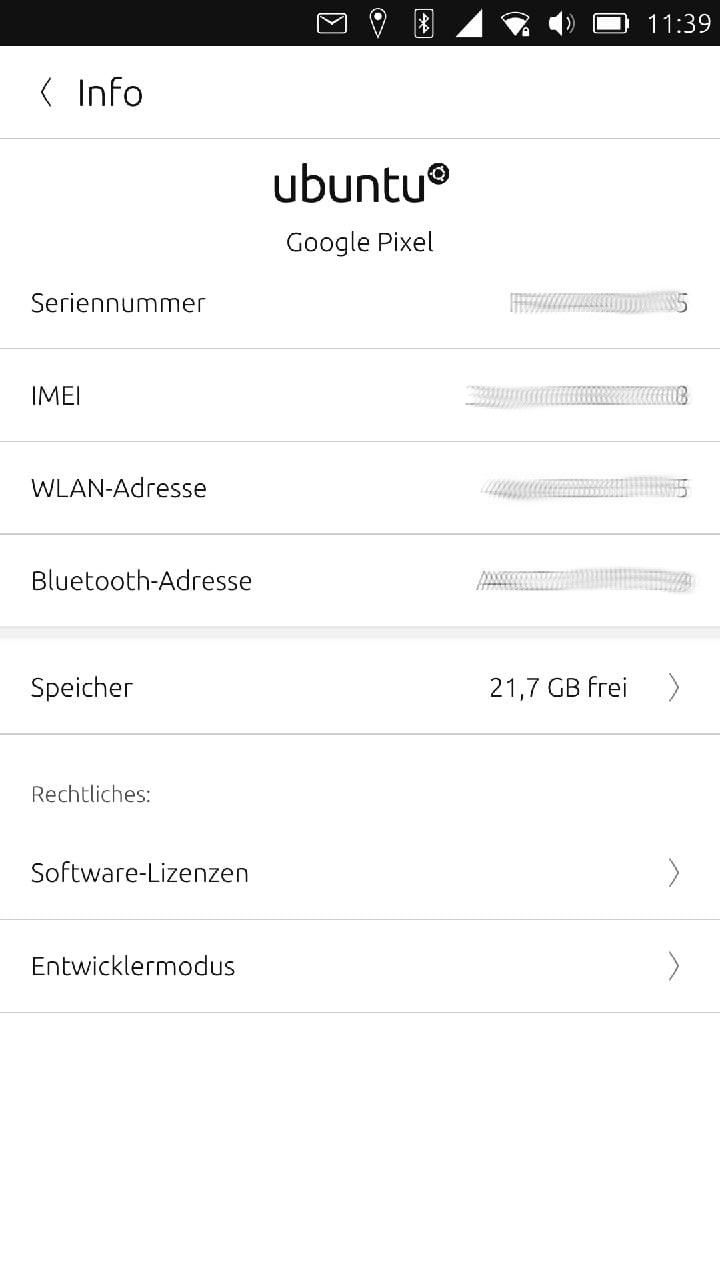[Porting] Call for Testers
-
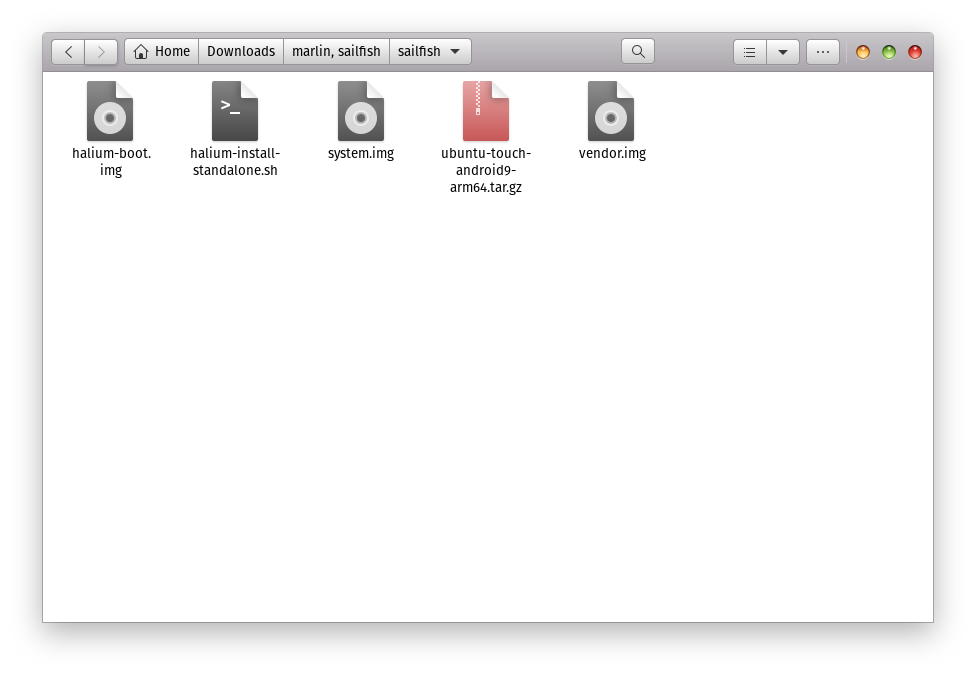
-
@lordzeed Oh I miss .sh at the end, its ./halium-install-standalone.sh ^^
-
This post is deleted! -
wifi working fine but no phone signal nice work I only have to wait for the update so that the data works but I love it, it is an excellent contribution
-
@lordzeed said in [Porting] Call for Testers:
to wait for the update so that the data works but I love it, it is an excellent contribution
Thanks! Yes work will be continued to get cell network working

-
First boot takes forever on Pixel. I see Google logo on white screen for an hour.
-
@turanmahmudov well then maybe reboot, 1 hour is too much
 can you do a dmesg on your host and see if a USB device is shown when you connect the phone?
can you do a dmesg on your host and see if a USB device is shown when you connect the phone? -
@flohack I reboot several times, did the all processes again, no doesn't work.
dmesg logs:[ 5297.135465] usb 1-1: New USB device found, idVendor=18d1, idProduct=d001, bcdDevice= 3.18 [ 5297.135467] usb 1-1: New USB device strings: Mfr=1, Product=2, SerialNumber=3 [ 5297.135468] usb 1-1: Product: Failed to boot [ 5297.135469] usb 1-1: Manufacturer: Halium initrd [ 5297.135470] usb 1-1: SerialNumber: Halium initrd Debug telnet on port 23 on rndis0 192.168.2.15 - also running udhcpd -
@turanmahmudov worked. changed my usb cable and ran these 3 commands manually:
adb push rootfs.img /data/ adb push system.img /data/ adb shell "mv /data/system.img /data/android-rootfs.img" -
WIFI works but I get certificate error when I visit any website. OpenStore doesn't work either because of the certificate error. Is this normal? Is there anything I can do?
Thanks for the port btw, I was waiting for this to test my apps

-
@turanmahmudov set time manually and the certification error is gone

-
I have a google pixel as a spare and ready do some testing. Let me know!
-
@turanmahmudov Time should sync when you joined a WiFi - Timekeeper might not work after a reboot, yes.
-
@gupdia Yes sure, just follow this thread and you will find my post pointing to instructions.
-
@turanmahmudov if you get telnet mode then rootfs.img was not placed correctly. Dont know what happened with your halium-install, probably you also could not push due to an excess blank in my command ? Please delete all from data and retry the procedure, we must find a way it works for all users

-
It is working perfect for me, the only thing that does not work for me is the telephone network





-
@flohack said in [Porting] Call for Testers:
if you get telnet mode then rootfs.img was not placed correctly. Dont know what happened with your halium-install, probably you also could not push due to an excess blank in my command ? Please delete all from data and retry the procedure, we must find a way it works for all users
somehow adb doesn't continue after 90% of pushing rootfs.img with the halium-install. I tried several times.
-
@turanmahmudov
Have you tried another cable, bad connection can be due to bad wiring.
Also a mess in the partition table was a problem for some users recently, so I would check this. -
Excuse the question, but when will an update come out?
-
@Flohack
I would want to become a tester for Ubuntu on my smartphone.
It's a Google Pixel XL (1st gen) that have 128 Gb storage and actually running Android 10.
And I would want to completely remove Android from it as soon as possible.
I think I'll need some help to proceed to the installation since it's the first time I install Linux on a smartphone. I saw your post that explains from where to download everything and I'm not sure from where to get everything (e.g. downloads related to Porter) and if it's the right things for my smartphone (according to TWRP mine is marlin not halium ...).