buying this phone
-
@tanos make sure it doesn't have jdi screen which doesn't work with ubuntu touch for unknown reasons. You can check it in this app https://play.google.com/store/apps/details?id=ru.andr7e.deviceinfohw
-
We don't know why tianma screens work with no problems, but jdi keeps flickering. It might be kernel or halium-9 bug
-
@carlod ok so another question is there a way to revert to original android at anytime?
-
@tanos Yes
-
thanks but that info should be on the page that shows how much trouble people are gonna have when trying to use it right?
https://devices.ubuntu-touch.io/device/jasmine-sprout/
thats what the page is for yes?
I purchased the phone and it arrives next days, I cant check who made the screen without having the device
Im taking a risk here
-
@keneda do you all use this phone?
-
@tanos No, but uTouch allow revert to droïd or whatever was the os before uTouch on any device.
It's marked at the bottom my device.
-
@keneda ok so in the devices.ubuntutouch page I chose a2 as it seems one with the most functions working and that I can buy in my local online shops.
-
@carlod ok so what exactly am I looking for in the device info hw app? couldnt find anything resembling jdi or tianma
is it the touchscreen part?
-
@tanos lcd name should be in LCM column
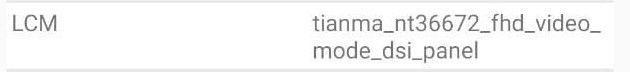
If it's something like that it should be fine -
Installing and using custom roms is always a little risky
-
@carlod I think it is in the PRO paid version not in basic
do you know another program that does this?
-
@carlod ive looked at 12 different hw info apps now none show LCM or something similar ie extra info on display.
-
@carlod the app dev just replied saying need root access to see the LCM thing.
-
@carlod I think Im gonna try installing it, reverting to regular OS will not be a problem correct? How do you revert to regular OS?
-
@tanos To view what screen panel you have you will need to revert to stock rom or any custom rom. Doing so will not cause any issues. You can further root the device with magisk and then open hw info app > 3 dot menu > allow root access and then grant the root access to app. Lastly relaunch the app and see if it's having a jdi panel or not.
-
-
A little offtopic question: Does somebody know, if this port also fits the Xiaomi Mi A2 lite?
-
@messayisto no, it doesn't
-
@magnargj thanks
Hello! It looks like you're interested in this conversation, but you don't have an account yet.
Getting fed up of having to scroll through the same posts each visit? When you register for an account, you'll always come back to exactly where you were before, and choose to be notified of new replies (either via email, or push notification). You'll also be able to save bookmarks and upvote posts to show your appreciation to other community members.
With your input, this post could be even better 💗
Register Login