i was not able to install ubuntu touch on google pixel 3a.
-
i was not able to install ubuntu touch on google pixel 3a.
i am using the UBports Installer (0.8.7-beta)- i flash my device to 9.0.0 (Pie)
PQ3B.190801.002 (5674421)
sargo-user (signed)
9.0.0 (Pie)
API level 28
Aug 2019 Security Patch
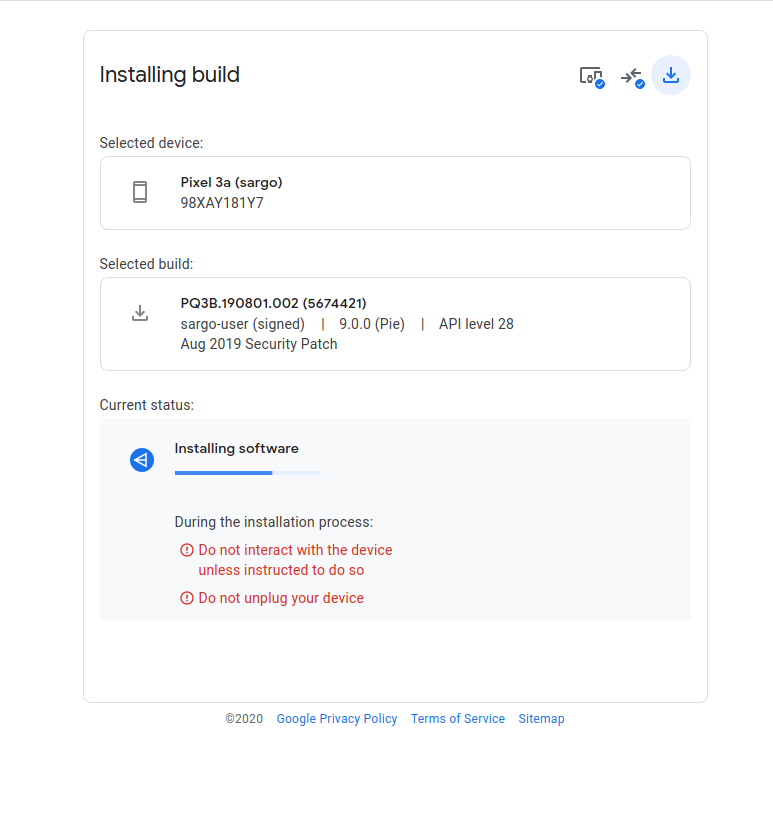
when iam run uborts it fails it just shows flashing firmware
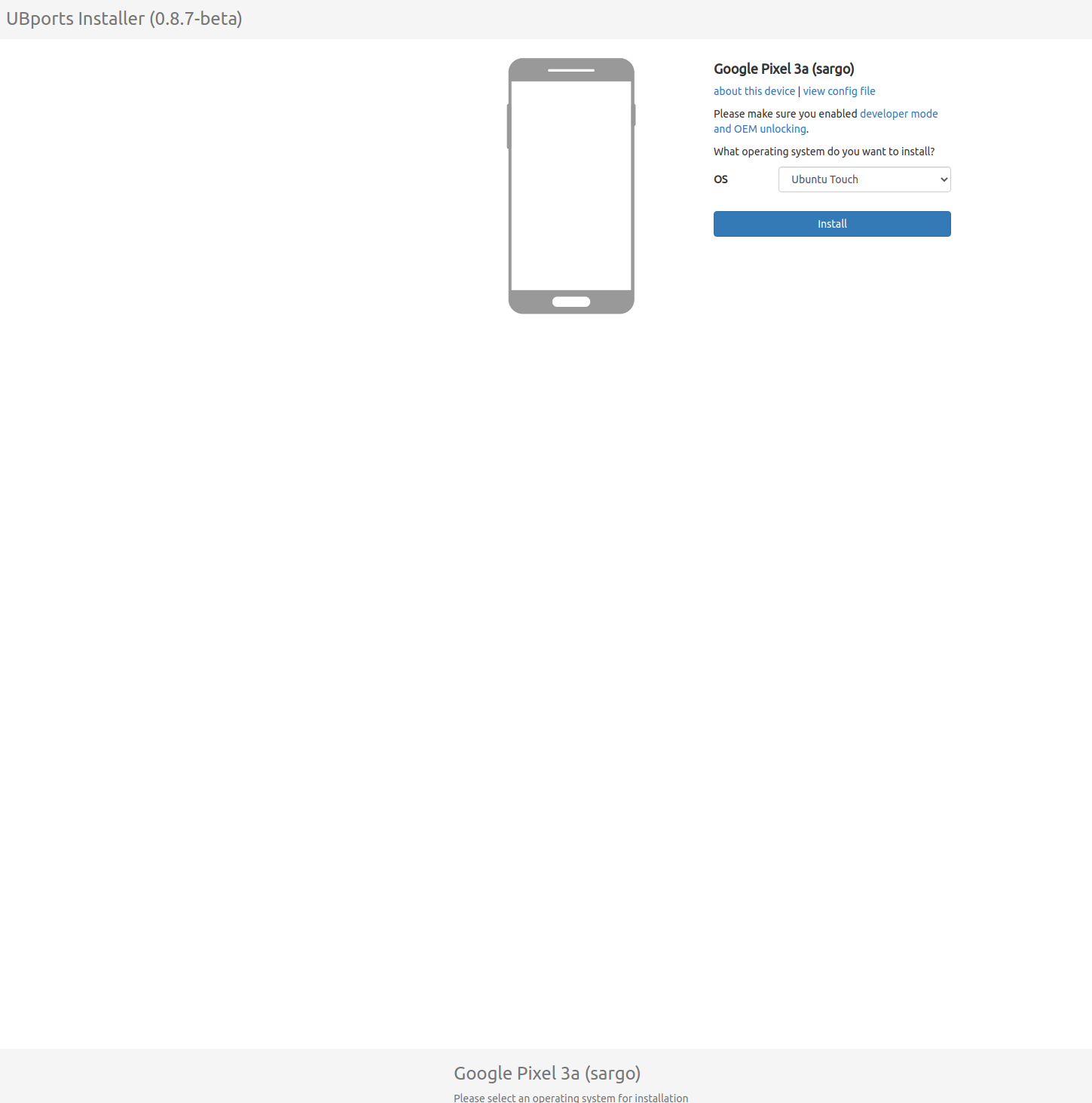
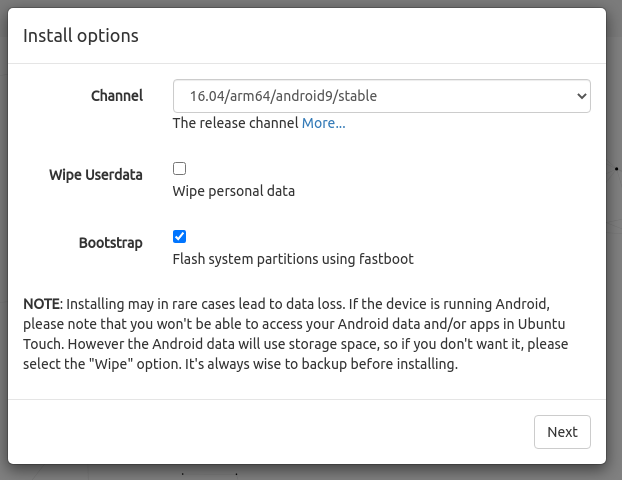
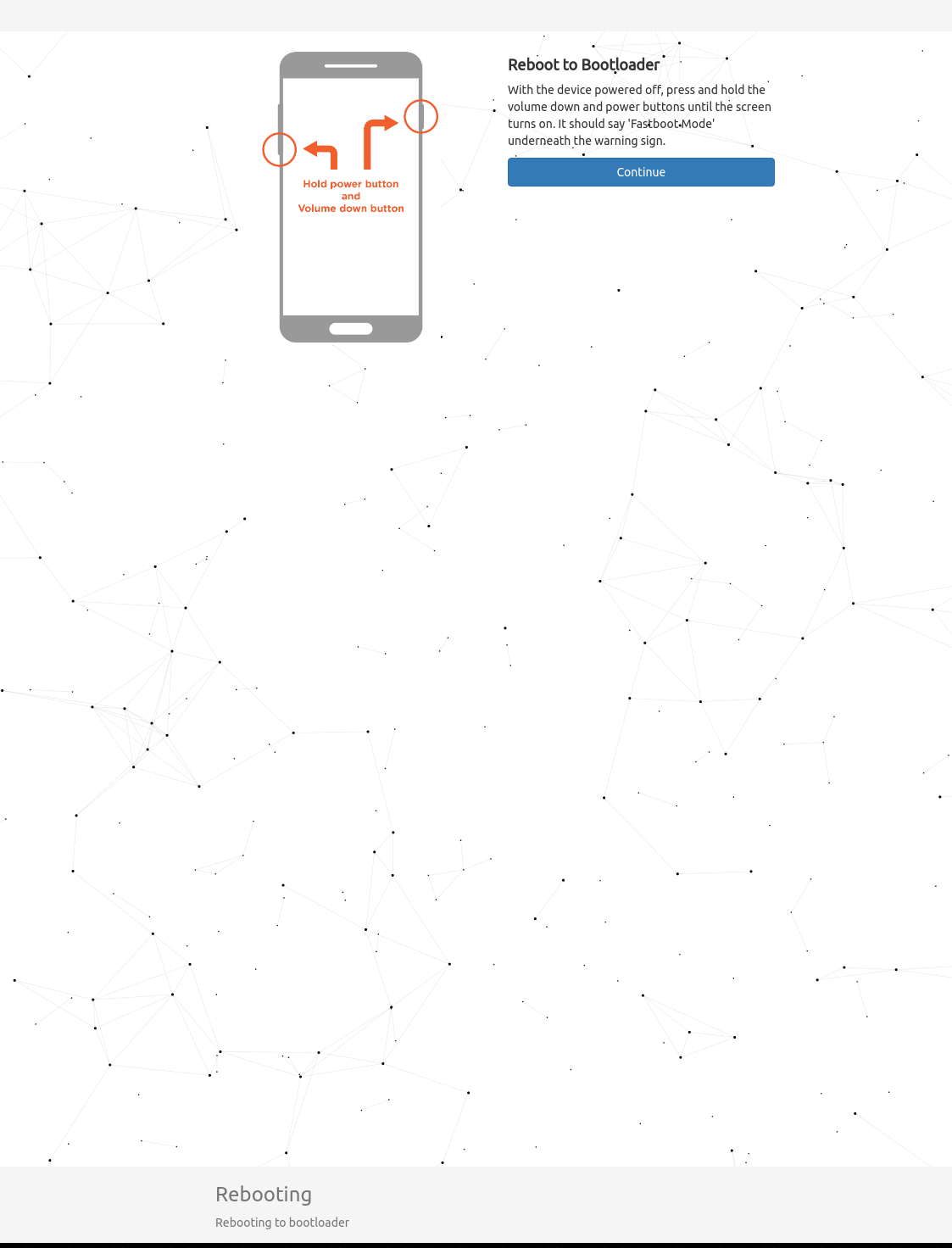
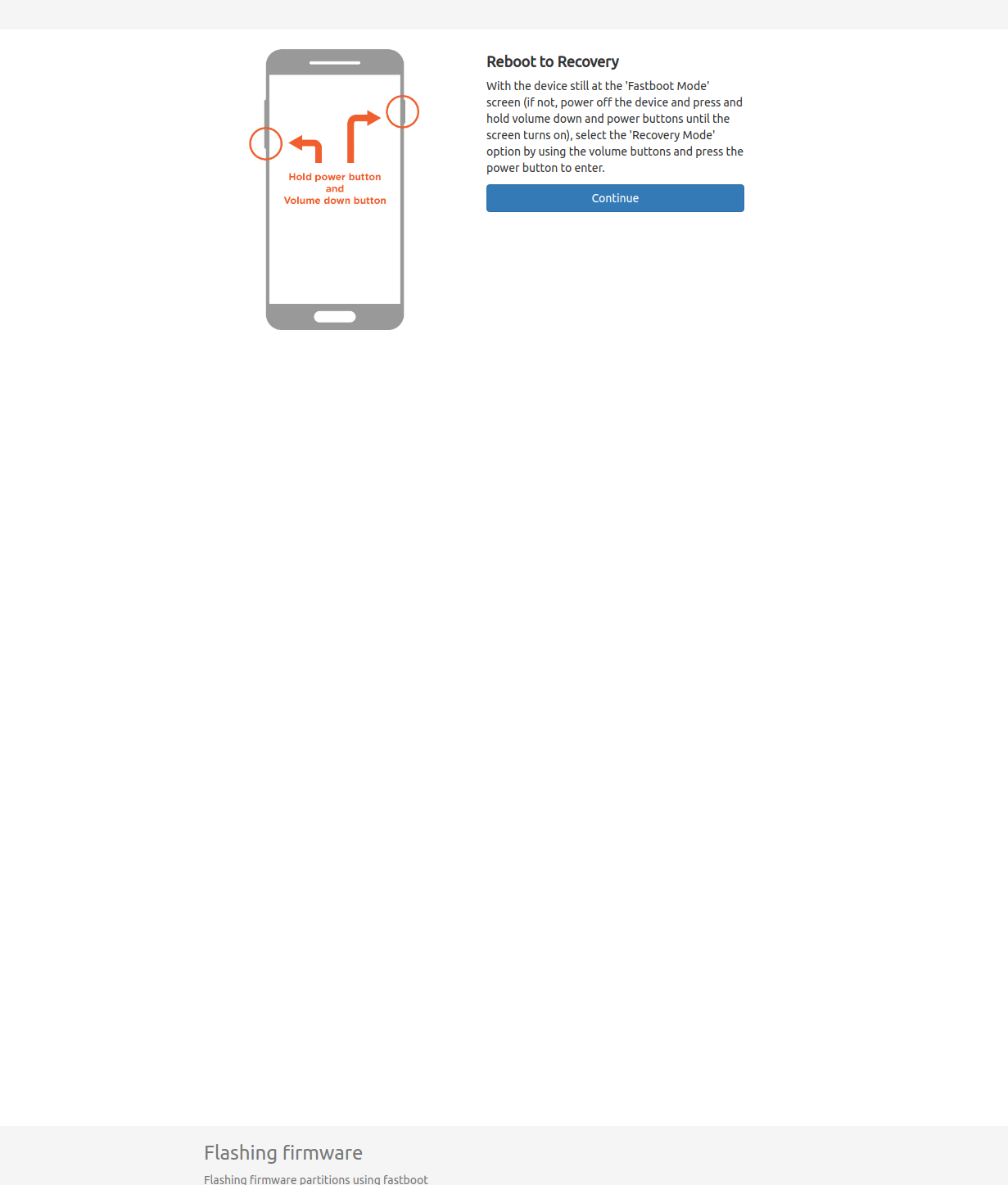
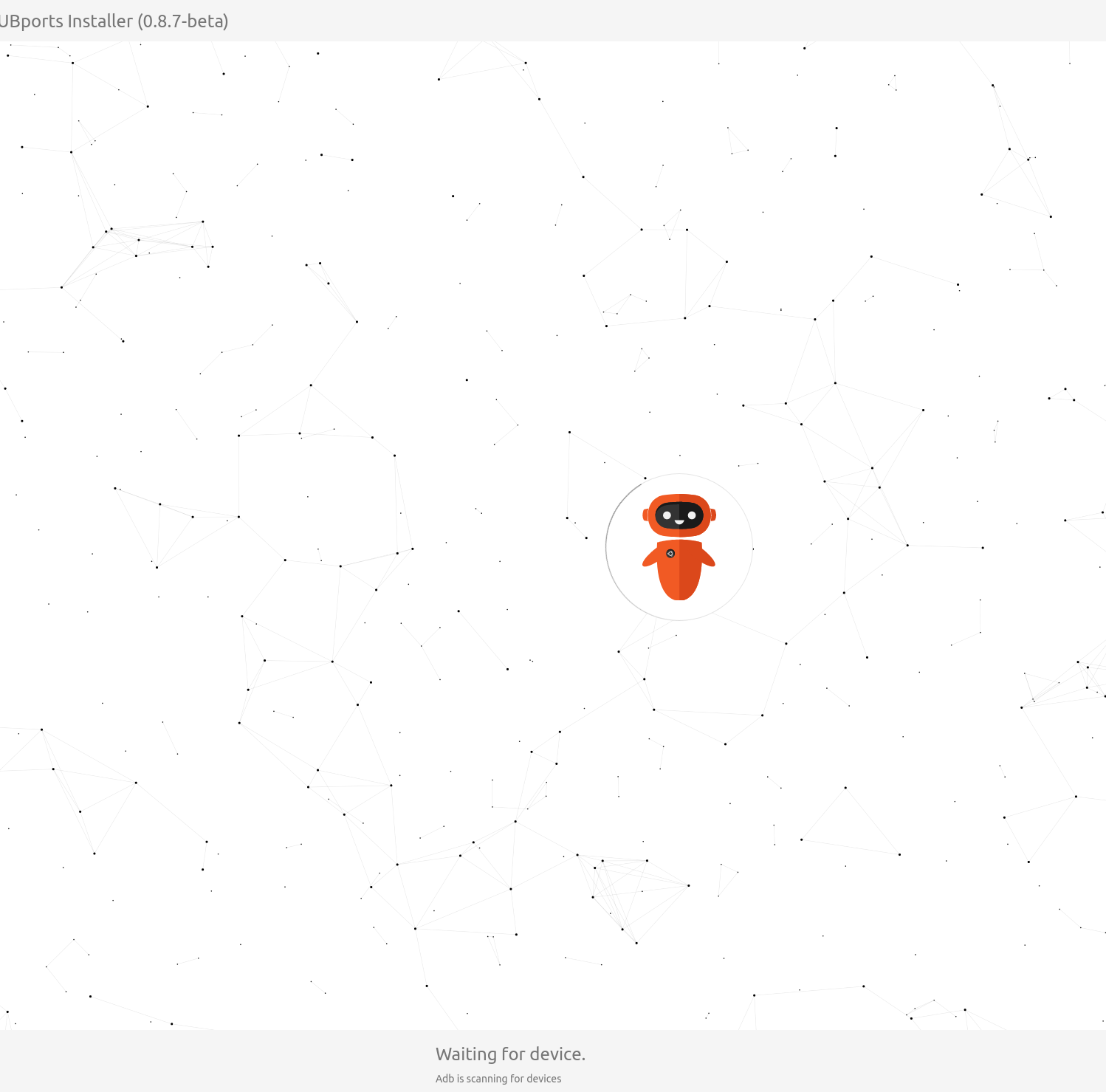
After hear nothing happening i can push the power and volume button still shows waiting for device and on the pohne just shows FastbootMode
-
@something_wrong I had a similar problem. I flashed android again using the "flash" link and checking force flash all partitions and wipe device in the options (click the pencil icon). That worked for me.
-
Fresh installations always require a wipe. It's just not selected by default as many users use the installer in case they screw something up (for example by using apt).
-
@fredldotme I had the same problem, and after check the box 'wipe data' it worked very well. Thank you